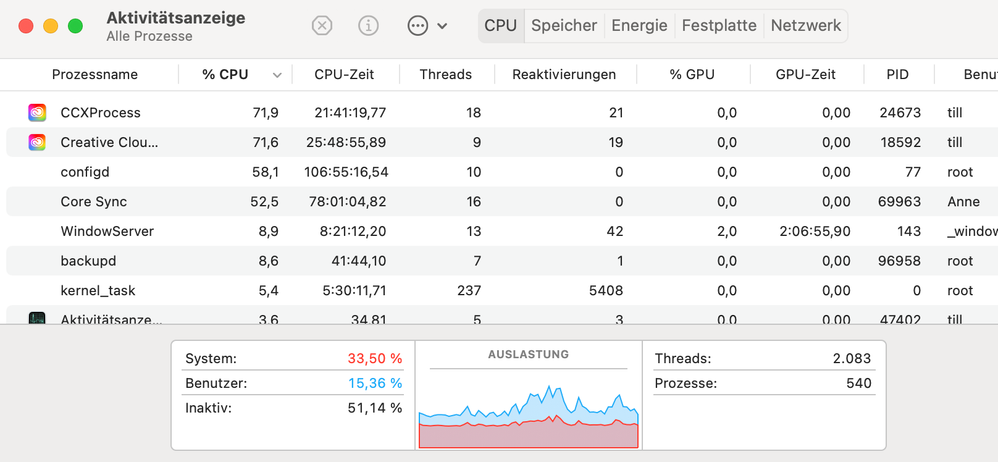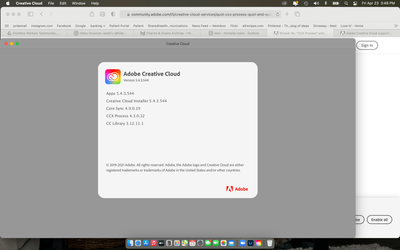- Home
- Creative Cloud Services
- Discussions
- "CCX Process" and "CCLibrary" causing 100% CPU loa...
- "CCX Process" and "CCLibrary" causing 100% CPU loa...
Copy link to clipboard
Copied
Ever since I upgraded to MacOS Big Sur, I've encountered an issue when starting up my computer that the CPU load is at 100% and the fans are running at maximum speed. The Activity Monitor shows that the culprit are two Adobe CC-related processes, something called CCXProcess and CCLibrary. The only way to stop this is to Force Quit the processes otherwise the CPU load and overheating will continue as long as my laptop is on.
Is this a known issue and is there any fix yet?
 3 Correct answers
3 Correct answers
Hi Leo,
CCXProcess team has released the update with a fix. It should be CCXProcess 4.1.3 - you can check the version in CCD -> Help -> About Creative Cloud.
Please, let us know if you got an update and if the problem is gone!
Thank you!
Mariia
So I wanted to offer a little update on my situtaion:
I have identified the exact culprit in my specific case. I understand that a lot of the responses to this thread are not describing the exact same situation that I'm in.
The problem in my case was caused by AdGuard. AdGuard is an app that blocks ads and trackers and malware across your entire Mac. A couple months ago, I uninstalled it because I was planning on cancelling my subscription to it. It was around this time that I noticed I was no lo
...I have informed adguard developer team about this issue. They are trying to fix this issue.
You can use this link about the issue:
Copy link to clipboard
Copied
I uninstalled Creative Cloud and reinstalled with the latest version of CCXProcess (4.2) and the issue is still present. 100% CPU usage from CCXProcess and fully-revving fans.
This issue has not been fixed, despite the claims above.
Copy link to clipboard
Copied
Tony, sorry you still see excessive use of the resources of the computer. For your next steps, please download and run the CC Log Collector Tool from http://helpx.adobe.com/creative-cloud/kb/cc-log-collector.html. Once the logs are uploaded, then begin a chat session at https://helpx.adobe.com/contact.html so that your specific circumstances can be evaluated and corrected.
Copy link to clipboard
Copied
Thank you for providing the sample, we are looking into it. Will keep you updated.

Copy link to clipboard
Copied
I have same problem, this problem has not fixed yet. CCXProcess always uses 100% of cpu on idle. Keep it primary and please fix this problem.
Copy link to clipboard
Copied
When it hits this next time, could you please take a sample of the Process in Activity Monitor and send it to me?
Thank you,
Mariia
Copy link to clipboard
Copied
When is this issue going to be resolved?
It is seriously inhibiting my job. Premiere Pro is taking up all of my CPU and crashes constantly. The media encoder is doing the same thing.

Copy link to clipboard
Copied
I'm wondering for what we pay so much money the whole year to Adobe. We need the apps the get our work done and Adobe doesen't give a s**** what customers say. The only thing that they do, is to bring more and more feature that make the apps more and more unstable instead of making the apps stable and bugfree...
Copy link to clipboard
Copied
Hi @Deleted User
This thread is addressing the problem caused by CCLibrary and CCXProcess. Our teams worked on the problem and delivered a fix as soon as possible.
If you are still seeing the problem on CCLibrary or CCXProcess, please let us know.
If the problem you are seeing is different, could you please open another thread on the forum in the right section?
Thank you!

Copy link to clipboard
Copied
The problem is still present, everytime I start my macbook pro 15' 2018, I must close CCXProcess as it takes 99,8-100% of CPU usage. My machine heats, of course. All is up to date. No issues have been fixed for everyone since december apparently.
Copy link to clipboard
Copied
Delet it form Aplications/Utilities/Adobe Creative Cloud Experience and restart
Copy link to clipboard
Copied
Hi, I am sorry you are seeing this problem.
This thread covers only CCLibrary and CCXProcess high CPU usage, you would need to open another thread for PPRO problem in the right section of the forum:
https://community.adobe.com/t5/premiere-pro/bd-p/premiere-pro?page=1&sort=latest_replies&filter=all
I am sure if you report it there, someone will be happy to help you.
Thank you,
Mariia
Copy link to clipboard
Copied
I also still have the same issue with the CCXProcess on Macbook pro 16" MacOS Big Sur. The MacOS and all the apps I have updated. CCXProcess 4.2.8.1
After every start of the computer I have to force quit CCXProcess, otherwise it goes up to 100% CPU usage, drains battery, even over 20% in like 5-10 min, and makes computer hot, with fans going crazy.
Copy link to clipboard
Copied
I have this very same problem on my Macbook pro 13" 2018 running Mac OS Big Sur. However, I do NOT have this issue on my Mac mini with the Apple M1 chip and also running Big Sur!
Copy link to clipboard
Copied
Same here. On every reboot CCXProcess takes 100% CPU on MacBook Pro 13 2020 running Big Sur with updated Creative Cloud. CCXProcess version 4.3.0.32
Copy link to clipboard
Copied
I also have this problem not the CCXProcess but the CCLibrary.....its draining the battery in a couple of hours and makes my Macbook pro heat up with the fans constanly on!!!!!!!
Stuart
Copy link to clipboard
Copied
Same here. It's not only CCXProcess, but also the Creative Cloud Helper. Big Sur 11.0.1 on 2019 iMac with 6-Core Intel. Nothing else special running in the screenshot below.
Please take your users serious, this has been going on for too long.
Copy link to clipboard
Copied
same problem - CC will not sign in
Copy link to clipboard
Copied
So I wanted to offer a little update on my situtaion:
I have identified the exact culprit in my specific case. I understand that a lot of the responses to this thread are not describing the exact same situation that I'm in.
The problem in my case was caused by AdGuard. AdGuard is an app that blocks ads and trackers and malware across your entire Mac. A couple months ago, I uninstalled it because I was planning on cancelling my subscription to it. It was around this time that I noticed I was no longer having the high CPU usage issue with Adobe. I didn't think the two were connected. I just accepted that an Adobe update had solved my CPU usage problem and that was it. Yesterday I noticed that I had forgotten to cancel my subscription to AdGuard and it renewed automatically, so I figured I should reinstall it and just use it for the year. As soon as I reinstalled it, the Adobe high-CPU usage problem was back. I started my computer up today and CPU usage was at 100% from Adobe processes and the fans were at max RPM. And that's when I realized the only explanation was re-installing AdGuard. Sure enough, I quit AdGuard and the CPU usage tanked and the fans slowed down and the problem hasn't recurred all day. There is something about AdGuard and its interaction with Adobe's background processes that causes the problem for me.
I don't know if this will help anyone, but if you have AdGuard installed, uninstall it and see what happens.
Copy link to clipboard
Copied
I have informed adguard developer team about this issue. They are trying to fix this issue.
You can use this link about the issue:
Copy link to clipboard
Copied
I have this very same issue with CCX Process 4.4.4.1 taking up 100% CPU with fans going crazy on Mac Big Sur 11.3.1. I'm not running AdGuard or Avast, but Sophos Home. Seems more of a problem with CCX Process than all these other security/malware software solutions - I mean, we can contact these companies about it sure, but can all of them really be at fault here?
Copy link to clipboard
Copied
Forgot to say that I cannot disable Sophos Home as a solution to this, as we're required to run it in order to be able to access our company VPN.
Copy link to clipboard
Copied
Using the Adobe cleaning tool to remove Creative Cloud and reinstalling it fixed the issue for me.
Copy link to clipboard
Copied
Hello,
I have the same problem, not always but often when starting the computer, the fans are blowing constantly and when I look into the activity monitor, CCXProcess.app is running at 100% CPU usage. Im running Adobe Creative Cloud version 5.4.3.544 on Big Sur 11.3, please help. I already used the log collector to upload a log of this issue.
Best, David
Copy link to clipboard
Copied
Hi,
I was using Avast Security to protect my mac, but since I read about AdGuard, I deactivated Avast and from that moment on CCLibrary stopped using 100% of the CPU, it seems Avast has the same issue as AdGuard has with Adobe CC.
Best, David
Copy link to clipboard
Copied
Hi there,
So glad I found your post on Avast. I just deactivated it and the fans died down almost immediately, no more high CCLibrary CPU usage! I hope this solves the problem for good.
Best, Fabi