- Home
- Creative Cloud Services
- Discussions
- Re: Replacing/Updating My ACC Files on a Mac
- Re: Replacing/Updating My ACC Files on a Mac
Copy link to clipboard
Copied
Hi:
I'm on an iMac that's now running Mojave. I see that in my Finder folder for Creative Cloud Files that the files in it have not been updated. Is there a preference setting that automatically updates my created CC files?
If not, would it be wise for me to delete all of the files and load all the current files? If so, how do I load CC folders and their files? Where do I find that collection of folders/files?
I've attached a screenshot of my CC Files pane that shows that I have lots of room remaining in that folder.
Please suggest what I should do next to update my CC files to that MacFinder folder. Thank you very much!
Warren
_______
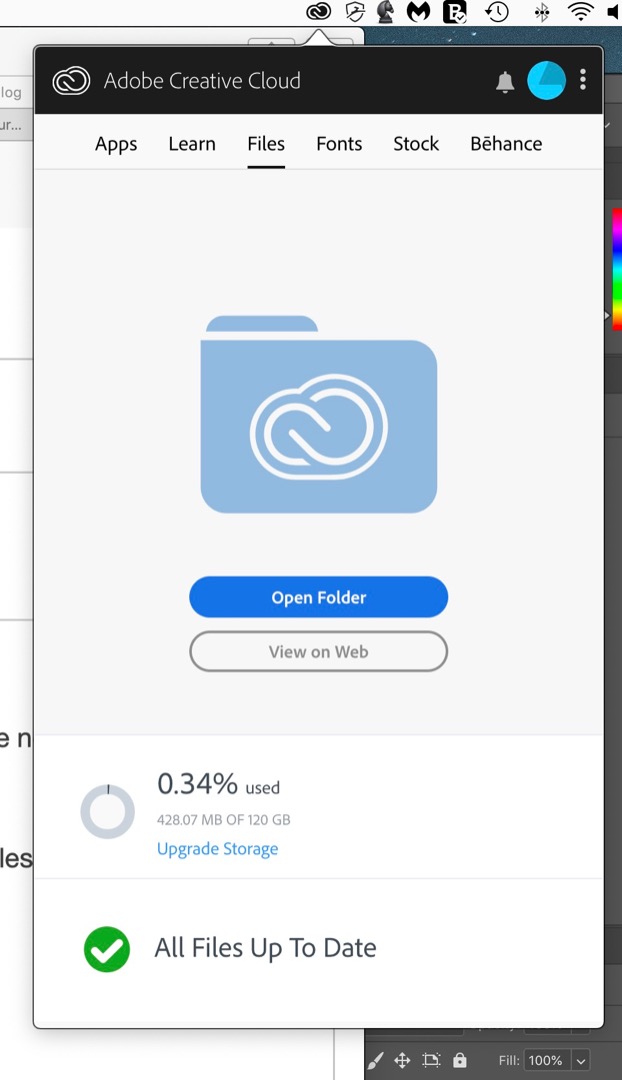
 1 Correct answer
1 Correct answer
I strongly advice using Customer Care: Contact Customer Care
Anyway, I will not contact you and do remote maintenance, because of 3 reasons:
- I'm not Adobe, I'm a user like you.
- I'm not in the remote assistance business.
- The MacOS is not my field of competence.
Copy link to clipboard
Copied
[moved from Adobe Creative Cloud to File Hosting, Syncing, and Collaboration]
Copy link to clipboard
Copied
Thank you, kglad, for controlling the pathway of my inquiry. Much appreciated.
I await receipt of informed suggestions on what to do next.
( ; - )
Warren
_______
Copy link to clipboard
Copied
wcamp wrote
If not, would it be wise for me to delete all of the files and load all the current files?
Exit the CC app. Rename the original file to something like "old.cc.files". Restart the CC app.
CC wil start synchronizing again. when all is ok, you can delete the "old.cc.files".
Copy link to clipboard
Copied
Thank you, Abambo, for your prompt e-reply.
I believe that I did as you recommended. ACC began to create synched filed. After a few minutes, the process ended. Alas, no new synched files were loaded inside the new Creative Cloud Files folder in Finder.
My first two screenshots show the old and new folders in Finder. Both show the same number of files, as well as the same creation/modification dates of "Oct. 2017." No "2018" or "2019" files were loaded!
".old" folder:

Newly created folder:
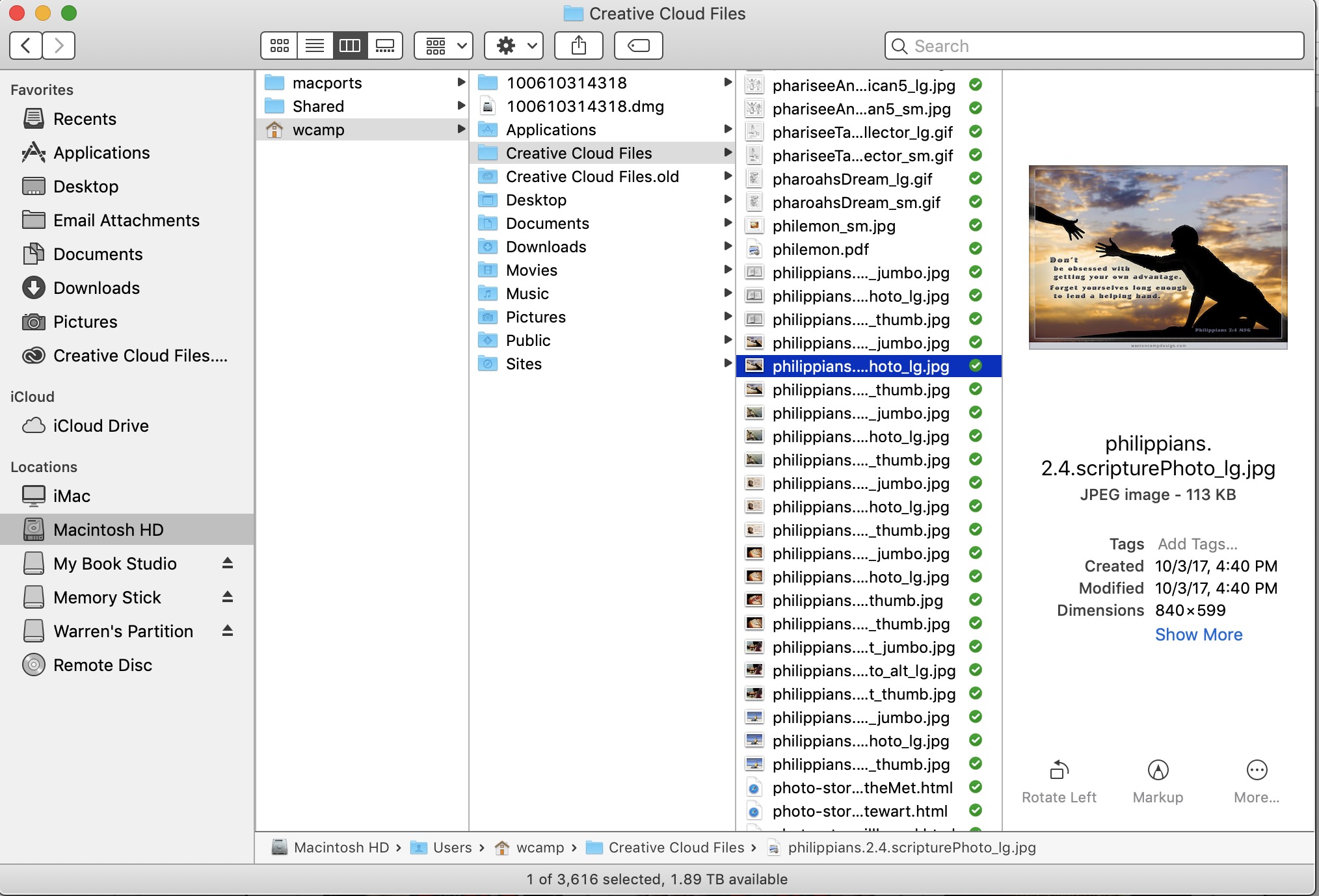
Finder folder showing only the ".old" folder!
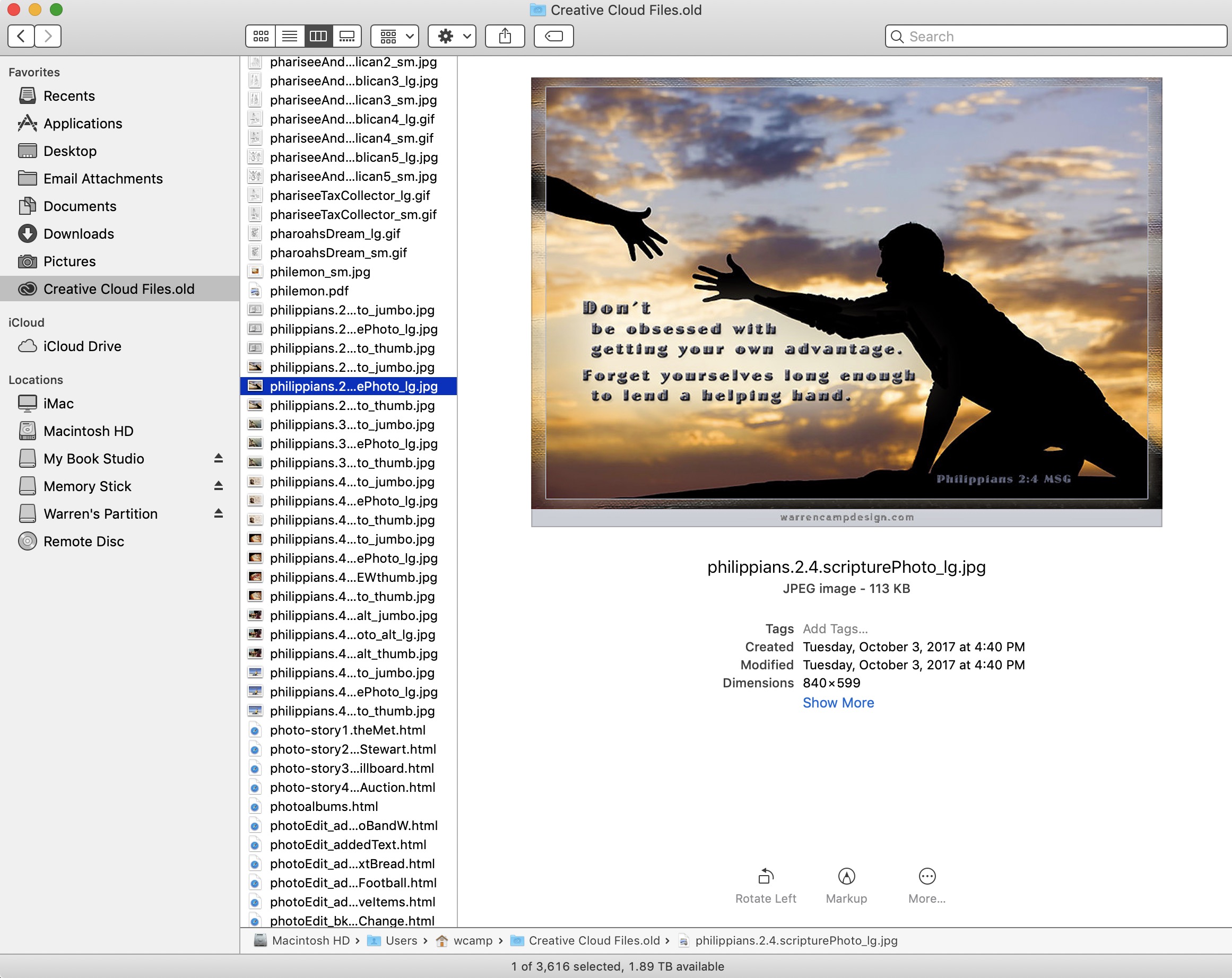
I hope you (or someone else) can suggest why the new files don't get loaded, and what's needed to get ACC to cooperate with Mac OS 10.14.
Thanks, in advance.
Warren
_______
Copy link to clipboard
Copied
What is the contend of https://assets.adobe.com
Copy link to clipboard
Copied
Hello, again, Abambo:
I don't fully understand what you've asked. Please clarify so I can answer it appropriately. Thank you.
If it helps, here's a screenshot of what I see this morning on the page that you linked. . . Note: All "Date Modified" data show "2 years ago". My latest files are NOT appearing.
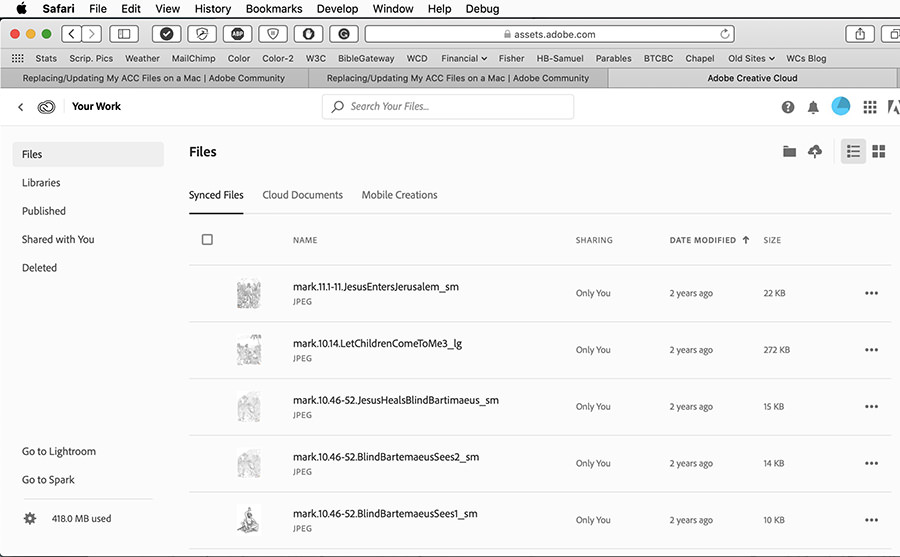
Copy link to clipboard
Copied
Your "latest" content is not appearing with "Synced Files"?
Copy link to clipboard
Copied
Yes, that's what I see and understand also.
What prevents the appearance of those newly created files from appearing? Have I set a preference that prevents "synching of current files? If so, where do I find that preference so I can change it appropriately?
Copy link to clipboard
Copied
How many computers do you have syncing to the cloud?
Copy link to clipboard
Copied
My primary iMac and an occasional iPad. I haven't included my smartphone at this point.
Copy link to clipboard
Copied
Which computer has the latest files on?
Copy link to clipboard
Copied
The iMac has my synched files that are dated up to two years ago.
The iPad, according to what my wife has just told me, doesn't currently hold synched ACC files.
My primary interest lies in determining what I need to do to activate my iMac's ACC files that I've been creating from October 2017 to date. For no apparent reason, no new files get added to that folder.
( ; - (
What do I need to do to get Adobe CC to recognize and show, inside that ACC folder, my current files?
Would my working with an Adobe technician using Bomgar screen-sharing be the appropriate step to take? If so, please email me privately to request my contact data, location, and time zone. Thank you, Abambo.
Copy link to clipboard
Copied
wcamp wrote
Would my working with an Adobe technician using Bomgar screen-sharing be the appropriate step to take? If so, please email me privately to request my contact data, location, and time zone. Thank you, Abambo.
That doesn’t work that way. You need to contact Adobe via Contact Customer Care . Adobe normally does not contact you. This would open imposters all possibilities to scam you.
Copy link to clipboard
Copied
Actually, that specific process worked successfully twice for me, once in April and once this month.
1. For my support with Dreamweaver CC, in April, Harshika Verma emailed me privately to request contact data from me and good times to call me. At the proposed time, I received a call from a technician who used screen-share to correct the problem.
2. For my support with Photoshop CC, in mid-May, Sahil Chawla emailed me privately to request contact data from me and good times to call me. I did so and a helpful technician corrected that problem within six minutes.
As Harshika and Sahil made the effort to send me an emailed contact data request, can you do similarly?
If not, what exactly am I to do to get ACC to work cooperatively with my iMac? I hope you can assist me in this regard.
Sincerely,
Warren
Copy link to clipboard
Copied
I strongly advice using Customer Care: Contact Customer Care
Anyway, I will not contact you and do remote maintenance, because of 3 reasons:
- I'm not Adobe, I'm a user like you.
- I'm not in the remote assistance business.
- The MacOS is not my field of competence.
Copy link to clipboard
Copied
Hi, Abambo:
Please forgive me. I assumed from the "ACP" icon, and from the fact that no one else responded to my inquiry, that you were an Adobe representative.
I'll do as you suggest and connect with Contact Customer Care.
Many thanks for your support, Abamba.
Warren
_______
Copy link to clipboard
Copied
Hello, Abambo (and others):
I attempted to follow your suggestion by opening the "Contact Customer Care" hyperlink you provided. On the landing page, I looked for an appropriate link but don't easily see what I should select.
Having read and responded to my threads requests, would you (or an Adobe representative) please suggest which web page I should open so I can resolve this problem?
Thank you very much.
Warren
_______
Copy link to clipboard
Copied
I continue to look for a response to my inquiry but find nothing still.
Where on Adobe's "Contact Customer Care" web page do I address my request for assistance on getting Adobe Creative Cloud to activate the ACC files that I've created in the last two years? The app fails to generate new ACC files to the folder.
Thanks, in advance, for your assistance in this timely manner.
Warren
_______
Find more inspiration, events, and resources on the new Adobe Community
Explore Now
