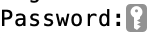- Home
- Creative Cloud Services
- Discussions
- Re: Unable to install Creative Cloud - error 702.
- Re: Unable to install Creative Cloud - error 702.
Unable to install Creative Cloud - error 702.
Copy link to clipboard
Copied
I followed Apple instructions for Terminal and permissions. After following the prompts, the first entry under permissions was drwxr-xr-t 13 root wheel. The instructions said it should be drwxrwxrwt; root wheel. Not sure what to do now.
Copy link to clipboard
Copied
if you are using some kind of security profile on a business machine, it seems to mess up the file permissions in the /tmp/ directory.
use the following command after logging into TERMINAL.
sudo chmod 1777 /tmp/
Copy link to clipboard
Copied
Thank you! That got me the correct entry. I'll reboot and try to install again.
Copy link to clipboard
Copied
you're welcome.
Copy link to clipboard
Copied
Yes! Everything is up and running again! Thank you so much.
Copy link to clipboard
Copied
you're very welcome.
p.s. that's not my discovery. i copied it from another user that found the solution months ago.
Copy link to clipboard
Copied
sudo chmod 1777 /tmp/
but it shows a key symbol only
not sure what to do next
Copy link to clipboard
Copied
Copy link to clipboard
Copied
Where
Copy link to clipboard
Copied
when trying to open your terminal you should be prompted for you password.
Find more inspiration, events, and resources on the new Adobe Community
Explore Now