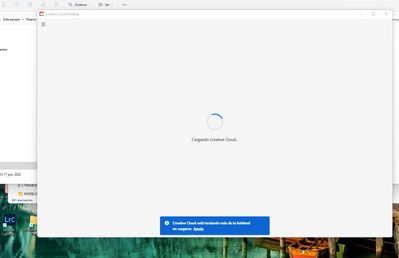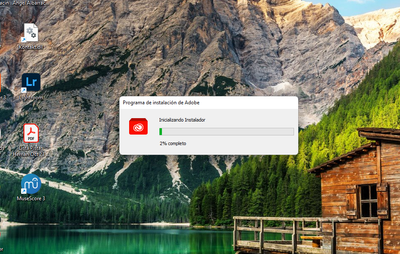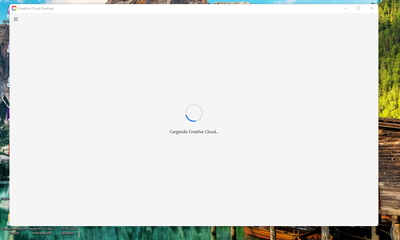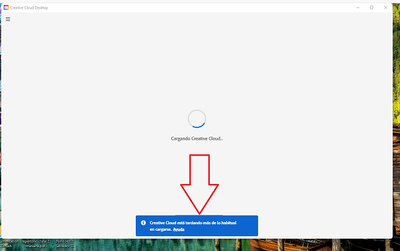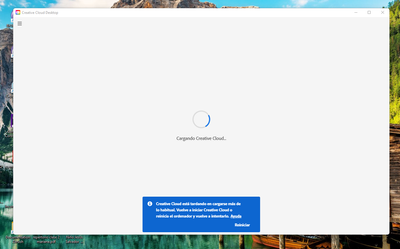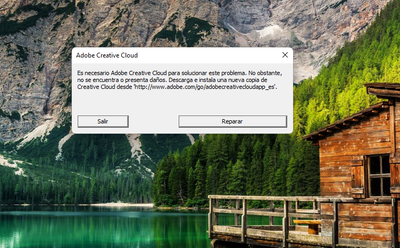- Home
- Creative Cloud Services
- Discussions
- Re: When starting Creative Cloud stuck at "Syncing...
- Re: When starting Creative Cloud stuck at "Syncing...
When starting Creative Cloud stuck at "Syncing" but synced successfully
Copy link to clipboard
Copied
Hi,
I have a Dell Inspiron 15 Inch 7591 2-in-1 laptop running Windows 10 Home. I recently updated Creative Cloud to its latest version (5.10.0.573.) It updated successfully. Unfortunately when Creative Cloud starts, it gets stuck spinning under the cloud icon at the top right corner beside my account avatar. When I click on the cloud, it says "Syncing..." and a blue spinning circle to the left of it. However if I pause and resume it, it then says "Up to date" with a check mark. If I restart Creative Cloud (a Windows restart for example,) Creative Cloud gets stuck with syncing again. During this issue, my battery drains faster. I did not experience in the previous versions of Creative Cloud. Can you please fix this issue please?
Thank you
Copy link to clipboard
Copied
Copy link to clipboard
Copied
Copy link to clipboard
Copied
I was able to correct it, uninstalling the program with this help:
"uninstall using the correct uninstaller from" https://helpx.adobe.com/creative-cloud/help/uninstall-creative-cloud-desktop-app.html#sa_src=web-mes... and then reinstall using*
Thank you very much for your colaboration.
Copy link to clipboard
Copied
you're welcome, and thank you for the update.
Copy link to clipboard
Copied
do a clean cc install carefully following each applicable step (eg, you probably have to skip to the cleaner)
uninstall every cc app including preferences per https://helpx.adobe.com/creative-cloud/help/uninstall-remove-app.html
then uninstall the cc desktop app, again using the correct uninstaller per https://helpx.adobe.com/creative-cloud/help/uninstall-creative-cloud-desktop-app.html#sa_src=web-mes...
clean your computer of cc files per http://www.adobe.com/support/contact/cscleanertool.html
check for, and if available, update your os
if windows is your os, repair all ms visual c++ versions that can be repaired (use google if you don't know how to do this)
if windows is your os update your ms visual c++, if it can be updated (use google if you don't know how to do this)
restart your computer (don't skip this)
reinstall the cc desktop app using the "alternative download links" at the bottom of the page at https://helpx.adobe.com/download-install/kb/creative-cloud-desktop-app-download.html
use the desktop app to install your cc programs/trials
NOTE: win 11 users that have trouble with the latest win 10 installer often have success with the older win 10 installer.
Copy link to clipboard
Copied
Hi @speedygonzales9 , @regenbilder,
Have you tried the steps shared by @kglad? Are you still seeing the syncing issue? Just trying to take follow up on this so we can proceed further if your issue didn't resolve.
Regards,
Tarun
Copy link to clipboard
Copied
Hi @Tarun Saini,
Thank you for following up. Unfortunately, the steps that @kglad provided did not work for me. What are the next steps? I look forward to hear from you.
Please note: I currently have the Creative Cloud Desktop app installed on my laptop, no other Adobe products.
Thank you
Copy link to clipboard
Copied
Copy link to clipboard
Copied
Hi @speedygonzales9,
Thanks for your response. Could you please share the log files from your machine and share the file with us by uploading them to a cloud storage service & sharing a link with us to download the file? We can share the info with the product team so that they can investigate the issue further.
Here is the link to generate the log files:- https://helpx.adobe.com/creative-cloud/kb/cc-log-collector.html
Regards,
Tarun
Copy link to clipboard
Copied
Hi @Tarun Saini,
Here are the log files: https://drive.google.com/drive/folders/11L2oLe570mO46yTszyerh7JsVH82wRn8?usp=sharing
Please note: I created these during my sync issue.
Thank you for looking into this. I appreciate it very much!
Copy link to clipboard
Copied
Thanks for sharing the logs. Could you please provide me access so that I can download it?
Regards,
Tarun
Copy link to clipboard
Copied
Hi @Tarun Saini,
I forgot to change file permissions for public use. Sorry about that. You should be able to download the files now using the link above. 🙂
Copy link to clipboard
Copied
Hi @speedygonzales9,
Thanks for providing access. I have shared the log files with the engineering team. I will keep you posted once I hear anything from them.
Regards,
Tarun
Copy link to clipboard
Copied
Copy link to clipboard
Copied
I have the exact same issue, precisely the same conditions as your Creative Cloud endless syncing on every reboot; I too have to stop and restart syncing and then it says "Up to date." My experience is the same as yours and I've been looking for an answer for about the same amount of time (about a month now).
One thing is different though: I'm using the absolute latest version of Windows 11, all up-to-date.
Hopefully my addition to this discussion will add some forward motion on debugging this rather annoying problem.
Please let me know if I can help in any way.
Copy link to clipboard
Copied
Copy link to clipboard
Copied
Hi @Tarun Saini,
I have the same problem here on Win 10 Pro 22H2.
The problem is not really reproducible: Sometimes, after a reboot, everything is fine. But in most cases, sync is hanging as described above.
Here are the three sets of logs:
- Captured after reboot. Sync is hanging.
- As 1., but after toggled PAUSE on/off. Sync shows the green checkmark.
- Captured after a fresh reboot (and waited ~5 min before log-in). Here, everything is fine, sync shows the green check-mark. Unfortunately, the 5-min-trick is not reproducible.
Here are the logs: https://shared-assets.adobe.com/link/9e5098bb-084d-4047-691d-3fc0bb7838cd
Hope this helps to spot the problem.
Copy link to clipboard
Copied
The problem for me is the autostart of CC. If autostart is disabled and you start manually, everything works as usual. If you turn autostart back on, I have the same problem. I wrote that two weeks ago here in the forum. Adobe sent me the following instructions. Unfortunately I haven't been able to try it yet because I'm on vacation
The instructions are in German:
Öffnen Sie alle die Windows-Systemsteuerung > „Programm deinstallieren“, scrollen Sie zu den verschiedenen Microsoft Visual C++ Redistributables und verwenden Sie dann „Reparieren".
Im Anschluß versuchen Sie bitte diese Schritte:
0. Schließen Sie die Creative Cloud Desktop App
1. Über den Task Manager (Ctrl+Shift+Esc) schließen Sie alle Adobe Prozesse im Hintergrund
2.Geben Sie in die Windows Suche %appdata% ein
3. Finden Sie den Application Support/Adobe/OOBE Ordner
4. Löschen Sie die opm.db Datei und umbenennen Sie den OOBE Ordner auf OOBE.old
5. Öffnen Sie die Anmeldeinformationsverwaltung (wählen Sie die Schaltfläche „Start“ und geben Sie Anmeldeinformationsverwaltung oder Credential Manager ein) und navigieren Sie zu Windows-Anmeldeinformationen.
6. Löschen Sie Zertifikate, die mit Adobe User und Adobe App beginnen
("Adobe User- und Adobe App-Zertifikate entfernen" Windows
https://helpx.adobe.com/de/download-install/kb/adobe-license-issues-keychain-credential-mgr.html)
7. Versuchen Sie dann die Creative Cloud App zu starten und sich anzumelden
Copy link to clipboard
Copied
Hi @Camera69,
Thanks for the info. Could you please share the logs again, as we cannot download them?
Thanks,
Tarun
Copy link to clipboard
Copied
Hi @Tarun Saini,
thanks for coming back to this issue. I thought, the thread was orphaned unresolved, so I deleted the log files.
Here we go again:
https://shared-assets.adobe.com/link/89e017f7-b6ee-4a44-4a0a-46a3727f42bf
Thanks to the three versions (broken before pause / broken after pause / working) it should be possible to isolate the difference and thus get a clue where the sync loop presumably misses an exit condition.
Copy link to clipboard
Copied
Thanks for sharing the logs.
I have shared the logs to our engineering team. I will keep you posted once I get a response from them.
Regards,
Tarun
Copy link to clipboard
Copied
Hi @Tarun Saini,
Just want to thank you for passing the logs over to your engineering team! Please let us know if you need anything else.
Copy link to clipboard
Copied
Hi @speedygonzales9 & @Camera69,
Could you please share the latest logs again to double-check the issue? Please share the log files from your machine and share them with us by uploading them to a cloud storage service & sharing a link with us to download the file.
Copy link to clipboard
Copied
Hi @speedygonzales9 & @Camera69,
Could you please share the latest logs again to double-check the issue?
Regards,
Tarun
Copy link to clipboard
Copied
Hi @Tarun Saini,
sorry for my silence. Currently, I'm on a broken mobile line – even connecting to the forum is hardly possible. I don't even try to get syncing working. I'll be back by August 1st. Will send you the latest log files then.
Later,
Randolf
Get ready! An upgraded Adobe Community experience is coming in January.
Learn more