- Home
- Creative Cloud Services
- Discussions
- Re: Why can't I permanently delete files from my c...
- Re: Why can't I permanently delete files from my c...
Copy link to clipboard
Copied
every time I try to delete files it say "an error accured. try again later."
 1 Correct answer
1 Correct answer
@AaronWinters - Are you able to see items in the Archive in the browser at https://creative.adobe.com/archive?
File deletion is a two-stage process (think the Trash on Mac OS or the Recycle Bin on Windows). Deleting files in the Creative Cloud Files folder on your computer moves them to the Archive. From the Archive you can restore or permanently delete items.
If you are not able to see items in your Archive let me know.
Copy link to clipboard
Copied
Hi DarkRaven215,
Are you still having the issue? Just to confirm, you are wanting all of your files online to be removed?
Copy link to clipboard
Copied
Yes, I am still having the issue. And yes, I would like ALL of my files taken off of my online Cloud storage. It would be MUCH appreciated. I just want to start over completely.
Copy link to clipboard
Copied
The files in my Creative Cloud are still there on Adobe.com under the CC page where you manage your files and stuff. And on my Creative Cloud Desktop, the usage of my Creative Cloud says 25.92% percent used, although I have deleted the files from my desktop directory. I understand that you have to permanently delete them from the archive to actually free up space, but the some of the files in my Documents folder are extremely large (up to 2 gigabytes on some). This is mainly because there are some folders with hundreds of folders inside of them. As some have paths like this: "world-lighting\0\10\1\0\0\0\AE\3\1\2\0\1\21\02\04\05\06\1\2\4\1\0\0\0\0"
Copy link to clipboard
Copied
Hi DarkRaven215,
I've requested that they be cleared for you.
Copy link to clipboard
Copied
Hi DarkRaven215,
It should be resolved now.
Copy link to clipboard
Copied
Thanks! It is cleared now. You helped me so much!
Copy link to clipboard
Copied
hey, i'm having the same problem.
can't delete an archive @ https://creative.adobe.com/archive
mac os x 10.9.2
firefox 29.0.1
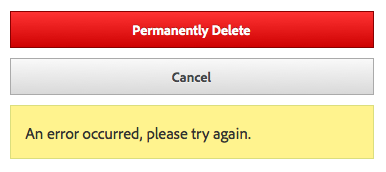
Copy link to clipboard
Copied
Hi Tyrell corp.
I've reported it to get fixed. Is it okay just to empty it from our side?
Thanks,
- Dave
Copy link to clipboard
Copied
yes - thanks!
Copy link to clipboard
Copied
Hi Tyrell corp.
We did some work on your account from our side. Are you still seeing the behavior or is it working now?
Copy link to clipboard
Copied
I'm having exactly the same issue as Tyrell corp. Same message. Can't delete the archived files.
Copy link to clipboard
Copied
@Wryclad - Investigating the problem with your account.
Copy link to clipboard
Copied
@Wryclad - Finished initial investigation. You have no items (files and folders) in the Archive, so there is nothing to Permanently Delete. Are you seeing an error when you try to move an items from the Files to the Archive? Do you have a screenshot of the error you are seeing?
Copy link to clipboard
Copied
Thanks for the quick reply. I tried about 10 times to permanently delete the files over a period of about 5 hours and I got the same error message every time. Now that I return to it though, the files have gone.
Copy link to clipboard
Copied
@Wryclad - Thank you for the update. Do you know how many files you were trying to delete, or any information about the folder structure? Feel free to send me a private message with any details.
Copy link to clipboard
Copied
Having the exact same issue. Trying to solve a syncing issue by starting over from my machine, but can't actually delete the old stuff from the archives. Please fix.
And recognize that this is obviously part of a larger issue with your cloud service, rather than addressing it piecemeal.
Copy link to clipboard
Copied
@NealAlanSpurlock - Would you like us to delete the items (files and folders) in the Archive for you? We realize problems are frustrating. Initial analysis of your account shows that you are facing a different issue than other customers reported in this thread.
Copy link to clipboard
Copied
Having the same problem. Could you please clean out my archive - I'm looking to start clean. Thanks
Copy link to clipboard
Copied
@john fell - Even though you received an error dialog most of the items deleted. I have deleted the last three .lrcat files.
One of the Lightroom help pages says to not store Lightroom catalogs in the Creative Cloud storage: Lightroom and Creative Cloud FAQ
- Can I store my Lightroom catalog in the 20 GB of storage space I get with my Creative Cloud membership? No. You can't store Lightroom catalogs in the Creative Cloud, nor can you save a Lightroom catalog on a networked drive. You must store Lightroom catalogs on your computer or on a locally connected hard drive.
Copy link to clipboard
Copied
Thanks, and thanks for the info.
Copy link to clipboard
Copied
Hi There Adobe Team.
I get the same message.
I guess it has to do with the fact that there are many files there....
Please help...
Thanks.
Guy
Copy link to clipboard
Copied
I'm having the same problem..
For example, I have a client folder with a website in it... /client-website/
I then need to create a DEV version, so I create the following sub folders... /client-website/dev/ and /client-website/live/
I move all the files into the live directory and start building my dev site.
Creative Cloud brings all the files back down, so I end up with the live site inside the client root again... /client-website/
Once the dev site is ready, the dev and live folders are removed, but first the contents of the dev folder needs to be placed back in the client root folder, so I clear out all of the old sites files that Creative Cloud re-downloaded.
At this point, Creative Cloud still has /client-website/dev/ and /client-website/live/, along with the old site within /client-website/
Sooner or later, Creative Cloud has started to upload my new files into /client-website/ which still has the old site in, along with downloading the old site into /client-website/ on my machine.
This is resulting in a huge number of conflicted files, which I thought the best solution would be to just delete the entire client folder from my Creative Cloud folder and the Creative Cloud web files.
I then recreate the client folder and download the current files from my webserver, allowing Creative Cloud to sync just the current files that are needed, but this is clogging up my archive.
I try and empty my archive, as little as one file at a time and I get...
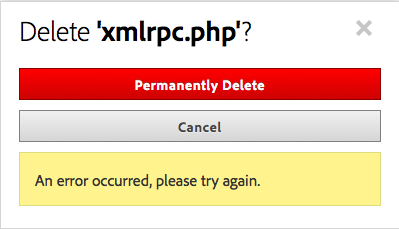
Please advise on a practical long term solution?
Copy link to clipboard
Copied
The Archive at https://creative.adobe.com/archive does have an Empty Archive link. This is a shortcut that selects everything in the Archive and then deletes it.
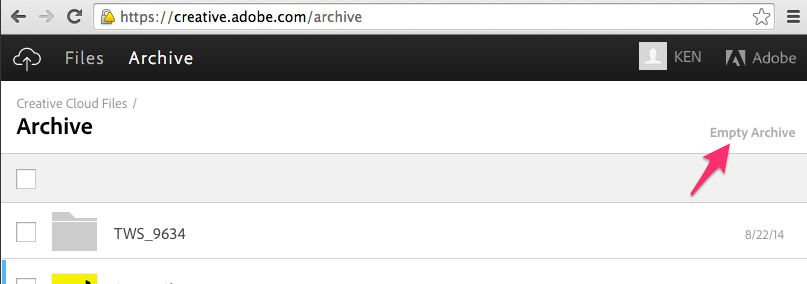
Copy link to clipboard
Copied
Thanks, that does seem to be working better now.
Copy link to clipboard
Copied
HI Ken... having the same problem... but now I can't even send files to the archive so I can delete permanently... frustrating
Find more inspiration, events, and resources on the new Adobe Community
Explore Now