- Home
- Creative Cloud Services
- Discussions
- Re: You don’t have permission to modify files in t...
- Re: You don’t have permission to modify files in t...
Copy link to clipboard
Copied
About a day ago day ago I started getting this error "C:\users\userName\Creative Cloud Files
You don’t have permission to modify files in this network location" As an administrator for access. I have tried the most common fixes that I could find on google, without any success. That includes:
- Taking ownership of folders: C harddrive, "Creative cloud files", "userName" folder, "desktop"
- Changeing permissions of several programs folders giving full permission to all users.
- Running the repair of creative cloud.
- Disabling anti-virus program
- Giving firewall acess to adobe programs.
The issue seemed to stop when I unplugged the internet-cable. I was then able to save as to the same directory that was causing problems.
Windows 10 recently updated and I began to experience this after the update. I am running Windows 10: Build 1803: version 17134.48.
This is very frustrating.
 1 Correct answer
1 Correct answer
Hi,
We have released the fix for the issue. It should have been updated automatically on your system. In case the core sync has not updated to version "3.0.3.6" on your machine then please follow the steps mentioned below:
1. Open Creative Cloud Application
2. Sign out from Creative Cloud Application.
3. Sign in again with same or different credentials.
4. Wait for few minutes.
5. Creative Cloud will automatically update itself to latest version.
Kindly let me know if you are still facing any issue aft
...Copy link to clipboard
Copied
Maybe the rights are synced as well, so you need to change them on all devices that you run Adobe CC?
Copy link to clipboard
Copied
This was helpful and I was able to apply a fix by doing something similar:
1. find the creative cloud folder on your desktop
2. right click
3. properties
4. uncheck - ready only
5. apply
6. then it applies that setting to the files
Copy link to clipboard
Copied
Having the same problem here and it's really annoying to have to save again and overwrite. Adobe? I hope you're gonna fix this issue soon.
Copy link to clipboard
Copied
Is there a fix yet?
Copy link to clipboard
Copied
Not that I know of. Im pretty certain adobe have to patch around this for it to work properly again.
As a work around, the most reliable method in my opinion is to pause creative cloud syncing while working. When youre done let it sync... Not that convenient but it beats seeing that errormessage, getting bunches of tempfiles and sometimes not getting a proper save.
Copy link to clipboard
Copied
Same problem. Is this an Adobe issue or Windows because of the update...?
Copy link to clipboard
Copied
It might be a Windows issue because I don't have this problem on my Mac.....A recent Windows update might be causing this....
Copy link to clipboard
Copied
Wow.. its been so long and the list of people having this trouble is growing but there hasnt been any reply from Adobe whatsoever. Forget about patches or updates.
Copy link to clipboard
Copied
I have the same issue. The workaround that someone mentioned about "shutting off active file sync" while working on the file solved my issue for now.
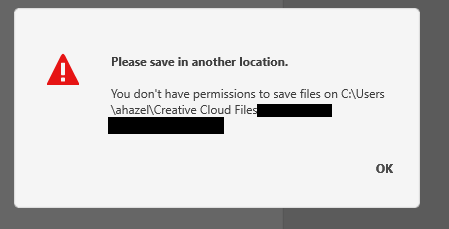


Copy link to clipboard
Copied
I also have this problem, it's been pissing me off for days. I'm switching off creative cloud sync since I don't use it anyway.
Copy link to clipboard
Copied
I'm not sure what made this work for me but here's what I did.
1 I uninstalled then reinstalled photoshop but didn't open yet
2 I went to local disk (C:) and right clicked users folder and then selected properties.
3 unchecked read only and hit apply
4 restarted computer
5 opened photoshop and now it saves normally
hope this helps figure it out
Copy link to clipboard
Copied
I have been having this problem as well for the last couple of weeks. Every time I try to save it says that same error HOWEVER it still creates a file, it's just empty/corrupted. Then if you try to save it again it asks you if you want to overwrite the existing file, and then you can save and it appears to work fine... Just really annoying.
I have tried putting the Creative Cloud folder ownership to Administrators and I've tried doing the uncheck read-only thing but neither helped at all. I have this problem on multiple computers, all Windows 10.
Copy link to clipboard
Copied
An FYI, I began with that problem, which then morphed into another. Adobe CC thought it was unable to sync properly so it kept synching, which made the log files continue building until either I shut off the computer or my hard drive ran out of space.
Until I can get IT to uninstall and reinstall CC (no one in our office has the ability to do that except for IT), I've turned synching off.
Copy link to clipboard
Copied
Question... is everyone who is having this problem a Windows 10 user? I ask because it seem like this coincided with the last major Windows update, which had caused problems with several applications.
Copy link to clipboard
Copied
I've seen a lot of Mac users with the same problem throughout the Adobe forums. I do think it's an update issue but it may be in updates to the app itself, or some combination. We don't update our work laptops when updates first come out. IT makes sure they work well with every version of computer we're using before they apply updates. But my CC app updates itself automagically. We haven't yet applied the most recent Win10 update.
Copy link to clipboard
Copied
Lion –
I agree. I am also using Windows 10 and noticed it happening after the update.
Jordan
Copy link to clipboard
Copied
I have the same problem. Windows 10, folder access and permissions are on maximum for all users, but the error still comes up. Just pressing the save button again lets me save the file (replace dialog)...
Copy link to clipboard
Copied
I contacted our developers about this and was told that it was an issue introduced with the latest update that can affect some users. A temporary solution (if you don't use file sync) is to disable file sync from the Creative Cloud app preferences. The developers plan to release a hotfix for the issue very soon.
Copy link to clipboard
Copied
I do use filesync and it's a problem that I've had to disable it. No choice, really, so I hope that fix comes quickly!
Copy link to clipboard
Copied
I have same problem and also I can´t share files at CC internet. I get error message: The download file is unavailable. Something went wrong and we cannot download this file right now. Try later again.
I use windows 10 - 1803 - 17134.112. Today I got update KB 4284835 and KB 890830 and still not working.
This started at May so this problem has been already one month!
Copy link to clipboard
Copied
Same issue, and it's very annoying as this happens every single time I try to save ANYTHING.
- Changing ownership doesn't work
- Exiting/restarting client or computer doesn't work
- Logging out/in doesn't work
- Reinstalling doesn't work
Yes, also on Windows 10. When can we expect a patch/fix for this issue?
Copy link to clipboard
Copied
Windows 10 and microshit takes yet another "L" at their customers expense! this is due to the new forced update windows-SPYWARE-10, along with removing normal networking protocol, and other (probably) hidden garbage to track and sell you crap!
W10 needs to be fully recalled, its users compensated for the time lost and the insult (see unasked for update from previous OS's), and support for the great W7 fully reinstated! build something that works and people will pay for it...i would never drop a dime on this shit os! every time i hit the start button im reminded how crappy it is!
Copy link to clipboard
Copied
Hi,
We have released the fix for the issue. It should have been updated automatically on your system. In case the core sync has not updated to version "3.0.3.6" on your machine then please follow the steps mentioned below:
1. Open Creative Cloud Application
2. Sign out from Creative Cloud Application.
3. Sign in again with same or different credentials.
4. Wait for few minutes.
5. Creative Cloud will automatically update itself to latest version.
Kindly let me know if you are still facing any issue after the update.
Thanks,
Puneet Aggarwal
Copy link to clipboard
Copied
Thanks! That was faster than I expected!
How can I find out which version of Core Sync I have? The version of the CC app I have is 4.5.0.331 but I don't know where to look for the Core Sync version.
Copy link to clipboard
Copied
Please click on three dots present on the top right of creative cloud app. Then click on Preferences. Here you will see two tabs
1: General
2: Creative Cloud
Click on Creative Cloud and then click on Files. Here you will see the version of Core Sync installed on your machine.
Thanks,
Ankit
Find more inspiration, events, and resources on the new Adobe Community
Explore Now