Copy link to clipboard
Copied
I just downloaded adobe digital editions. When I go to download my library book and open it with the program I get a message "error check activation". Help I don't know what to do. Everything is authorized but I don't know how I correct the error.
 1 Correct answer
1 Correct answer
Please try de authorizing and then re authorize(do this only if you remember your ID and password). Hope this helps.
Copy link to clipboard
Copied
I am on Windows 10 using ADE 4.5 and had the same problem with the Activation error. I was able to use the regedit command to delete the Adept key under HKEY_CURRENT_USER\SOFTWARE\Adobe to resolve the issue. I was then able to authorize my version of ADE and download books again. My second problem was that we have 2 users on this system and by deleting the Adept key did not remove the error from the second user. I had to go into regedit for the second user and delete their Adept key and then do the authorization a second time for that user. Now we are both able to download books from the library. Thanks to all who took the time to discuss this issue.
Copy link to clipboard
Copied
Where are you so that I can give you a big hug?!!! I've been struggling with this for 3 weeks and finally you provided the solution.
THANK YOU, THANK YOU, THANK YOU!!!!
Copy link to clipboard
Copied
THANK YOU!!!!!!!!!!!
Copy link to clipboard
Copied
Same problems after updating to WIN 11 Pro. Is it o.k. to delete the whole line ? (VHKEY_CURRENT_USER\Software\Adobe\Adept)
Because there are underneath "Activation and Device" each with the nummbers 000 till 0006

Copy link to clipboard
Copied
I've tried all the options listed above, including your post. Once I get to the key file in the registry I get an error when I click 'yes' for deleting the key file.
Help is much appreciated I can't do my school work without this program.
Thank you.
Copy link to clipboard
Copied
Quit ADE and then try deleting the registry entries.
Once done, launch ADE and try to open your book.
Thanks
Copy link to clipboard
Copied
@shreya This solution has been mentioned before and like I said, when I try to delete the Adept Key, I get an error "Was unable to delete all values". Even when I quit ADE, restart my computer and then try deleting it.
Any other ideas?
Copy link to clipboard
Copied
what is the exact error you are getting when you try to delete the values ??
Copy link to clipboard
Copied
The exact error is "Kan niet alle opgegeven waarden verwijderen", which translates as "Can not delete all set values" or "Can not delete all given values".
Copy link to clipboard
Copied
Hi,
I have the same problem but, when I try to erase the authorization, I receive this message: "Authorization can't be erased. Try it again later". I have tried it a few hours later but I haven't been able to complete it. What can I do?
Thank you.

Copy link to clipboard
Copied
tengo el mismoproblema compreun libro digital me registre active todo pero me sale rror a querer abrir el libro
Copy link to clipboard
Copied
For those who's reauthorization doesn't work and continue to get the message "Unable to Reauthorize. Try again later," scroll all the way down until you read Shreya solution (regedit). This is the only option that fixes this problem. Deleting ADE, ccleaning the registry, removing everything, those things will not work. Shreya's solution is quick and simple.
Copy link to clipboard
Copied
Hi. Am getting the check authorization error message when I try to download digital book to my ebook using ADE 4. BTW, with an earlier version of ADE, I was able to download digital to my ebook. I tried the unauthorize then reauthorize ploy to get it to work, but when asked for my password during unauthorization, i couldn't remember it so I had to reset the password. As you can see, I'm able to post to this help forum so I successfully changed my Adobe password. Getting back to the unauthorization.. i typed in my new password and received an error message to the effect that I had entered in the incorrect password.
I'm using ADE, now, because my public library switched its providers for digital books from 3M Cloud to OverDrive which controls WILBOR.
Help.
Copy link to clipboard
Copied
Sidenote: how do I get Adobe to show my user name with my posts instead of my real name? Not show my email address? Couldn't find any options to have user name shown.
Copy link to clipboard
Copied
OK, I had a lengthy conversation with the local public library tech and we found out if, like in my case, if you originally authorized ADE in one version of ADE (2 point in my case) to download ebooks, you had to deauthorize with the same version of ADE.
Luckily I had the older, 2 point version of ADE to download and install to deauthorize ADE. I had to deauthorize ADE because a part of my old ADE authorization ID included the name of the 'browser access' I previously used to download ebooks from my public
library. After deauthorizing in ADE 2 point, I installed the newer 4.03 version of ADE and reauthorized ADE and things were fine.
Copy link to clipboard
Copied
Incredible!
I had really given up hope since I wasn't able to delete the registry key for ADE, as mentioned before. But after reading your solution, I thought I would give it another try. So I uninstalled ADE4, installed ADE 2.0.1 (the version I had before). Tried downloading the book, just to see what would happen... and it worked! I have the book my e-reader now, so happy! No idea why it worked today while it didn't before, but that doesn't really matter anyway.
Thank you cabse5 for giving me this idea!
Copy link to clipboard
Copied
Hi, eventhough it seems that all questions have been asked, I'm still struggling with this
error! check activation
ADE is on my home computer and downloads of all books are running perfectly.
I installed ADE on my laptop as well and authorised it. Nevertheless I'm getting this nice error always.
I tried ti uninstall the comlpete programm.
In the meantime I changed my password and it's working , I'm in here.
After reinstalling ADE my user/ ID was already in and I can't change it as it says the passaword is wrong.
Is there a chance to help me out of this junngle, pelase
Copy link to clipboard
Copied
@Thank you so much. After spending HOURS on trying to work this out the advice regarding uninstalling ADE 4.0, installing version ADE 2.0, erasing authorisation, uninstallng 2.0 then reinstalling version 4.0 was the only thing that worked.
It is true the problem is to do with authorizing your computer with an older version of ADE and then trying to use 4.0. It will not allow you to erase authorisation if you have authorised using an older version.
Thank you cabse5 and the library staff member you spoke to.
Here is the link to install ADE 2.0.1 if anyone else needs it
Adobe Digital Editions downloads
Also, can I say this is pretty poor form of Adobe. The discussions in this forum has been going on for months and the solution was not provided by Adobe staff. This is very disappointing.
Copy link to clipboard
Copied
I uninstalled the latest version of ADE. Then I Googled ADE 3.0 and downloaded that. It worked! Now I can read my library EPUB books. Yay!
Copy link to clipboard
Copied
Digital Editions refuses to let me authorize, and keeps telling me i need to authorize with a vendor id but it isn't accepting my adobe id (which is the only option i am given). Please someone help!
Copy link to clipboard
Copied
Upgrade to Adobe Digital Edition 4.5 - Unable to get books - Error Check Activation
I have the password, but reports Unable to Erase Authorization. Tried several time to erase authorization.
Do I need to stand on my head to active the Eraser??? < That is a joke - so what is wrong with your product?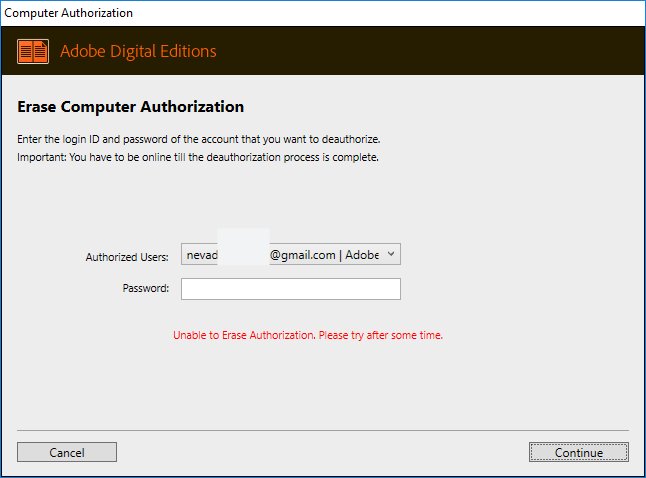
Copy link to clipboard
Copied
I have tried delete the Adept key under HKEY_CURRENT_USER\SOFTWARE\Adobe .
Still can't erase the computer authorization.
Clean the registry with ccleaner.
Restareted ADE , still can't fix the problem.
Copy link to clipboard
Copied
Figured it out, along with deleting the Adept key under HKEY_CURRENT_USER\SOFTWARE\Adobe, there were folders that needed to be deleted which contain information that would cause the key to keep returning. I wish I had written down the other folders, Once I deleted those folders, removed the ADE program, reinstalled it then I had a clear shot of entering the computer authorization. I hope I remember this the next time this happens....
Copy link to clipboard
Copied
Thank you so much. This solved my problem
Copy link to clipboard
Copied
Issue is with Adobe Digital Editions 4.5xx .
The fix is go into adobe 4.5.xxx
Deauthourise the device in question.
Then de authourise the computer.
Then uninstall Adobe Digital Editions 4.5
Then delete the My Digital Editions folder in My Documents.
Then delete borrows on the kobo using teeh kobo.
Then install Adobe Digital Editions 3.0.
Then authourise computer.
Then connect kobo then authourise kobo.
The never use Adobe Digital Editions 4.5 ever again.