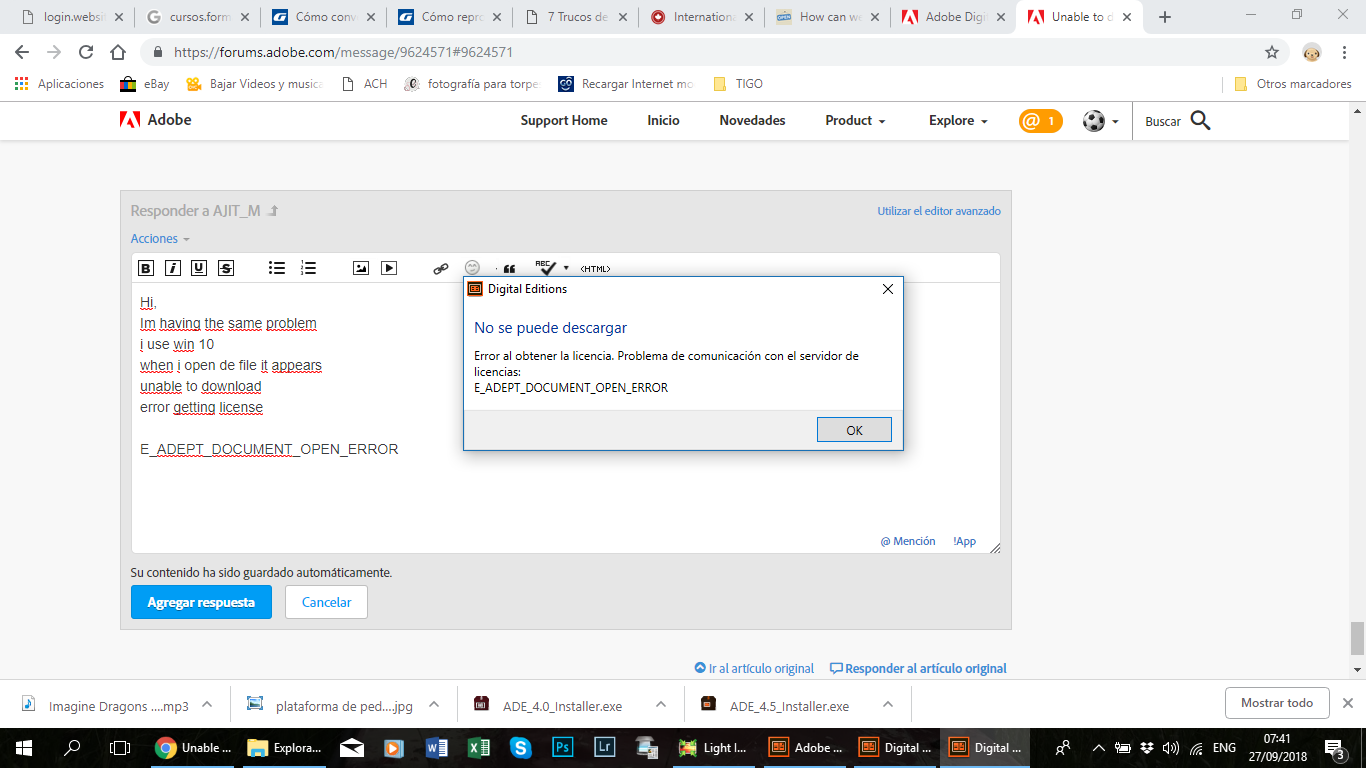- Home
- Digital Editions
- Discussions
- Re: Whats E_ADEPT_DOCUMENT_OPEN_ERROR mean?
- Re: Whats E_ADEPT_DOCUMENT_OPEN_ERROR mean?
Whats E_ADEPT_DOCUMENT_OPEN_ERROR mean?

Copy link to clipboard
Copied
Hi
Has anyone seen this error message before?
E_ADEPT_DOCUMENT_OPEN_ERROR
It seems the book only partially downloads.
Also is there a list of all ADE error messages and their meanings anywhere?
Thanks in advance
Dave
Copy link to clipboard
Copied
Dave, one shortcoming of ADE is that there is really no dictionary of errors
and their meaning. There is SOME help in the FAQ section of ADE Help, but
some of this stuff is straight from programmers who don't have the slightest
idea of what skillset the users have, and how to communicate with them.
Adobe SHOULD FIX THIS SHORTCOMING!!!
This error message may relate to timestamps (I did say 'may' because it's
too vague to know specifically). ADEPT messages in general have two
sources: the time/date of the ebook reader versus the time/date of the
computer and whether other software instream between your Internet source
and ADE is hampering the download. So, check you ereader's clock, date (and
time zone if it has one) settings to make sure that they're synchronized
(there is some wiggle room, but not much). If the error persists, then
check whether your firewall and/or Internet browser are allowing downloads
from the source you're using.
After that, it's pretty much a guessing game. Sorry!
==================
Copy link to clipboard
Copied
Hope this helps. I have Nortin Security running. Used the advise about checking the firewall settings in Nortin. When I changed the firewall settings for adobe digital editions to allow rather than auto, I had no problem with the forementioned error.
Copy link to clipboard
Copied
hi all,
I am having exactly the same problem on mac. I don't have a firewall installed and couldnot find a way to synchronize the date/time on digital editions....
Does anyone have any ideas?
Thanks
Kris
Copy link to clipboard
Copied
I have the same problem as well. I checked to see that my firewall would allow ADE (it does), but I still get the same error. In my situation, I am trying to open the .acsm file from a book I purchased from google play and the pdf begins to download in ADE just fine. However after the green bar is about a fifth of the way to complete, it gives me the error message and stops downloading. I'm also working with google's support staff to figure this out, so if I hear anything from them, I'll pass it along. Otherwise I'm returning this ebook to get my money back.
Copy link to clipboard
Copied
hi peter!
in the end I downloaded the sony reader software onto my mac and it did the trick!
here is the link: https://ebookstore.sony.com/download/
Good luck!
Kris
Copy link to clipboard
Copied
Most (all?) Sony readers require a driver before they will work with ADE.
(Why I don't know; most other supported readers just work without extra software needed on the PC/Mac).
The best way to install the driver is to install all the Sony reader software (as you have done).
Just to clarify what Kris said in case it helps other forum users:
Once the driver is installed, you can either use the Sony software or ADE to upload and transfer books, whichever you find less bad.
We use ADE as we also have a non-Sony eReaders.
Copy link to clipboard
Copied
Hi Kris. Thanks for the advise, although that did not help either. It said that the download failed, and I tried three times. I really don't know what to do about this, because the last live chat person I talked to said they couldn't help me because there is no live support for ADE and pointed me to this forum. If you have any other advice, please let me know, and I'll try it.
Peter
Copy link to clipboard
Copied
There are lots of bugs with ADE2.0, many of which are resolved by installing the earlier 1.7.2.
I haven't seen this particular bug as a v2.0 specific problem, but it may be worth giving 1.7.2 a try.
Version 1.7.2, it is a little difficult to find, available on Adobe site for Windows and for Mac.
http://helpx.adobe.com/digital-editions/kb/cant-install-digital-editions.html
The forum software is sometimes corrupting the link above. There shouldn't be a blank in 'editio ns.html'. The following redirects to the same page: http://tinyurl.com/diged172
Copy link to clipboard
Copied
Ever find a solution on your Mac?
Copy link to clipboard
Copied
Copy link to clipboard
Copied
Did you ever find a solution?
Copy link to clipboard
Copied
Here we are in June 2022; and still got this error.
I restored a Time Machine backup on my new Macbook Air and now get this error everytime I try and open an .ACSM file using ADE 4.5.11. I have done all the steps:: Uninstalled, reinstalled ADE; deauthorized, reauthorized ADE; Deleted the activation.dat file in my local folders; repeated each of these steps a dozen different ways.
I even had a chat with a person thorugh tech suupport that sent me this forum link and promptly disconncted from the chat. How very unhelpful...
Anyone find a solution? I'm now unable to checkout books from my public library using EPUB because ADE won't open them.
Copy link to clipboard
Copied
Did you find any solutions?? I depend on this software to open .acsm files and find it pathetic that Adobe hasn't fixed this error after 10 years it's been reported.