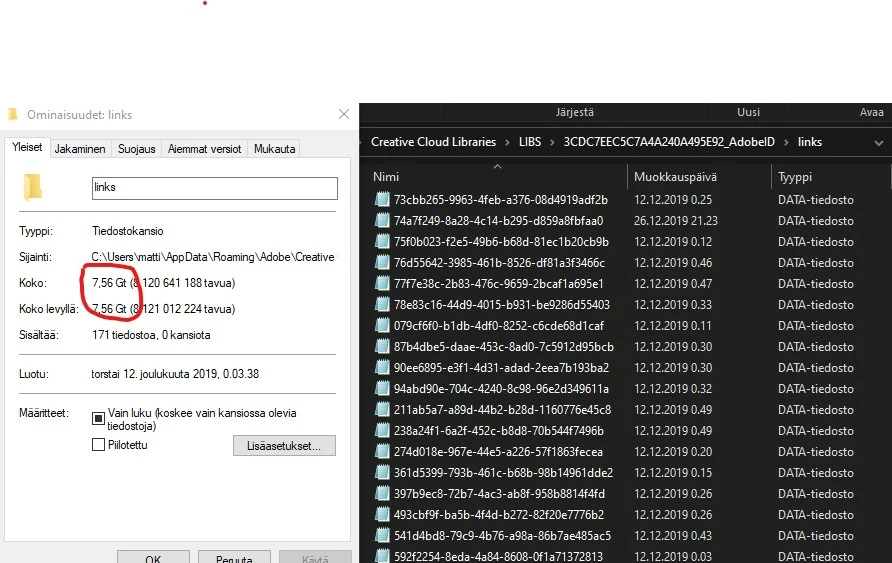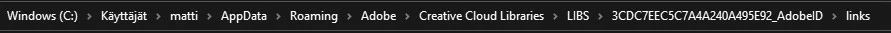C Drive filling up after using Dimension
Hello! I've been using Dimension for about an year now, and for the past few months I've had problem with my C drive filling up for no reason. I've tried reinstalling Windows 10 couple times, it helped for few weeks and then the filling up started again. Now I discovered these folders which had almost 30gb's of stuff in them, I deleted the SnapshotRepository and everything seems to be working just right.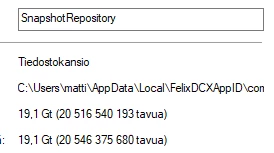
But this one I'm bit more worried about, these seems to be some sort of "data" files of the materials (opened few of them and they had titles of the materials) I've got from Adobe Stock. They should be in the "cloud", but yet these are in my computer. Should I keep these, even though they take some space from my hard drive?