How do you set scratch disk for Dimension?
How do you set the scratch disk for Dimension? I have a dedicated scratch disk. I noticed in the task manager while rendering out a small sphere that disk activity was extremely high on the C drive. I don't want that. I need to know how to set the scratch activity to my E drive, like I have for all other adobe programs. This is all that there is in the 'preferences' for dimension. Surely they folks who made this program isn't so dumb that this is all the 'preferences' they provide...
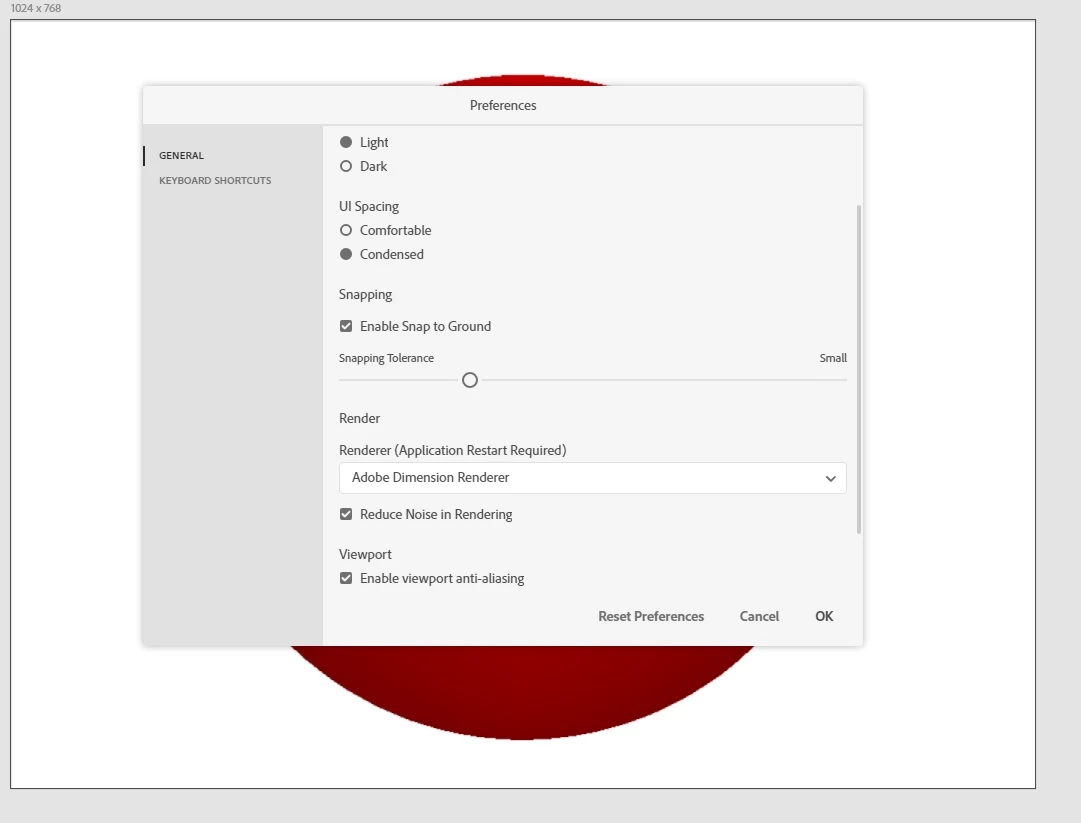
Surely there is SOME way to set the scratch disk?

