Question
opacity texture applies on surface not on object
Hello,
I just noticed that a black-white gradient used as opacity, is only applied on the external surface of a tube, not on the complete object (volume).
As you can see in the red area, the inner surface of the tube is not affected.
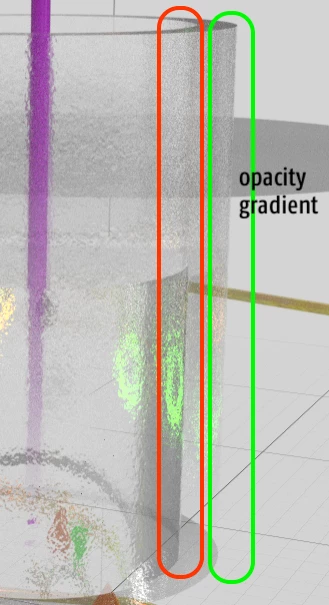
Is there a way to bypass this issue ?
Regards

