Answered
This topic has been closed for replies.
I create an image in Ps like a frame with white background, export it as jpg and then load into Normal as an normal map into Dimension. Another image has been loaded as a Material in Property panel. You can load your image as a decal also instead material. I get this..
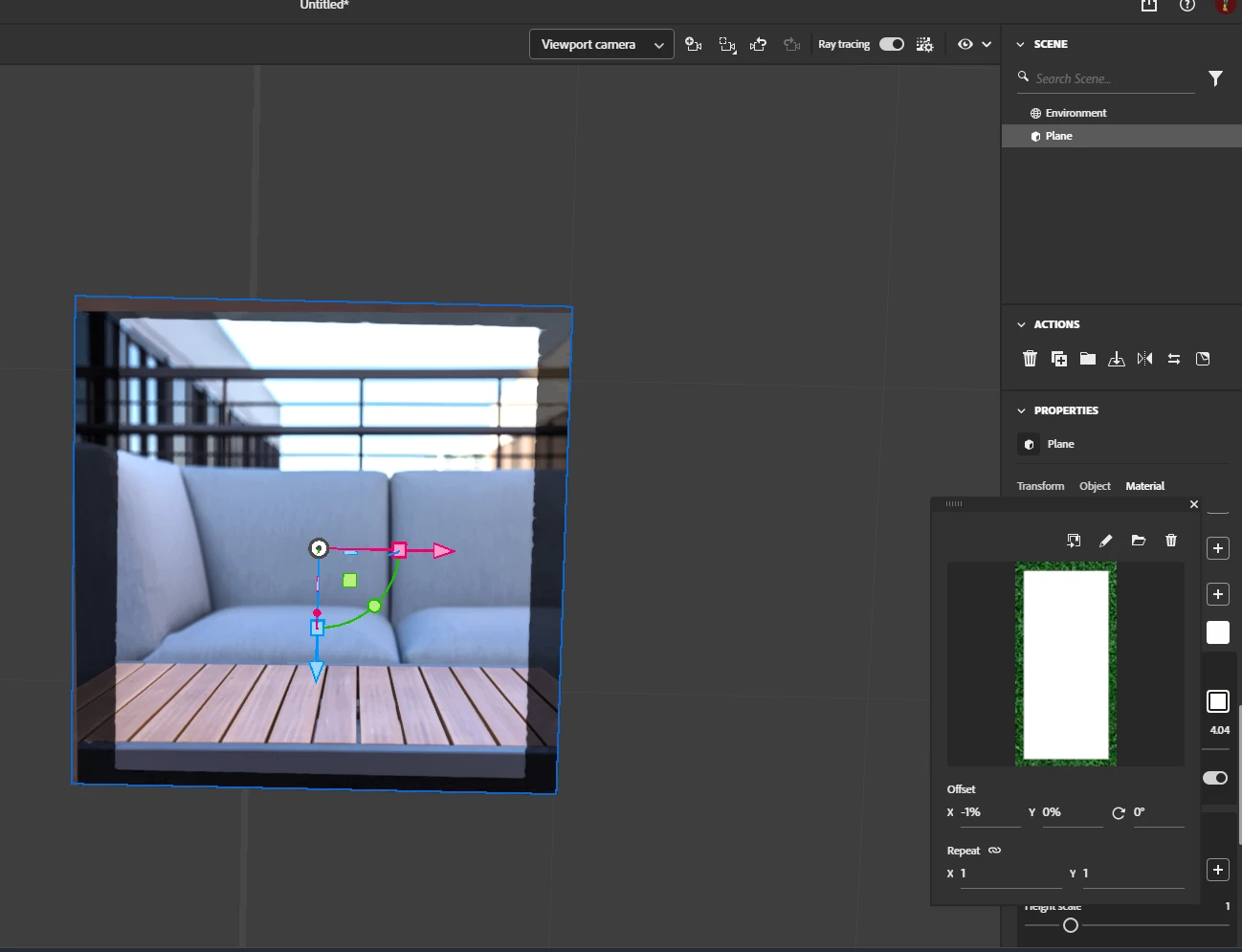
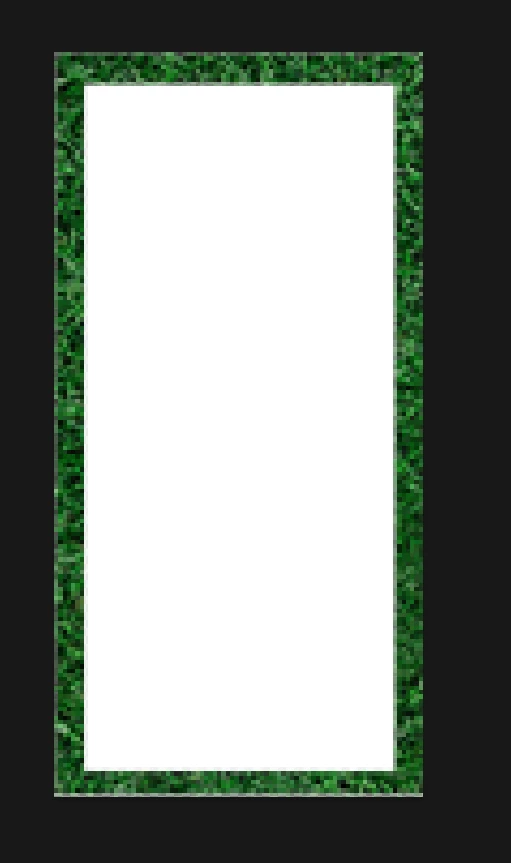
Thanks. I made a normalmap based on the size of the decal and made some adjusment of the map Height, and now it's as planned!
NormalMap
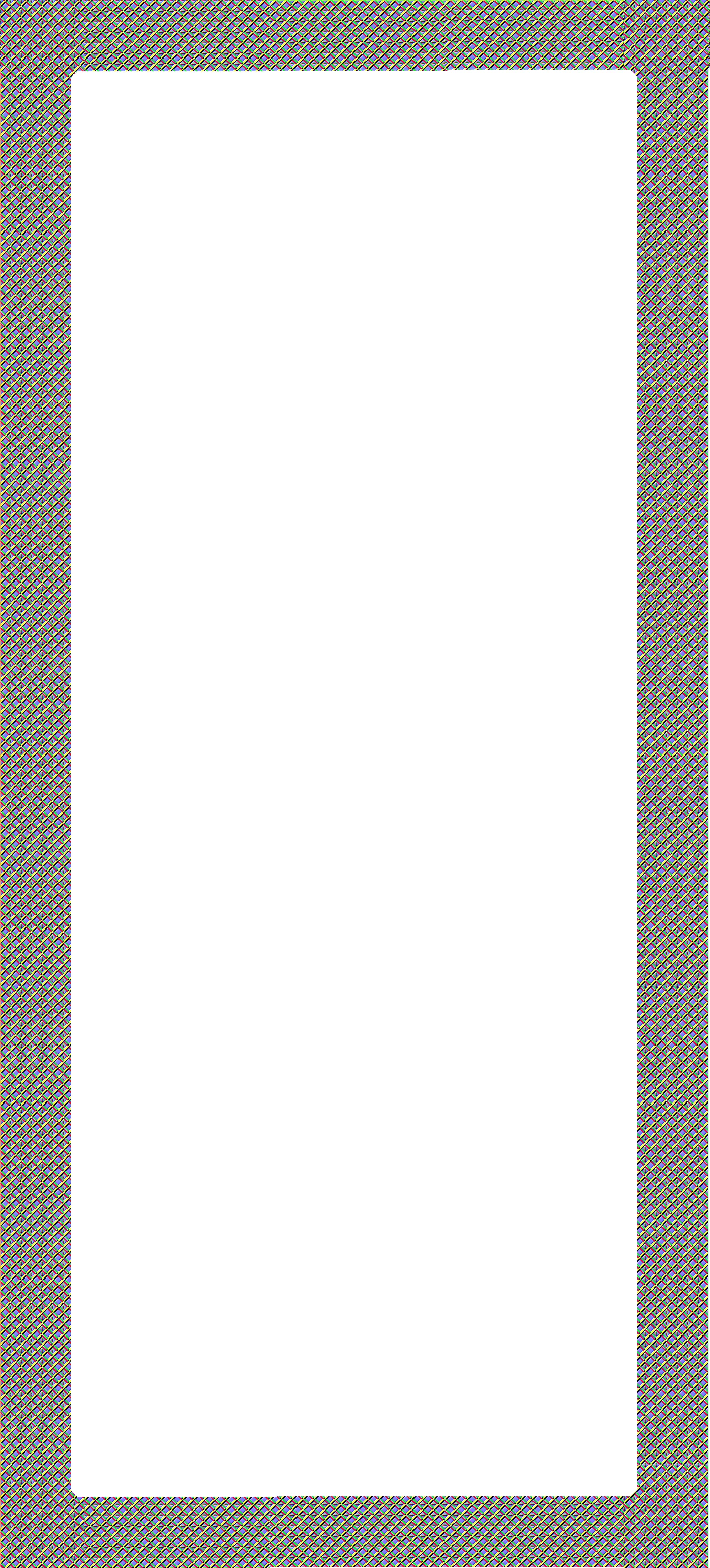
Render

/Tedski
Sign up
Already have an account? Login
To post, reply, or follow discussions, please sign in with your Adobe ID.
Sign inSign in to Adobe Community
To post, reply, or follow discussions, please sign in with your Adobe ID.
Sign inEnter your E-mail address. We'll send you an e-mail with instructions to reset your password.

