Question
Poor quality of rendered text
example
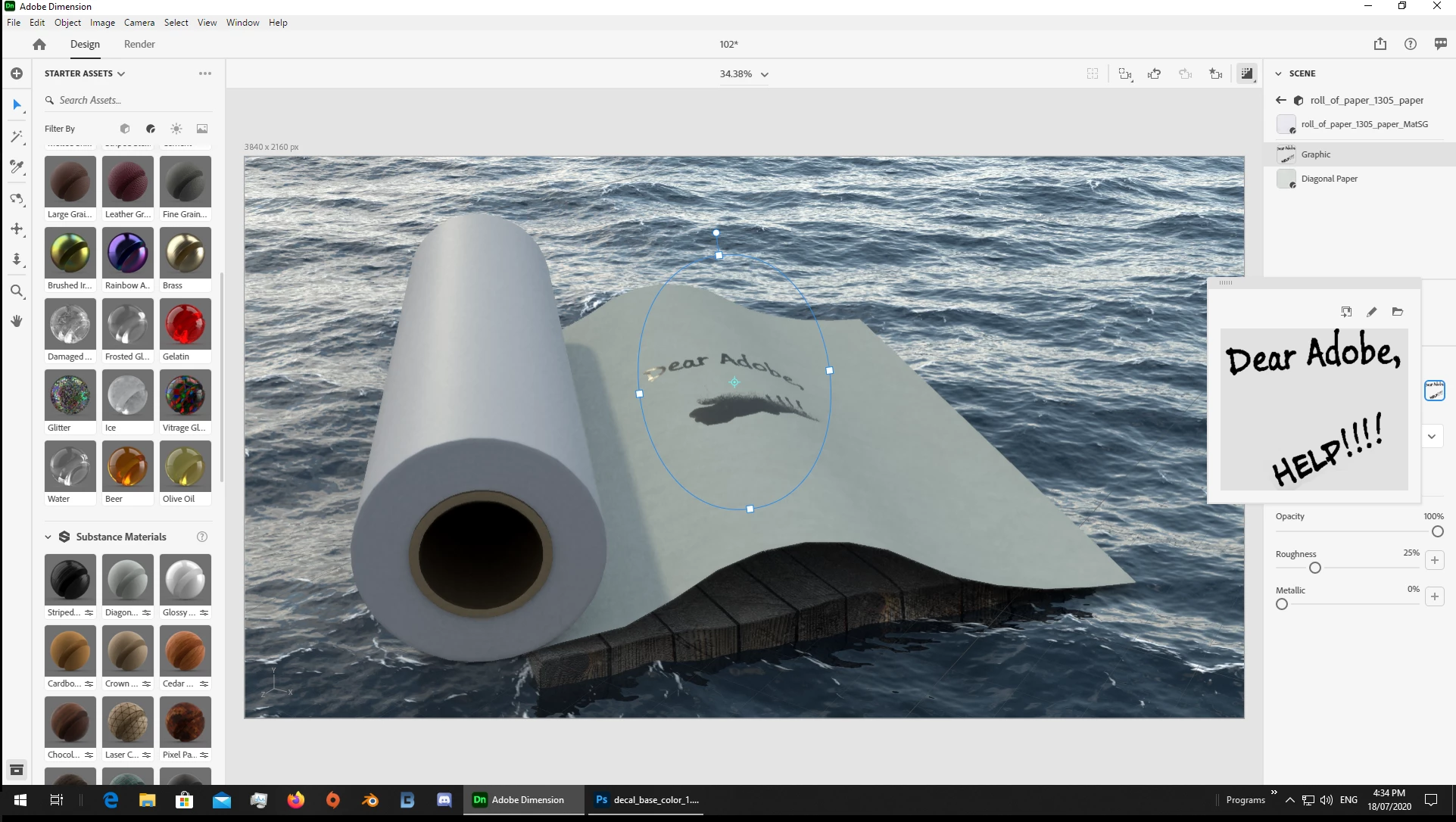
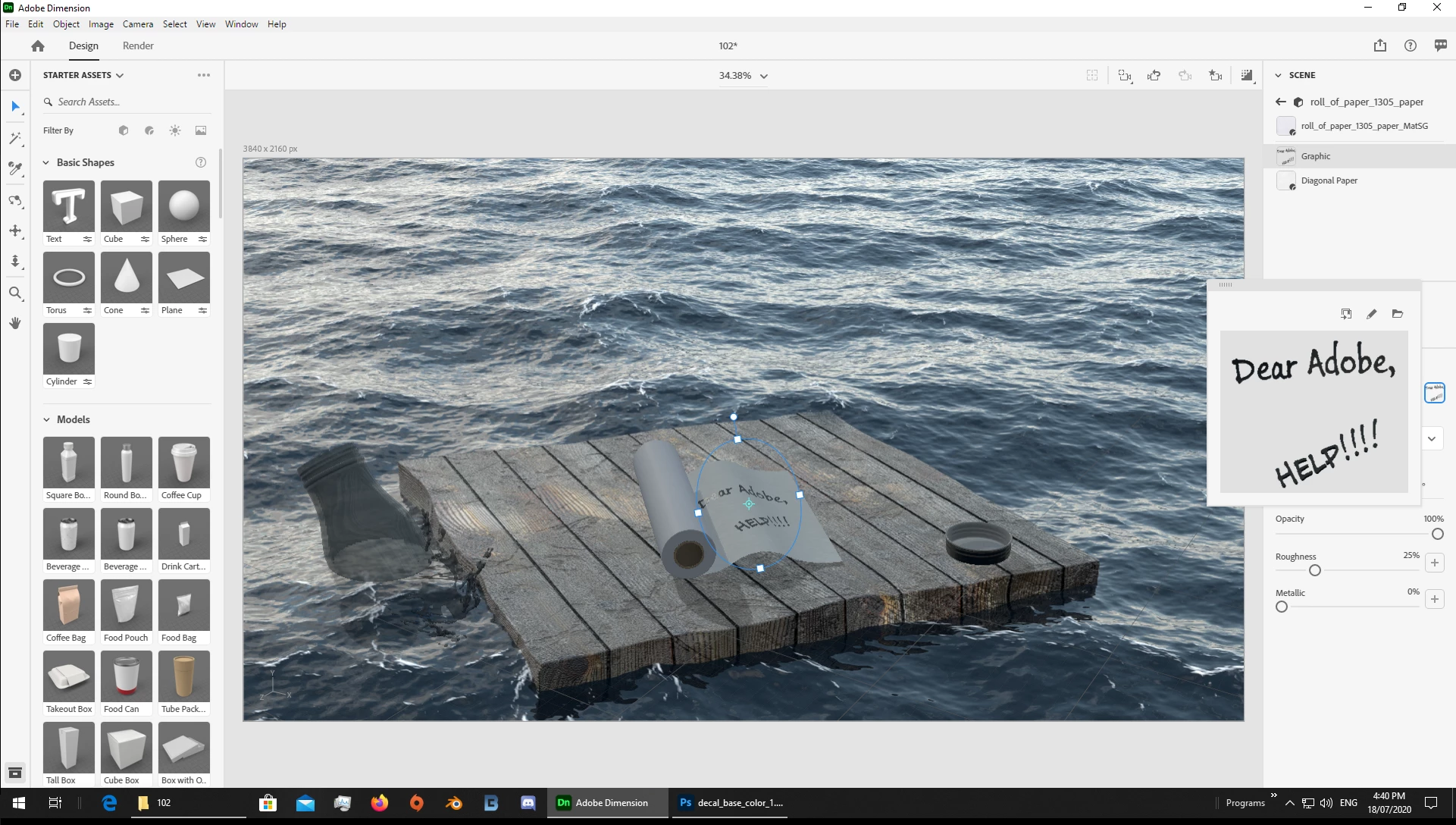
to be clear, this issue affects all Adobe software and isn't going to be fixed any time soon
example
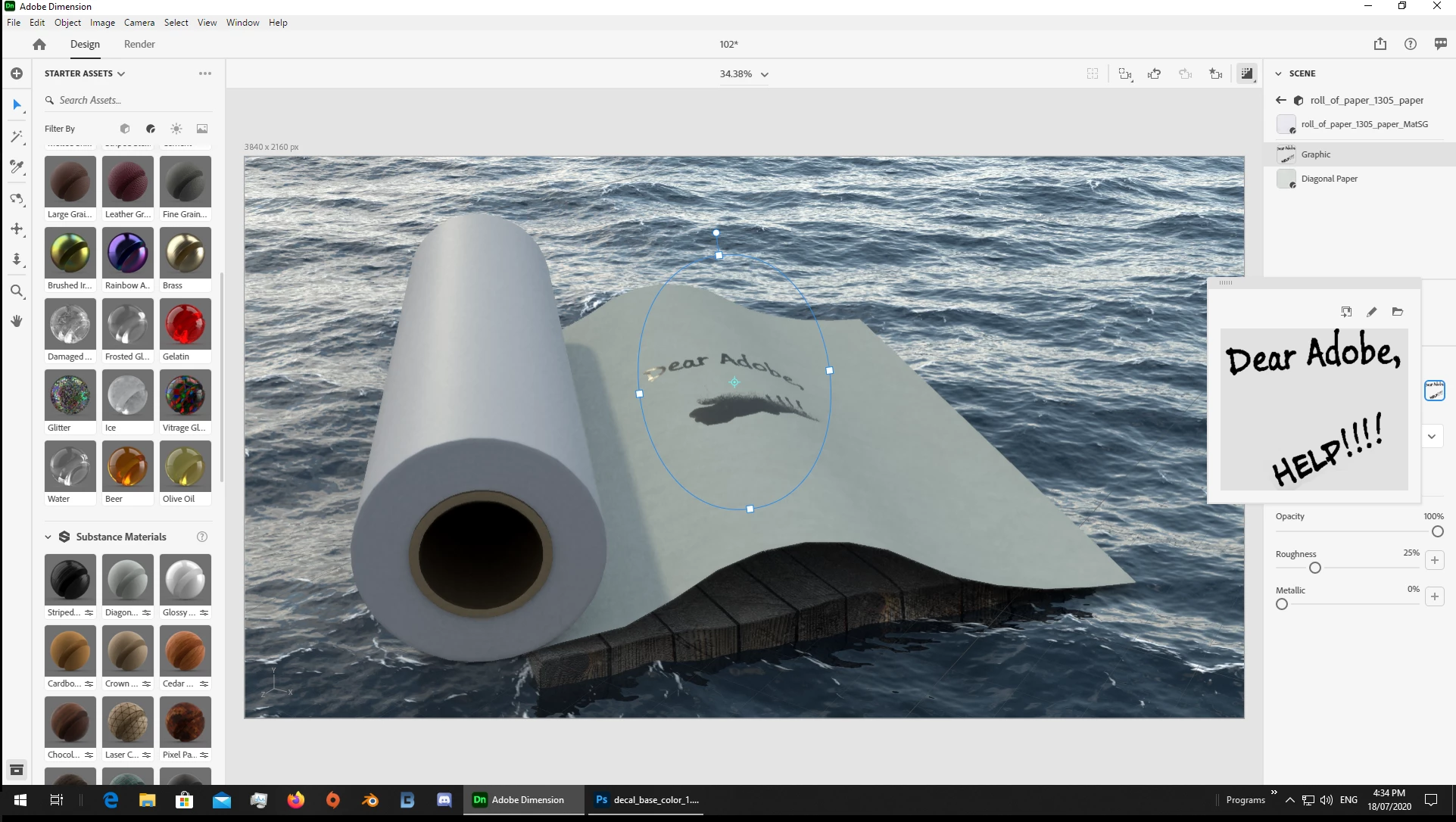
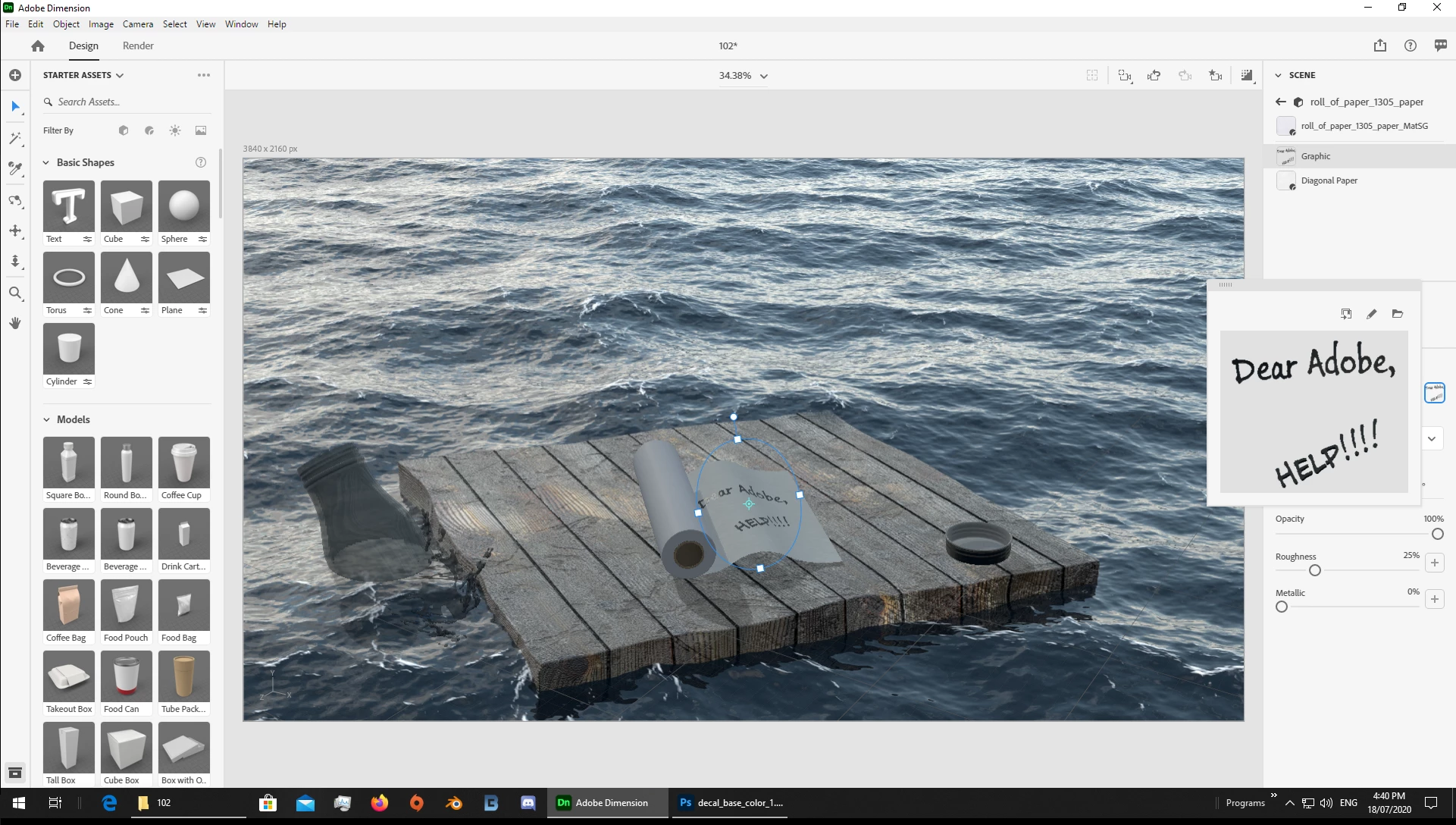
to be clear, this issue affects all Adobe software and isn't going to be fixed any time soon
Already have an account? Login
Enter your E-mail address. We'll send you an e-mail with instructions to reset your password.