- Home
- Download & Install
- Discussions
- 2018 CC Apps Compatibility with High Sierra - Can ...
- 2018 CC Apps Compatibility with High Sierra - Can ...
2018 CC Apps Compatibility with High Sierra - Can I Upgrade?
Copy link to clipboard
Copied
I've been searching the forums and Google for what seems like weeks trying to make sure that everything is going to be compatible with High Sierra before I pull the trigger and upgrade. All of the threads are clogged up with people using old version of either CS or CC before the latest app releases. So the question I and everyone I know wants to know is:
Are the 2018 CC apps that Adobe just released compatible with iOS 10.3 HIGH SIERRA? Should I Upgrade if I have a CC all apps membership?
My goto apps are: Photoshop, Illustrator, InDesign & Premiere. Can I make this happen?
Thanks in advance for your help.
Copy link to clipboard
Copied
Hard to believe it has been a week and no one - not even Adobe - has responded to this question? I'm not upgrading to High Sierra until I'm sure it won't take down my production machine. If you're using CC (2018) with High Sierra, please post your experiences. And Adobe moderators, please help me out here. The new Mac OS 10.13 offers space saving and other efficiency features I'm ready to take advantage of. Help.
Copy link to clipboard
Copied
DON'T DO IT!
I have updated my iMac 27 "Retina to High Sierra, and none of Adobe's programs work properly for me now. Lightroom has trouble loading and Premiere Pro CC 2018 is almost impossible to open. When the program finally opens, there are issues with the audio. The program can not find a valid audio source. In addition, Premiere Pro crashes 9 out of 10 times when importing files or colorgrading.
So again, DO NOT update to High Sierra!
Copy link to clipboard
Copied
Thank you jlh1989 !!
That‘s the exact machine I have. im really pissed that Adobe has not addressed these problems. I feel stuck. And now that most of there program development is being done in India, I’m not sure there we can count on solutions anytime soon.
I wish an Adobe staffer would comment here and not just send us to “known issues” on an app by app basis.
Their keynote at Adobe Max referenced High Sierra several times, but I’m not even clear anymore what works and what doesn’t. I’m even afraid to download the 2018 app updates for fear that whatever corrections they did make for HS may screw up what I’ve got. Worse, there’s no one to talk to about this.
Adobe. Help. Please. There are 10s if thousands of us waiting for this answer. All while paying $1,000 per year. These are the tools we use. This is the main platform the runs your software. PLEASE conduct yourselves accordingly or just give us some hope? Rant over.
Copy link to clipboard
Copied
I have not upgraded yet, and this string is very helpful. I'm a graphic designer, so obviously I can't afford problems.
One point, however, when I upgraded the apps to 2018, the old apps in the menu bar (do we still call these 'alias?) did not change, so I obviously 'poofed' them and added the 2018 apps to the menu bar - perhaps that was the problem some were having, trying to run OS HS with the 2017 apps?
Copy link to clipboard
Copied
same here
Copy link to clipboard
Copied
THIS! Don't do it!
Copy link to clipboard
Copied
Which is why you do not upgrade a perfectly working OS on the system you use to make your living.
One of the forums I monitor includes the beta testers posting their findings:
macOS 10.13 High Sierra - Bugs and bug fixes | Page 20 | MacRumors Forums
They are facing an unusual amount of issues, so one tester has advised:
"I would stay on Sierra if there's no concrete reason for you to update. This is coming from someone who always tells people to update and who is usually on the newest beta on all of my Apple devices!"
Note: Downgrading MacOS is more involved than downgrading Photoshop.
Gene
Copy link to clipboard
Copied
Hey, wondering if anybody on here can help me. I have been looking in to buying the latest iMac 27" 5k for design work (mainly photoshop, illustrator and painter) however after seeing this forum I am very hesitant - nearly £3000 is a lot of money to invest when you're not sure it will work effectively with adobe CC especially as I will be relying heavily on it to create work to sell as a freelancer.
I am now considering buying a windows machine instead as I cannot deal with technical problems interfering with my workflow.
I have already spent far too long trying to decide which computer to purchase and this is stopping me from making money!
Everyone in the industry recommends Macs, so I have spent the last few months researching and trying to make sure it is the right decision which is what brought me to this forum. I read somewhere else that adobe doesn't recognise the the iMac Radeon Pro 580 Graphics card for using its creative apps. I am really at a loss here as what to do. Especially since adobe make it extremely difficult to contact them. Why isn't there a site online which answers all these questions! So effing FUSTRATING!!!!!!!!!!!!!!!!!!!!!!!!!!!!!!!!!!!!!!!!!!!!!!!!!!
Copy link to clipboard
Copied
Adobe Illustrator system requirements
Copy link to clipboard
Copied
hold times are crazy and also lower level phone support is very misinformed. cost me time and money and gave ALL inaccurate info!! higher ups are better but still not great. ask for senior tech immediately.
Copy link to clipboard
Copied
Me too!!! GRRRR!
Copy link to clipboard
Copied
Yes exactly! It is happening to me now! I just updated to High Sierra 2 days ago and I cant even work Primiere Pro anymore! Import one clip and then it crashed! The OS is not stable yet I guess
Copy link to clipboard
Copied
I have exactly the same problem. Any progress on this. I cant find anything.
Copy link to clipboard
Copied
I have OS 10.12.6 and can't open Bridge 2018. The termination reason is that a DYLD, (0x1) Library missing. I check Adobe's site and haven't found any compatibility information for Bridge 2018. Would it make sense to have the compatibility requirements posted before releasing the software??
Copy link to clipboard
Copied
Premiere isn't opening after upgrade to High Sierra.
Copy link to clipboard
Copied
Premiere and High Sierra are not compatible. Glitches. Skips. Stalls. Poor speed. Constant trouble. It has ruined my week.
Copy link to clipboard
Copied
I had both CS3 and CS5.5 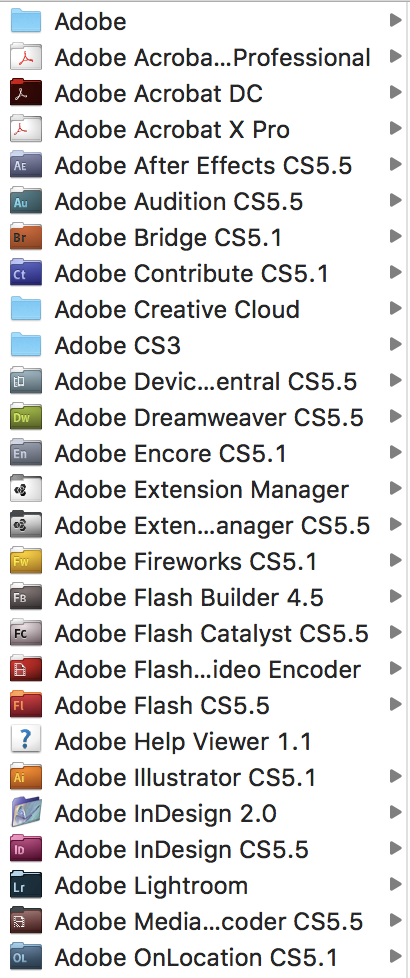
I had just swapped my old iMac for a newer one with High Sierra 10.13 (due to a bad screen on the old iMac) and now none of my old backed up ADOBE apps will open. I had them backed up Both with Time Machine and a drag and drop method on the external backup drive. When I click on any app I get the below error. Still trying to figure out a solution.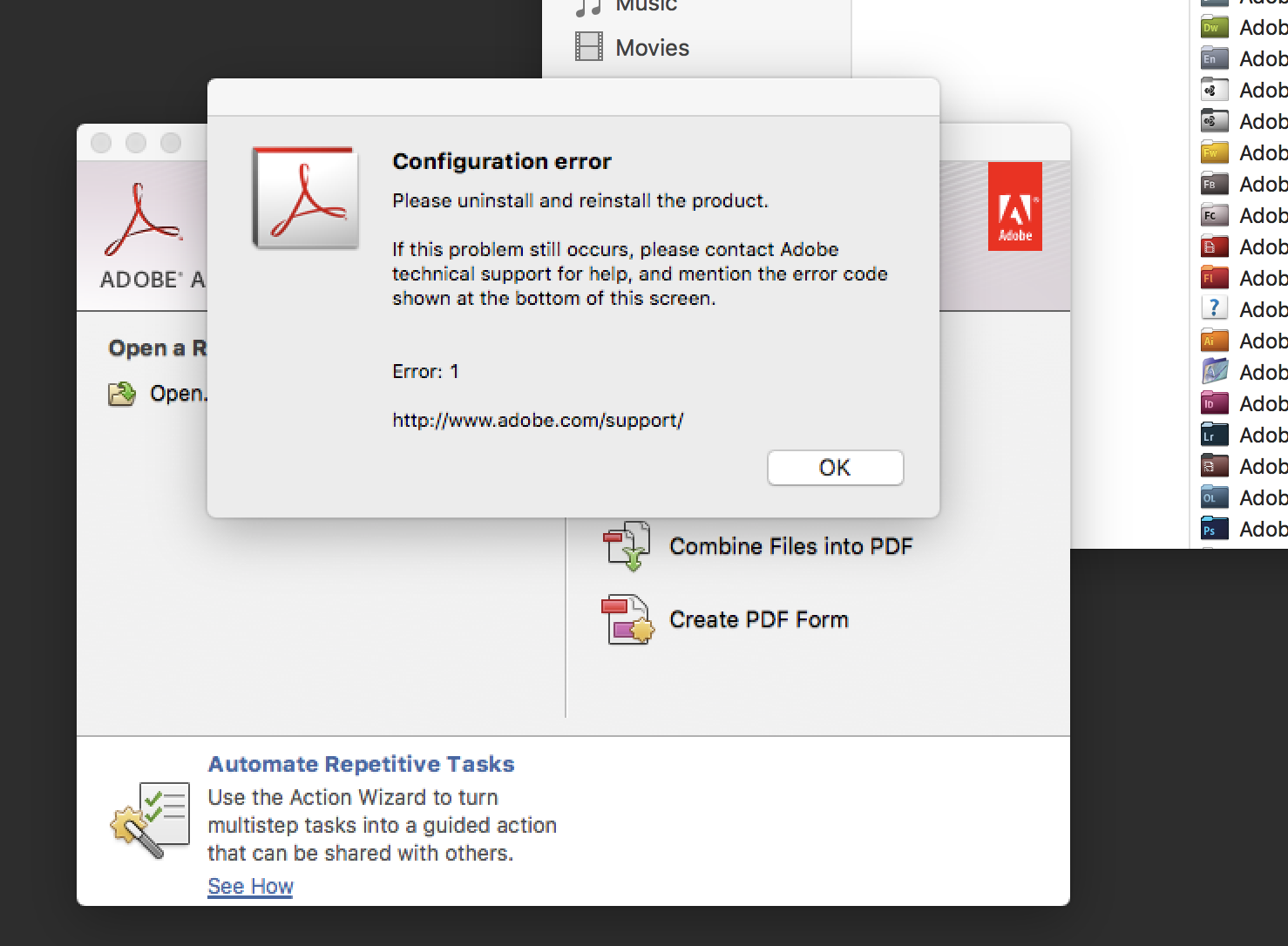
Of course I can't find my CS 5.5 DVDs but I found my CS3 DVDs which don't function and telling me I need this that and the other thing to be dowloaded from JAVA to ROMAN txt to whatever. ARGH!
Copy link to clipboard
Copied
I have upgraded to High Sierra and the new version of CC. I'm not very happy. Before the new adobe update i was able to use premiere with AVCHD files without having to convert them. So I had a shoot this past weekend and was super excited to jump into editing, well my video files show up but not my audio. I did have another source of audio, but this makes me mad because i need the camera audio to sync the files.
i'm still trying to find a solution for this and have been unable to find one.
Copy link to clipboard
Copied
I did some research online earlier and came to the conclusion that with Adobe CC 2018 apps and OS High Sierra 10.13.1 installed there should be no compatibility issues. I updated this morning and have had absolutely no problems running Illustrator, Indesign or Photoshop. I believe as long as you've updated your Adobe apps to the 2018 versions, and your OS to 10.13.1 then you shouldn't experience any issues.
Copy link to clipboard
Copied
Thanks Dan, but I'm going to give you a few days to work in the programs. Do us a favor and report back later and let us know if everything is still OK. We appreciate your help.
Copy link to clipboard
Copied
So a week on and I've still not experienced any issues and all Adobe CC apps are running smoothly. APFS means that working with files locally is much faster. I have to connect to a windows server for work and have had no problems with this either.
My setup:
MacBook Pro mid 2015 (SSD)
macOS High Seirra version 10.13.1
Adobe CC 2018
Copy link to clipboard
Copied
Thanks for reporting back, Dan. Even though both people are using MacBook Pros that are reporting no problems, I believe that my iMac (since it has an SSD) should not have a problem. But I'm still going to finish the projects I have on my table this week and take the plunge next.
Now for the next big question. Should I upgrade the file system on my 3TB Mac external backup drive? lol ugh.
Also, does anyone know how this will effect BackBlaze? Anyone use that? I'm, of course, going to check with them, but wanted to see if there was anyone else using it.
Thanks again for reporting back!
Copy link to clipboard
Copied
Adobe Photoshop CC 2018 has been running smoothly on my system with no issues to report for a full week. I've employed every conceivable tool, filter and adjustment with layers producing large files in the midst of a quite heavy workload.
I've not yet tested Illustrator or Lightroom but I feel confident that Photoshop CC 2018 is stable with my current setup.
As far as upgrading the file system on your 3TB Mac external backup drive, I see no need to rush. There's no enormous read/write speed advantage to upgrading and once you do the conversion from HFS there's no going back without completely erasing the disk and starting over. If you're writing Time Machine backups to that disk, you can continue to do so from your APFS formatted drive. Once you convert the file system to APFS on the backup drive it will be unreadable by any bootable Mac drive formatted in HFS no matter what the macOS version. My advice would be to take some time and get acclimated to running High Sierra while testing all the newest Adobe apps. For now at least, reserve your HFS formatted 3TB external backup as a means of retreat in case something goes wrong.
My setup:
Mac Pro mid-2010
Boot Drive: 1 TB (SSD) APFS
macOS High Sierra version 10.13.1
All additional internal and external drives not yet converted from HFS format.
Copy link to clipboard
Copied
Hey, was wondering if you updated your apps to 2018 CC before upgrading the OS?
I currently am on Yosemite and can only update to 2017 CC apps. Do I need to update the OS to High Sierra first?
GR
Find more inspiration, events, and resources on the new Adobe Community
Explore Now

