- Inicio
- Download & Install
- Hilos de conversación
- 2018 CC Apps Compatibility with High Sierra - Can ...
- 2018 CC Apps Compatibility with High Sierra - Can ...
2018 CC Apps Compatibility with High Sierra - Can I Upgrade?
Copiar vínculo al Portapapeles
Copiado
I've been searching the forums and Google for what seems like weeks trying to make sure that everything is going to be compatible with High Sierra before I pull the trigger and upgrade. All of the threads are clogged up with people using old version of either CS or CC before the latest app releases. So the question I and everyone I know wants to know is:
Are the 2018 CC apps that Adobe just released compatible with iOS 10.3 HIGH SIERRA? Should I Upgrade if I have a CC all apps membership?
My goto apps are: Photoshop, Illustrator, InDesign & Premiere. Can I make this happen?
Thanks in advance for your help.
Copiar vínculo al Portapapeles
Copiado
I don't believe I have posted this message enough. Upgrade to High Sierra at your own peril. If it doesn't work properly, and it likely won't, downgrade to 10.12.6. Then upgrade your Creative Cloud apps to 2018. And please back up your operating system when it is working without issues. It saved my life. If you can't find a downgrade call Apple Support and beg for it. Actually they are very nice people and seem to really want to help. Someday Apple will use some of their Trillion dollars to support the OS but for right now this has been a bust. Also, few people have asked "How do I turn off CC." Go to the upper right-hand side and click the buttons next to the silhouette then scroll down to "Quit". Sometimes when you turn it back on the issue you have had may clear up.
Copiar vínculo al Portapapeles
Copiado
I have had the exact same problem since updating to High Sierra 10.13.2. I was told a workaround while the problem was being fixed was to turn off GPU performance in Illustrator's preferences. I have been able to work without these glitches since, hope it helps.
Copiar vínculo al Portapapeles
Copiado
I primarily work in Premiere and AE, but also use Photoshop, Lightroom and Illustrator a fair amount. So far I have had a few issues, but nothing that doesn't have at least a work around at the moment. My top two most annoying/frustrating issues so far have been with Premiere and AE.
1. Premiere: would crash when running on my MBPro with NVIDIA graphics cards. The fix was this was to switch rendering from OpenCL to Metal. Adobe support said that they are working on a fix.
2. After Effects: issue with right click working when using multiple monitors. Temporary fix for this is to turn off using monitors as spaces in control panel. Yes this fixes the problem, however, this causes other annoying issues with my workflow. Adobe support said that this has also been reported and that they are working on a fix.
I haven't had any issues with the other programs that I work with, but I haven't spent nearly as much time in them.
Hope this helps.
-SD
Copiar vínculo al Portapapeles
Copiado
Just bought the Macbook pro 2017 that came with the touch bar and preloaded with high Sierra. Updated my CC apps (mainly photoshop, illustrator & indesign) and it's laggy as shit. Can someone from adobe advise what we should? Should I downgrade my OS back to Sierra or down grade my CC apps back to 2017? It's really a chore working with laggy apps!
Copiar vínculo al Portapapeles
Copiado
I have only updated Illustrator to CC 2018, and under the High Sierra OS it doesn't open at all, and the upgrade removes the Illustrator CC 2015.3 I was using before. Have been combing the web for fixes, but not sure what to do. I work from home as a freelancer, and this has the potential to sink me if not fixed before the end of the first quarter.
Copiar vínculo al Portapapeles
Copiado
mrholyome wrote
the upgrade removes the Illustrator CC 2015.3 I was using before.
Open your CC Desktop app and click on OTHER VERSIONS. See screenshots,
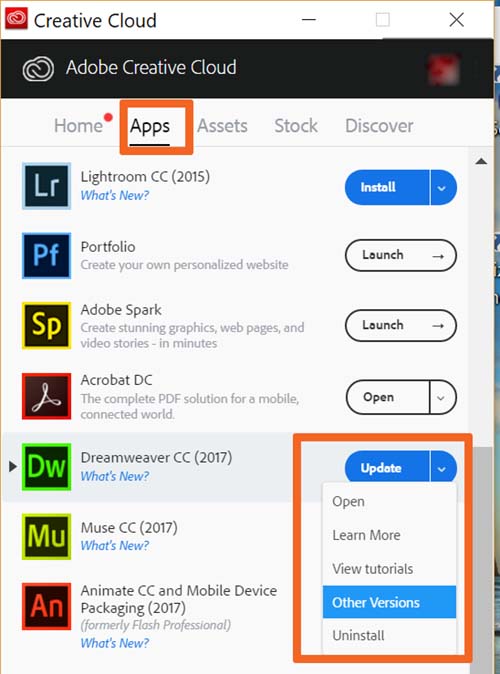
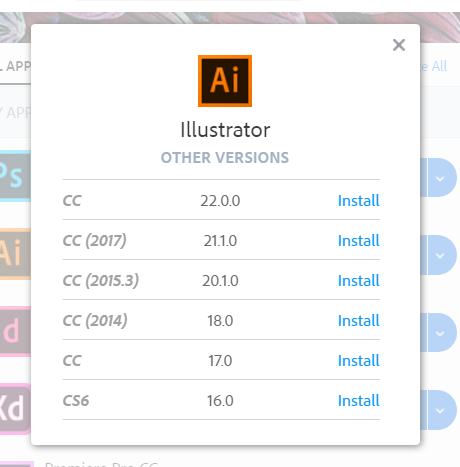
Next time you upgrade, click the ADVANCED button and untick the box that removes your old versions.
Copiar vínculo al Portapapeles
Copiado
That's awesome, thank you!!!!
Copiar vínculo al Portapapeles
Copiado
I am using an iMac (21.5-inch, Mid 2011) and had to revert back to El Capitan 10.11.6
Had to erase my entire drive and go back to factory installed OS then upgrade to my latest OS form my app store purchase BEFORE i made the mistake of upgrading to High Sierra. I HATED it!
Attempting to crop, resize or use any tool in Photoshop was ridiculously and painfully slow and Illustrator continually stopped responding. I could never open more than one app at a time. Forget using itunes, mail, calendar or ANYTHING else when attempting to use any of the CC apps.
Things are moving along nicely now with 10.11.6, however on another subject, I am a bit miffed that I can not download Pages or Numbers from the app store, since they both require OS of 10.12 or later.
I'd also love to hear from any of you NOT having problems running CC on High Sierra.
Thanks!
Copiar vínculo al Portapapeles
Copiado
High Sierra and Adobe CC simply do not work.
All of my CC apps crash or don't open at all. When they do open, the application frame sometimes is invisible (Indesign) and you just get a blank screen until you go to the window and select Application Frame > Off. Bizarre.
I have downgraded the CC apps to 2017 versions and while this helps a little, there are still errors and crashes. I am now at the point where I will have to completely wipe the laptop and start fresh on Sierra since you cannot install a previous OS.
Really painful all this, and I'm not sure what is at fault - is it High Sierra or Adobe that's caused this nightmare?
FYI My system is:
MacBook Pro (Retina, 15-inch, Mid 2015)
2.8 GHz Intel Core i7
16 GB 1600 MHz DDR3
Copiar vínculo al Portapapeles
Copiado
I have basically the same system config you have. I upgraded to High Sierra. I'm the guinea pig in a group of 7 Apple users amongst a network of roughly 80 employees. Very little I.T. help here. After 3 weeks of all types of issues and discussions with Apple geniuses, tech support, upper level tech support, throw in some Adobe tech support and upper lever Adobe tech support . . . (by the way everyone was nice) I came to the conclusion that going back to 10.12.6, from a month old backup, was the answer. So I dumped High Sierra and 2018 Adobe CC. Ran it for a day or two with the 2017 CC Apps to check for issues and once everything was working properly I upgraded Adobe CC apps one at a time. So now I have 10.12.6 running 2018 Adobe CC apps without any issues, so far. Funny thing is that throughout our company when there is some problem it's blamed on High Sierra. Drop a glass of water, "It's high High Sierra." Boyfriend cheats on you, "It's High Sierra.", car won't start . . . Because I am the lead designer and work closely with the owner, everyone heard about it because it affected our marketing for a couple of weeks. You should see the PC I.T. folk making fun of it.
Copiar vínculo al Portapapeles
Copiado
Is Adobe Illustrator and Photoshop be able to use in macOS High Sierra 10.13.3?
Please reply,
Cheers
Copiar vínculo al Portapapeles
Copiado
I am able to use Photoshop and Illustrator using 10.13.3. I am about to install a 10.13.4 beta, hopefully they will still work!
Copiar vínculo al Portapapeles
Copiado
Photoshop and Illustrator still work under 10.13.4. Something new though, if I run older programs such as Photoshop CS4, a warning comes up saying that the application may affect performance, and the developer needs to update compatibility. That could be a sign that in a future version, 10.14 perhaps, some applications will no longer work.
Copiar vínculo al Portapapeles
Copiado
Thanks for your reply. I'm going to update my iMac 27" to High Sierra ![]()
Copiar vínculo al Portapapeles
Copiado
Another question: Can my Mid 2011 27" 12GB RAM iMac make it? Will i use it slowly and laggy?
Copiar vínculo al Portapapeles
Copiado
My Photoshop CC 2018 won't even launch at all. Not directly, or through Lightroom like I usually like to do. However, I'm running SIERRA Version 10.12.6 on a 2017 MacBook Pro.
I changed my Ps version to Ps 19.0 through the CC desktop app (very easy, just click the down arrow next to the button that open Ps and select "Other Versions"), and Ps launched okay. I haven't actually tried opening and working on a project just yet, but it at least gets me in the program.
Hopefully, this could help someone in case someone already posted this fix and I hadmissed it (and someone else did too).
Copiar vínculo al Portapapeles
Copiado
I‘ve upgraded my system (mb pro early 2013, 16gb) to high sierra and have encountered a serious perfomance problem with Adobe Illustrator CC 2018. It runs slow, laggy, freezes and makes working very frustrated. Had to downgrade back to El Capitan with Time Machine. Took me a few hours though.
Do not upgrade to High Sierra yet.
Copiar vínculo al Portapapeles
Copiado
DON'T DO IT! it's the same as when Mavericks was launched, no compatibility between Apple and Adobe CC. I've only 'upgraded' to high Sierra on my laptop but I'm having all sorts of problems with suitcase and Adobe CC 2018; slow launching and pedestrian speed to do anything. I haven't upgraded my studio machines yet and won't for a while. Come on Apple and Adobe, it shouldn't take the public trial and error to develop a product.
Copiar vínculo al Portapapeles
Copiado
I am using a MacBook Pro 15 inch 2017 max out . Adobe premiere keep crashing when I try to import clips , stick with 2017
Copiar vínculo al Portapapeles
Copiado
I have a 2011 MacBook Pro with an ssd. Wasn’t working the greatest before updating to 10.13.3, but after updating, premiere and encoder are ungodly slow. I just bought an iMac before I found this forum (needed to update anyway), and it showed up with 10.13.2. Ran similar tests on it compared to the MacBook Pro and it is insanely faster. Hopefully they come up with a fix because I still need the laptop on the road, but don’t want premiere going slower than a snail and crashing when I need it.
Copiar vínculo al Portapapeles
Copiado
At this point if you want to try HS for yourself, get Carbon Copy Cloner and a dedicated external drive and from there you can make a bootable clone of your old system, making downgrading super-simple if it doesn't work out.
Best practices for updating your Mac's OS | Carbon Copy Cloner | Bombich Software
And of course get it here: Mac Backup Software | Carbon Copy Cloner | Bombich Software
Copiar vínculo al Portapapeles
Copiado
Kill me!!! I have the exact same problem with Illustrator being EXTREMELY slow and it's so frustrating. I thought I was going crazy. My workflow is very fast and this has curbed it from 150% to 15% which is insane! Adobe, seriously address this issue. I tried downloading all the past versions and still now help. Sierra has screwed me and I'm sure Apple won't fix it so get going Adobe. Please.
I have a 2017 iMac fully loaded and a 2015 Macbook Pro Retina and they've both been laggy.
Copiar vínculo al Portapapeles
Copiado
I had a problem with HS and I had to downgrade. If you did not make a clone, you can restore 10.12.6 using a bootable installer and your most recent 10.12.6 Time machine backup.
If you are not sure you can do this, get your local Apple Store or trust-worthy technician to do it for you.
Copiar vínculo al Portapapeles
Copiado
Thank you! I did the Time Machine backup restore and it did it! I really appreciate the quick response. Thank god. I had to do a lot of work today and now I'm back on track.
Copiar vínculo al Portapapeles
Copiado
it's been many moons since the Op raised this question, and for anyone still curious, here are my recommendations:
If you haven't upgraded your OS to 10.13- don't.
If you haven't updated to Adobe CC 2018- don't do that either.
Neither of these new platforms are ready for a production environment.
I'm using a mix of CC2017 (design apps) and 2018 (video/audio apps). I can report that app stability is a serious problem (particularly PS and PR), old issues persist (ID, AI), and performance has taken a hit (PR, AE, ME). 'updating' this software in our office has been a consistently problematic experience. The details are too numerous; here are the cliff notes:
- As of Feb'18 the CC app itself has not evolved for OS 10.13: App updates fail unless System Integrity Mode is disabled in OSX.
- 2017 problems persist in my test runs with 2018 AI and ID (layer handles missing, pallets not showing, crashes with seemingly random shortcut key combinations).
- 2018 apps i use (PS, LR, PR, AU, AE) all crash for no good reason on a regular basis. I can crash PS with shift+L
- new features have provided no merit in my workflow
- performance is a step backward from 2017 (PR, AE, ME) despite alleged enhancements to Metal usage
- OSX 10.13 itself is not ready for prime time. We've had issues copying files and with finder refreshing files on an Active Directory network
I'm a 2017 MB pro (4gb video/16gb ram) with 15 years experience on mac and adobe. If we could roll our monster back, we'd be using 10.12 on CC2016.
Encuentra más inspiración, eventos y recursos en la nueva comunidad de Adobe
Explorar ahora


