- Home
- Download & Install
- Discussions
- Re: Adobe Application Manager, required to update ...
- Re: Adobe Application Manager, required to update ...
Copy link to clipboard
Copied
Tried for hours to update Lightroom CC (2015), but still fails.
Installed and reinstalled "Adobe Application Manager" https://creative.adobe.com/products/download/creative-cloud?promoid=KSPDX
Removed folders from "Library" the troubleshooting guide Adobe provides, but nothing works.
Running OS X El Capitan v 10.11.6 (all updates).
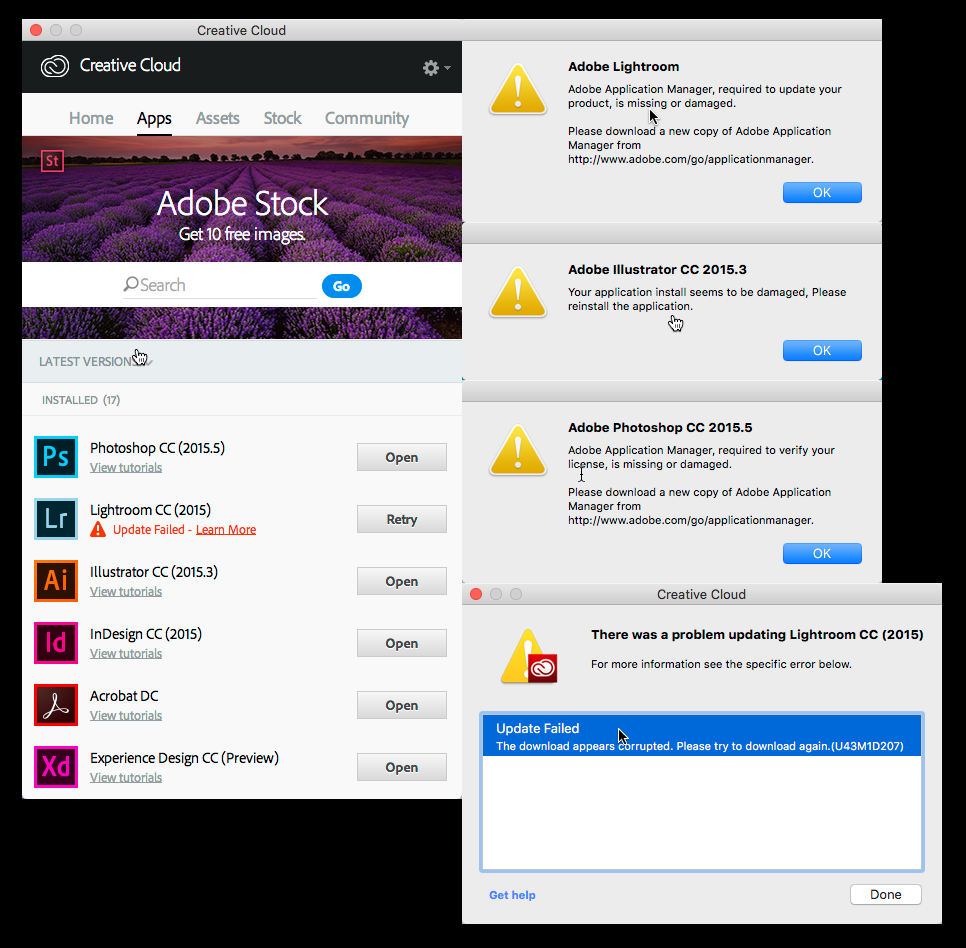
 1 Correct answer
1 Correct answer
Try below steps and check :
Step 1)
Click on the Finder and look for the options listed next to Apple Icon located at the top left corner of the Desktop screen and click on "Go" menu button and select "Utilities" option.
(Applications>Utiliites)
Locate Adobe Creative Cloud and Adobe Application Manager folder under Utilities window and trash both folders.
Step 2)
Trash Adobe Creative Cloud folder from Applications as well.
Step 3)
1) Right click on Finder icon and select "Go-ToFolder " option.
2) Yo
...Copy link to clipboard
Copied
Hi Lyon%20N,
To update your application manager, I would request you to reinstall Creative Cloud application.
Remove Creative Cloud app -
- Creative Cloud Help | Uninstall the Creative Cloud desktop app
- https://helpx.adobe.com/creative-suite/kb/cs5-cleaner-tool-installation-problems.html
Install Creative Cloud app- https://helpx.adobe.com/creative-cloud/help/install-apps.html
For error U44M1D207, I would request you to try the steps mentioned on Error downloading or updating Creative Cloud apps and share the results.
Thanks.
Copy link to clipboard
Copied
Took me a while to get this working (almost) . Did everything according to your (Creative Cloud) links. Got this message this time: Error: U43M1D207.
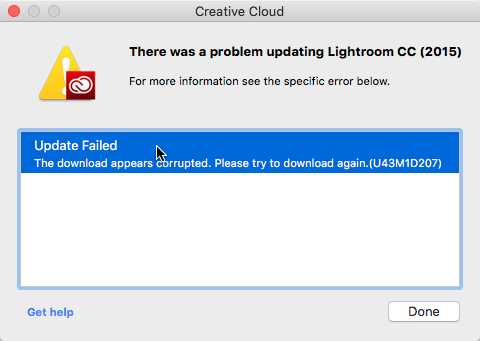
Did everything all over but after using the application "Creative Cloud Uninstaller" I rebooted and ejected all external drivers. I checked the "Adobe download log":**File download complete.** but didn't contain errors...hmmm
PS: turning on/off firewall had no implication on the download or installation ! (never had an issue with this).

Finally got Lightroom installed !!!
Now the last problem is the "license" ?
Searched my HDD for "Adobe Application Manager:
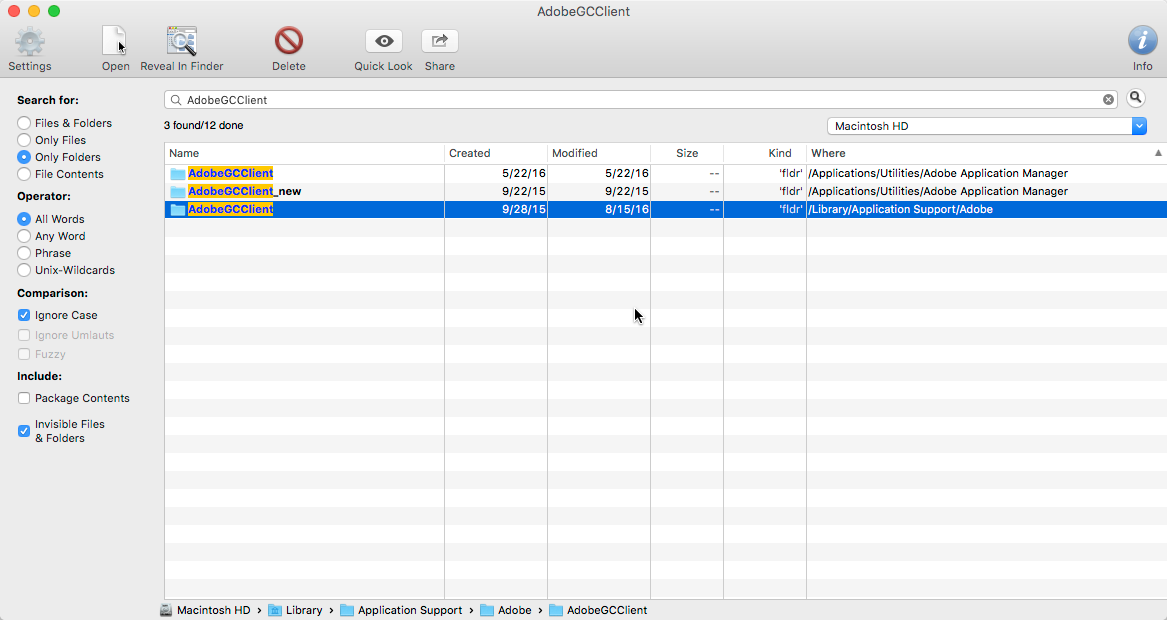
Do I need to uninstall all my Adobe Apps and reinstall everything ?
PS First time I ever had problems like this. !!!
Copy link to clipboard
Copied
Hi Lyon%20N,
I would like to understand the problem that you are facing with "license". Are you not able to activate it or you're getting "Adobe Application Manager is missing" message again?
Thanks.
Copy link to clipboard
Copied
After using your instructions I installed the latest Adobe Creative cloud App. I did not make any changes to the host file !
PS: Had to reboot after using your instructions or else the installer halts:
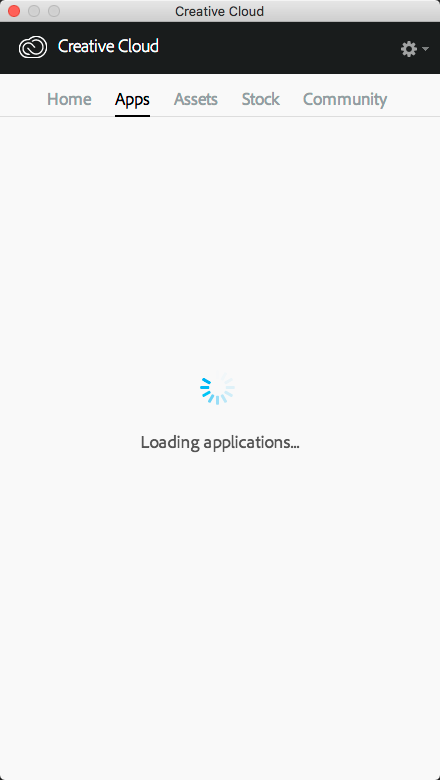
After rebooting the installer works perfect and every applications works perfect !!!
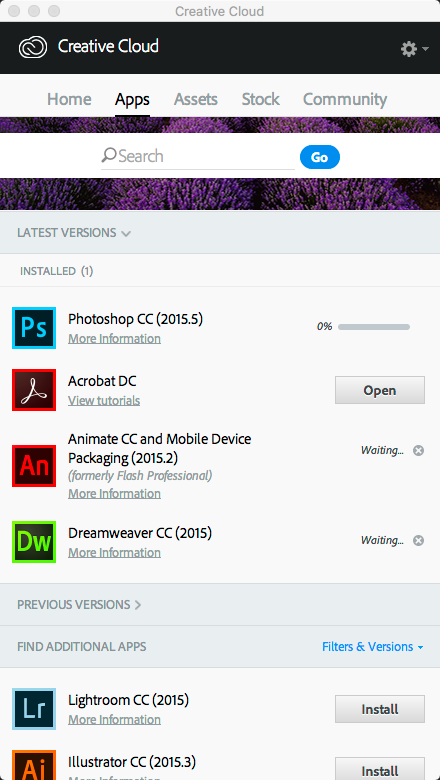
Thank you so much !!!
Copy link to clipboard
Copied
Try below steps and check :
Step 1)
Click on the Finder and look for the options listed next to Apple Icon located at the top left corner of the Desktop screen and click on "Go" menu button and select "Utilities" option.
(Applications>Utiliites)
Locate Adobe Creative Cloud and Adobe Application Manager folder under Utilities window and trash both folders.
Step 2)
Trash Adobe Creative Cloud folder from Applications as well.
Step 3)
1) Right click on Finder icon and select "Go-ToFolder " option.
2) You will get a text box, type-in below command and then hit 'Return' key.( Do not miss ~ symbol)
~/library
3)Then navigate to Application Support>Adobe.
Open Adobe folder and trash folders named AAMUpdater and OOBE.
Step 4)
1) Right click on Finder icon and select "Go-To" Folder option.
2) You will get a text box, type-in below command and then hit 'Return' key.
/library
3)Then navigate to Application Support>Adobe.
Open Adobe folder and trash folders named AAMUpdater ,Adobe Application Manager and OOBE.
Step 5)
Click on the below link and download & run Adobe Cleaner tool :
Select the option "Adobe Application Manager for Mac OS X 10.6" and then click on "Clean up Selected" .
http://download.macromedia.com/SupportTools/Cleaner/mac/AdobeCreativeCloudCleanerTool.dmg
Step 6 )
Click on the below link and download Adobe Application Manager and install the same :
http://download.adobe.com/pub/adobe/creativesuite/cc/mac/ApplicationManager10.0_all.dmg
Once the installation process is completed, installation box will disappear, then open Application folder and locate Adobe Application manager launch icon , double click on it and update .
Once the update is completed. It shud launch Adobe Creative Cloud app.
Then try to launch Installed CC apps .
Still same ?? Let us know ![]()
Copy link to clipboard
Copied
THANK YOU SO MUCH!!! This is the only thing that worked. Huge weight lifted off my shoulders.
Copy link to clipboard
Copied
Sorry I did not reply sooner, but being up for more than 24 hours...well. The problem was "Adobe Application Manager" somehow was/got corrupted and I had no way to remove or reinstall it. I think the problem started on the 13-09-2016. A few times my subscription turned into a trial, but it only showed up a few times and then went back to normal.

Thanks for your time. Now everything is working perfect !!!
Copy link to clipboard
Copied
Hi Lyon%20N,
Thanks for letting us know that everything is up and running now.
Please feel free to update this discussion in case you need further assistance.
Find more inspiration, events, and resources on the new Adobe Community
Explore Now