Copy link to clipboard
Copied
So I've read the forums and followed both instructions here (High CPU usage due to CEPHtmlEngine) and still no luck in solving this issue. I have turn off all sync options on Creative Cloud and rebooted and still no solution. It keeps running in the background in multiple process and kills my computers other functions. I end them only to have them spring back open again. Can anyone help find a real working solution to this problem that adobe has been aware of for years but has not given any real solution to solving? It happens when ever any Creative Cloud program is open no matter what it is. It only goes away when all have been closed.
HELP!
[Here is the list of all Adobe forums... https://forums.adobe.com/welcome]
[Moved from OLD Creative Suites forum to current Creative Cloud forum]
 1 Correct answer
1 Correct answer
Hi,
As you mentioned that you are facing the same issue as shared above, please see: High CPU usage due to CEPHtmlEngine
Hope this helps!
Thanks
kanika
Copy link to clipboard
Copied
Moving to Adobe Creative Cloud
Copy link to clipboard
Copied
I have Creative Cloud. This didn't start until I upgraded to the CC
Copy link to clipboard
Copied
Looping in David__B to help you better.
Copy link to clipboard
Copied
Hi there,
Please post a screen shot of what you're seeing?
Thanks,
- Dave
Copy link to clipboard
Copied
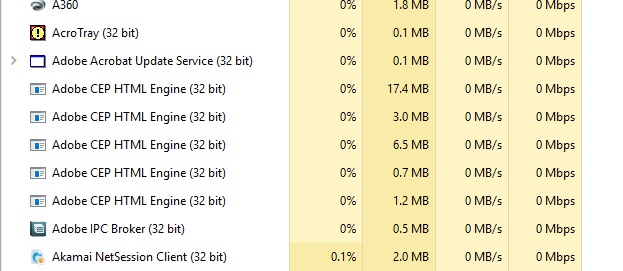
This is slowing down my machine and how do I stop Adobe CEP engine????
Copy link to clipboard
Copied
Have the exact same issue running on a mac when plural eyes is configuring.
Copy link to clipboard
Copied
Hi,
As you mentioned that you are facing the same issue as shared above, please see: High CPU usage due to CEPHtmlEngine
Hope this helps!
Thanks
kanika
Copy link to clipboard
Copied
SOLUTION:
1. Make sure all instances of photoshop / illustrator / after effects etc are closed.
2. Navigate to your install directory then perform a search for CEPHtmlEngine. Open the FOLDER named CEPHtmlEngine
2.1 (optional, recommended) make a backup copy of the folder.
3. Delete all files and folders inside of this directory EXCEPT CEPHtmleEngine.exe
Your done! enjoy.
Copy link to clipboard
Copied
This did seem to work to eliminate the CEPHtmlEngine issue but I lost the ability to create a new document. I could open files but I couldn't get it to start a new one. It wasn't just the loss of the flashy new landing screen that lets you choose documents. I lost that, recent files, and when i clicked file new at the top nothing happens.
Copy link to clipboard
Copied
Pls Pls Adobe staffs
don't make other users life complicated by issuing fixes, which don't work or worse
you haven't tried yet but just blatantly professing to others..
PLS BE CAREFUL IN FUTURE...
OUR WORKTIMES ARE QUITE PRECIOUS FOR US...
Also, no hard feelings ![]() ... Thanks a Lot for keeping up with these Fix Solutions...
... Thanks a Lot for keeping up with these Fix Solutions...
Copy link to clipboard
Copied
Thanks for this, it works fine for me, in cc20 nothing has changed 🙂
Copy link to clipboard
Copied
I follow this instructions to delete the files and just retain the application and it does not work. Do not follow this.
Copy link to clipboard
Copied
I've the same bother, so looking ACTIVELY for a Good solution to this CC2017 Problem!!
CEPHtmlEngine takes up a lot of RAM & ultimately crashes other programs...How can I contain it??
[I'm Quite a Tech Guy, so no prob with tech jargons...]
Copy link to clipboard
Copied
I too have the same problem. I am using Windows 10 64Bit and Indesign CC 2015. There are lot of instances of Adobe CEP HTML Engine in the task manager. They re-occur even if I end the task. I had tried all the suggestions given in these forums. Please help.
Copy link to clipboard
Copied
Has there been a working fix for this?
Copy link to clipboard
Copied
This still keeps happening and only since CC upgrades. Come on Adobe we need a fix for this asap as it costs us time and money.
One response suggests taking actions to the CEPHtmlEngine folder in my user folder but I don't have one so it must be something else.
Somebody please sort this out
Copy link to clipboard
Copied
This problem is ridiculous. Keeps locking up all programs constantly. Restarted, reinstalled CC and still an issue.
Copy link to clipboard
Copied
I cannot understand why Adobe haven’t got a grip on this. YOU ARE LETTING US DOWN!!! And I am sure many previously loyal users are considering going elsewhere because of this.
However, I think I have found a fix: go to Preferences/General/Plug-ins and uncheck “Allow Extensions to connect to the internet” and “Load Extensionpanel” and the restart.
I dont really know what these do but I haven’t noticed any problem yet. Hope this is useful
Copy link to clipboard
Copied
I'm super upset with this whole CEP HTML Engine problem too. Unbelievable to me that they haven't fixed this. I just upgraded to the new CC 2018... SITLL THERE! I've been having this problem for almost 2 years now, with Photoshop, Illustrator, and InDesign (possibly others, but I use these mostly). At one point last year, an Adobe tech remote controlled my machine to completely uninstall and reinstall the entire CC suite... it did not fix the issue.
The worst part for me is the insane battery usage. When I'm not plugged in, I have to remember to force quit the CEP HTML Engine (the main task, not the helpers, otherwise they just restart) or my MacBook Pro will be dead within an hour, two at the most.
Copy link to clipboard
Copied
2020, the problem is still here. As with many undocumented other issues this is hampering workflow.
Copy link to clipboard
Copied
Is there any solution yet?
I have CC 2021 and still terrible
Find more inspiration, events, and resources on the new Adobe Community
Explore Now


