- Home
- Download & Install
- Discussions
- Adobe Creative Cloud Activation/Deactivation Issue...
- Adobe Creative Cloud Activation/Deactivation Issue...
Copy link to clipboard
Copied
The current way to activate and deactivate devices is a fairly frustrating experience. Especailly when you have more than 2 devices. With Creative Cloud, there needs to be a way to activate or deactivate a device remotely. I know that currently only 2 devices can be activated within each Creative Cloud account at once. That's okay. But if the user has 3 computers (one of which is a laptop) and they are out of the office and need to use the 3rd device (the laptop) there is no way currenly (as far as I know) to deactivate one of the two office devices in order to activate the 3rd device (the laptop). Am I mistaken or is there a better way to manage your Creative Cloud activations and deactivations? Is this feature going to be available to users in the future?
What would be ideal is if one could log onto their Adobe Creative Cloud account and see a list of their devices (which they've previously named) right there and simply activate and deactivate their devices whenever they need to. That way, you can be out of the office and not be stuck with no way to remotely activate another device on your account.
Is there any hope for this?
 1 Correct answer
1 Correct answer
This behavior has improved for Adobe as well. From the account management page a user can remotely deactivate specific devices. See this article showing the workflow: Sign in and sign out to activate Creative Cloud apps

Copy link to clipboard
Copied
Hi DMH79,
There is another option for the scenario you described called Deactivate All, this option only appears when attempting to install and use the products on a third computer when having already activated on two previously (and not deactivated them). This option deactivates all the computers or resets the activation process so you can activate on the third computer and on one of the prior two next time you go to use them.
Hope that helps,
-Dave
Copy link to clipboard
Copied
Hi David!
Thanks for your response. I am aware of that "Deactivate All" message that you describe...but here is the problem: Last time I got that message, it was a Friday evening of what happened to be a long holiday weekend. I clicked "deactivate all" and then a message came up saying there was an error of some sort and that I had to contact customer service to help activate/deactivate my devices. Well, that's all fine and good except Customer Service wasn't gonna be around for 3 or 4 more days so I was out of luck.
I ended up having to install FCPX trial on that computer (my Adobe trials had all ended) and then updating it and then doing the project. Needless to say, 6 hours later I had my project completed on what should have been a 30 minute job on Premiere Pro. It was a nightmare.
I know Creative Cloud is going to be the way Adobe deals with software licensing going forward which is fine but is there any way to get around the issue that I just described? Is there any way to implement the option to "go online and into your Adobe account and see your listed devices and activate/deactivate from there if you'd like"? That would be ideal in this situation and make things SO much easier.
Copy link to clipboard
Copied
Hi DMH79,
Thank you for the additional insights about what happened. I know our developers are open suggestions for improvements. I'll see if I can find your interactions with our support department and pass the info and your suggestions here.
-Dave
Copy link to clipboard
Copied
Thanks David.
The last time this happened was actually Christmas eve and the Support Center was closed for the Holidays so I was out of luck with no help. Not sure what you mean by "interactions" but I figured I'd pass that info along. Either way, having access to your devices from within your account would streamline things so much and avoid this issue in the future. Hopefully this all makes sense. The "deactivate all" thing is fine, except if it's after hours and if you hit any issues your basically screwed. It was truly a nightmare to deal with...and on Christmas eve no less. Santa saw me up at 4am still working and skipped our house.
Copy link to clipboard
Copied
It does all make sense and I appreciate you taking the time to pass the info along. Regarding the interactions, just cases or records of when you contacted our support.
Copy link to clipboard
Copied
Adobe CC - June 17th. Exciting.
That's the word. Looking like it'll be Adobe Premiere CC for me and I'm very excited for all the new features/updates. With everything moving to the "cloud" as was to be expected, any word on if managing the activations and deactivation of one's licenses will be improved so that the above issue does not happen?
David_B you were super nice for your support and the PM you sent, much appreciated...but my one fear is what happened to me happening again where I'm stuck in off hours trying to deactivate one device and reactivate another and I'm suddenly locked out until I can "contact Customer Service" again. Like I said before, I tried back in December to deactivate all devices and then activate my laptop remotely and got an "error...we're sorry...please contact customer service to activate this device". Problem was it was after hours on a holiday and Customer Service wasn't back for days so I was out of luck and stuck out of my own app for days. This is my single fear with CC going forward. Being able to identify and manage which devices are activated/deactivated within my online Cloud account would be ideal. Users can name their devices and then check 2 devices on their list at a time that are "activated" at a time. Simple. Straight forward. That's how I'd do it.
Any way we'll see something like this coming June 17th? If not, what happens if it happens again and I'm stuck not being able to get in my own apps?
Thanks!
Copy link to clipboard
Copied
Has anything come from this? It is extremely important that we can see which computers are activated and which aren't.
Copy link to clipboard
Copied
Nothing seems to have changed since 2013. Deactivation when having two computer and one buys a new faster one and wants to deactivate one, than uninstall. This is a confusing, unclear, time-intensive, frustrating nightmare. Seriously Adobe, are you unable to show yourself in a better light? I can see my software licenses in my account but why is there not a button to see my activated computers and simply select a deactivate radio button? Seriously Adobe People!
Copy link to clipboard
Copied
I've logged/signed out of my computer and then tried to log in on a different device and it says the following:
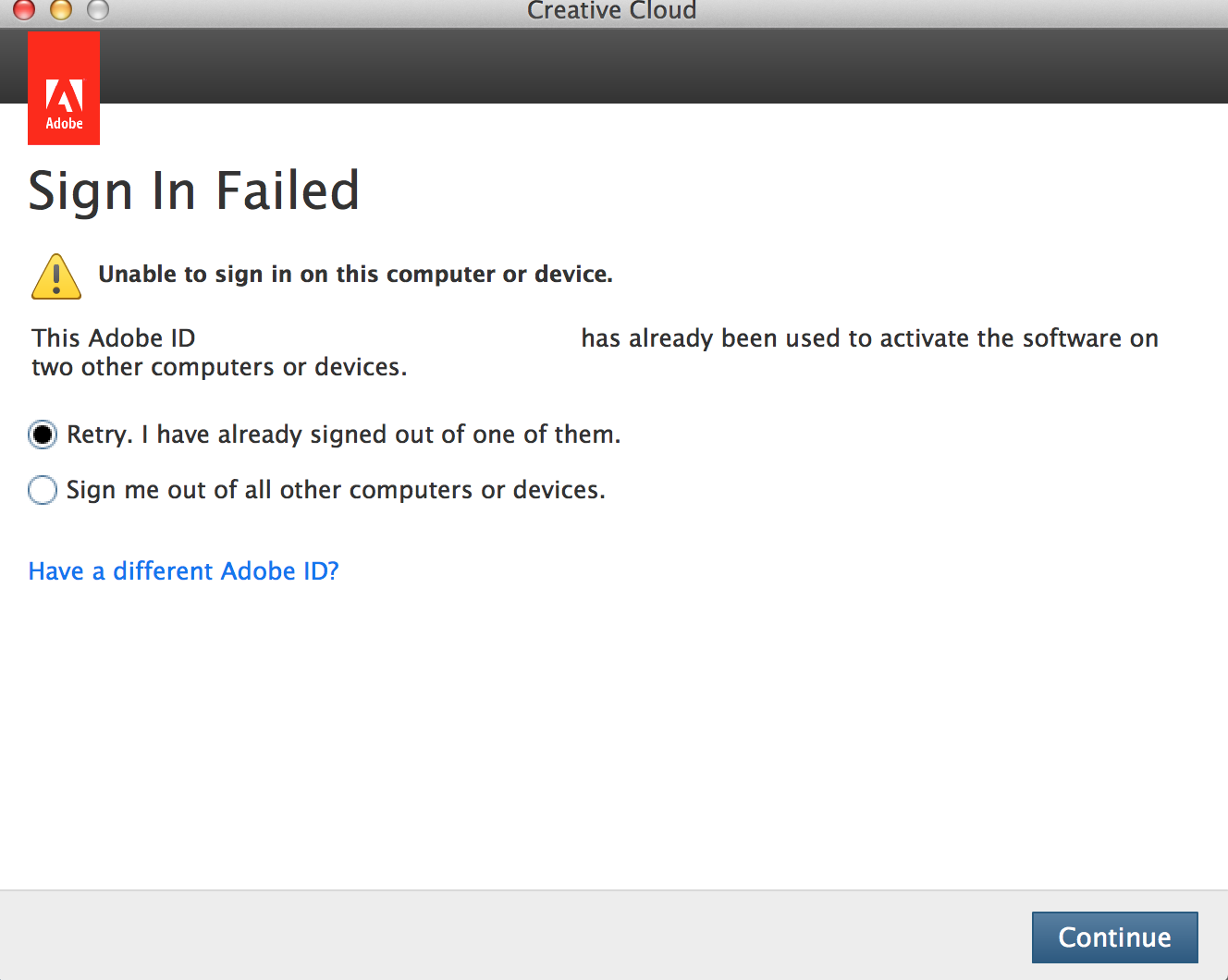
It's frustrating how often this happens! What Adobe needs to do is allow users to log into their CC account online and there you can see a LIST of your devices and have the ability to manually activate 2 of them at a time or deactivate them remotely. A year ago I was stuck with an "error" activating and it said "contact customer service" but it was Christmas and customer service wasn't there for a couple days. No way in and I was stuck downloading a different NLE. Nightmare. Adobe was nice enough to contact me apologize, but to this day we still have issues occasionally when you deactivate (or sign out) one computer and then try to log in another and it shows the above popup.
You should have it so that when you log into Creative Cloud Account it shows the following:
Welcome (Adobe User)!! Please Select TWO (2) of your devices to Activate:
- Device 1: Laptop .......................... O Activate O Deactivate
- Device 2: Desktop ........................ O Activate O Deactivate
- Device 3: Office Desktop ..............O Activate O Deactivate
- Device 4: Spouse's Laptop ......... O Acitvate O Deactivate
That would be ideal and prevent what happened to me before and also hopefully prevent what just happened right now with the above message.
Please Adobe...
Copy link to clipboard
Copied
i completely agree... this has caused issues for me as well. the current implementation of activation deactivation is a very good example of very bad ux. a few observations. first, under the current system, if i understand it correctly, i could install the cc software on 200 different machines and only activate it on 2 of them at any given time. the whole point of this overly cumbersome activation/deactivation process is to prevent the user from running the software simultaneously on more than 2 machines (or is it 1 machine?). regardless, it is more or less irrelevant whether the software is activated on 2 machines or 200 machines given that all adobe is concerned about is how many machines the user is running the software on at any given time. the problem with this protocol is spelled out clearly by dmh79 above. it is one thing to make software difficult to pirate or hack. but it is another to make it difficult for it's own customers to use! rather than lock legitimate, paying, licensed users out of their own software, the default behavior when the authentication process fails should be to grant the user a grace period. this would have allowed dmh79 to finish his project with his own adobe products and straighten out the activation issue at a later, more convenient, date. i hope adobe reworks this process.
Copy link to clipboard
Copied
Actually that's what I wish as well. Its intuitive, straightforward and gives the user the option of choosing what to activate and actually control the process.
Copy link to clipboard
Copied
This would be an amazing feature and would really bring the usability of CC up by about 1000%. Between work, home, travel, I have about 6 computers with CC installed and have run into cases where Deactivate All doesn't release the licenses, and I can't remote in to a signed-in machine to change it.
Copy link to clipboard
Copied
Agree 100%
Regards,
Garrett Unglaub
Marketing
<contact info removed for privacy>
Copy link to clipboard
Copied
Our ski club is moving our website from FrontPage to Dreamweaver. We purchased Dreamweaver and as I understand it we can have it active on two PCs at once. We might want to have more backup machines available. It would be nice to selectively deactivate a remote machine and temporarily activate the backup machine. Is this going to be possible in the future?
Copy link to clipboard
Copied
Microsoft does this with Office 365… I’m sure Adobe could do it as well with Creative Cloud!
Copy link to clipboard
Copied
Agreed. C'mon Adobe, it would be nice to be able to see what machines are supposedly activated for management and for security reasons instead of some cryptic alert about two many activations in use. I know when it comes to activation it's all about what Adobe needs, but this noticeably absent feature for a company that has such high lock down policies.
Copy link to clipboard
Copied
This is only true if all PC's are online at de-activation time. Otherwise there's no deactivation going on because the request is not being sent to the client from the servers. This is because the whole process relies on the CC to be online at all times & because the activation is done locally, on the actual PC and deactivation relies exactly on the client being online. If you got a laptop that's decomissioned and you acidentally didn't sign out, you have to go through support to do it for you.
Copy link to clipboard
Copied
I did not get that option when activating a third device
Copy link to clipboard
Copied
Please take this request seriously Adobe.
Copy link to clipboard
Copied
C'mon Adobe, if you're going to force everyone to use activation like that, at least listen to your customers and make it a painless procedure.
When I sign out of my laptop, I still can't activate on my home desktop as the activation limit has been reached.
People who use pirated software have less hassles than people who pay for genuine software. It is ridiculous.
Copy link to clipboard
Copied
I agree with what has been said above, and I myself have just run into the same problem, which led me to this forum.
It looks like this suggestion hasn't gained traction in the last year so as a community we should attempt to make this issue the squeaky wheel that gets the oil.
There are monthly releases happening in CC now, so if there is a way to get this bumped up on the priority list we should attempt to do it. To this end i have referred to this thread in an online site survey, and tweeted this thread to @adobe and @adobecare and i encourage everyone reading this thread to do the same.
Adobe I love and use your software a lot, and for me I do not want to use an alternative, however i would really like to see this (what i see as a commodity in a cloud based environment) feature implemented.
Keep up the good work.
Cheers
Andy
Copy link to clipboard
Copied
As everybody above has said, it is fairly inconvenient to activate and deactivate multiple devices. A remote/online device authorization feature needs to be implemented for all legitimate paying users. For a company that offers so many creative products this feature almost seems no-brainer. It would be natural fit in the Adobe Creative Cloud app. The tabs across to top could be:
Home - Apps - Assets - Community - Devices
Please Adobe, make this happen for all your loyal customers.
-Kendall
Copy link to clipboard
Copied
I've just had a scenario where I made a mistake with deleting a copy of Photoshop with de-activating. The problem cam about when I loaded Photoshop onto an old laptop. I already have an installation on my desktop machine. Because Photoshop was running too slowly on the laptop, I deleted Photoshop, but forgot to de-activate it first. I bought a new laptop and when I tried to run Photoshop I got the error telling me to de-activate all iterations of Creative Cloud, so that I can run the software on the new laptop. I checked with Adobe support in a chat to ensure that wasn't going to cause a long term problem with my desktop machine and the support person I spoke with is convinced that I am unable to have to machines with Photoshop active on both. He says that I must de-activate my desktop machine before using my laptop and vice versa. Surely that's not correct?
Copy link to clipboard
Copied
This has been fixed, should be marked answered... You can sign out of all devices anytime you log in and 2 licenses are in use, works like a charm.
Find more inspiration, events, and resources on the new Adobe Community
Explore Now