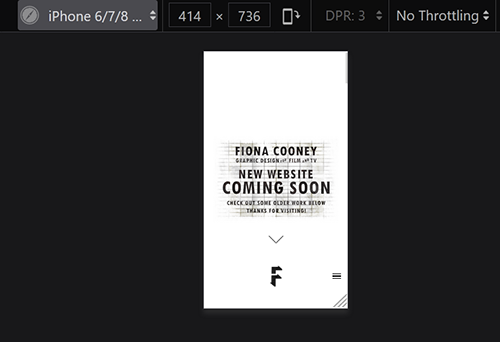Copy link to clipboard
Copied
Hello. I have uploaded a new image as my masthead for my website. I can see it when I look on my laptop and non iphone phones but on my iphone the masthead is missing and it just is a blank white space which looks weird. Any thoughts on how I can alter this? Thank you
 1 Correct answer
1 Correct answer
You need to go to the links below for Portfolio help
https://help.myportfolio.com/hc/en-us/requests/new?ticket_form_id=177168
https://helpx.adobe.com/creative-cloud/how-to/create-portfolio-website.html
https://help.myportfolio.com/hc/en-us/articles/216489627-Manually-configuring-a-custom-domain
https://help.myportfolio.com/hc/en-us
https://portfolio.adobe.com/themes
https://portfolio.adobe.com/
And Lighrtroom Integrations
https://blogs.adobe.com/jkost/tag/portfolio
https://lightroomkillertips.com/getting-images-lightroom-adobe-portfolio-just-got-lot-easier/
https://digital-photography-school.com/create-beautiful-online-gallery-lightroom-classic-cc-adobe-portfolio-15-minutes/
Copy link to clipboard
Copied
You need to go to the links below for Portfolio help
https://help.myportfolio.com/hc/en-us/requests/new?ticket_form_id=177168
https://helpx.adobe.com/creative-cloud/how-to/create-portfolio-website.html
https://help.myportfolio.com/hc/en-us/articles/216489627-Manually-configuring-a-custom-domain
https://help.myportfolio.com/hc/en-us
https://portfolio.adobe.com/themes
https://portfolio.adobe.com/
And Lighrtroom Integrations
https://blogs.adobe.com/jkost/tag/portfolio
https://lightroomkillertips.com/getting-images-lightroom-adobe-portfolio-just-got-lot-easier/
https://digital-photography-school.com/create-beautiful-online-gallery-lightroom-classic-cc-adobe-po...
Copy link to clipboard
Copied
Hello,
Could you leave your link to watch?
Copy link to clipboard
Copied
Copy link to clipboard
Copied
fionac,
What is the URL to your Portfolio site? Which Portfolio Theme are you using?
Copy link to clipboard
Copied
Hi, thank you for your response. It's www.fionacooney.com, I am using Mattias.
Seem to be fine on Android phones, just not iphone / ipad.
Thanks. Fiona.
Copy link to clipboard
Copied
You're using a background image which has its own set of problems on mobile/tablet devices. In this screenshot of iPhone 6/7/8 plus in portrait, there's too much top margin.
See these help articles.
- https://help.myportfolio.com/hc/en-us/articles/360037907714-Understanding-Masthead-Options
- https://help.myportfolio.com/hc/en-us/articles/360037919954-Masthead-on-mobile-tablet-devices
Copy link to clipboard
Copied
I am having a similar problem. My Adobe Portfolio site looks fine on a desktop but the hamburger menu at top doesn't work on an iPhone. Once it's clicked, there is just a blank screen.
Copy link to clipboard
Copied
What is the URL to your site?
Which iPhone model and browser are you using?