- Home
- Download & Install
- Discussions
- Re: After Effect cc - failed to update
- Re: After Effect cc - failed to update
After Effect cc - failed to update
Copy link to clipboard
Copied
Hey
I tried to run the lates update of After Effect CC. It failed on my iMac
I tried to restart my iMac and run it one more time.. when it almost downloaded the update it went straight to failed.
So what can I do to fix it? Do I have to reinstall it? will I then have to reinstall all my plugins???
Or is it an easier way to do this?
Copy link to clipboard
Copied
Anny suggestions? Please?
Copy link to clipboard
Copied
OS version? We don't have much to go on. Sometimes just an uninstall and re-install is the only fix.
Copy link to clipboard
Copied
Adobe After Effects CC (12.2.1) update
Installation failed. Error Code: U44M1P7
Lates OS version.... 10.9.1
So... if I have to reinstall - do I have to reinstall the plugins as well?
Copy link to clipboard
Copied
I am getting the exact same error. I've reinstalled, rebooted, etc. The update fails.
I get "Errors encountered during installation. (U44M1P7) More Details"
And then in More Details, I see:
-------------------------------------- Summary --------------------------------------
- 0 fatal error(s), 1 error(s), 0 warning(s)
ERROR: DW040: The product "{7F311193-9368-453B-989F-939FEBF374CC}" is not installed. Cannot proceed with the uninstall
Please search the above error/warning string(s) to find when the error occurred.
These errors resulted in installer Exit Code mentioned below.
-----------------------------------------------------------------------
Now, if I try to launch AE, it says "Adobe After Effects CC can't be opened" -10810
More details on machine...
Processor 2 x 2.4 GHz Quad-Core Intel Xeon
Memory 32 GB 1066 MHz DDR3 ECC
Graphics NVIDIA Quadro 4000 2048 MB
Software OS X 10.9.1 (13B42)
Copy link to clipboard
Copied
More info. I've uninstalled, deleted, everything I can think of.
I don't even have AE installed anywhere, even in my Apps folder. Now Creative Cloud says that AE "is up to date".
I am ready to punch a baby.
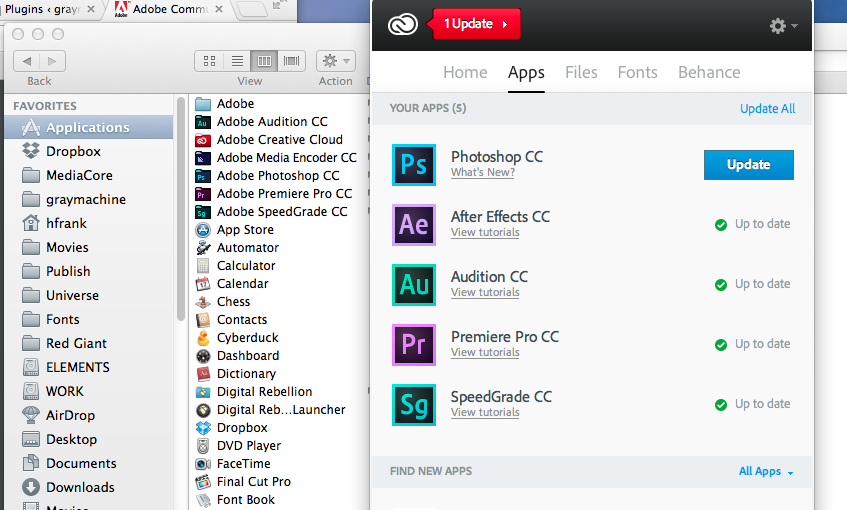
Copy link to clipboard
Copied
I'll bet you weren't aware of the Adobe Cleaner application that is used in conjunction with uninstalls, which rids your machine of every last vestige of the applications and allows for a smooth(er) reinstall.
I regret to write that I don't have a link for it.
Copy link to clipboard
Copied
I just found this mentioned as a last resort after uninstalling and manually deleting some hidden files:
http://helpx.adobe.com/creative-cloud/kb/aam-lists-removed-apps-date.html
Copy link to clipboard
Copied
I am right back where I started this morning. What a waste of a day.
The CC installer fails and gives this inciteful error:
Exit Code: 7
Please see specific errors below for troubleshooting. For example, ERROR:
-------------------------------------- Summary --------------------------------------
- 0 fatal error(s), 0 error(s)
-------------------------------------------------------------------------------------
Copy link to clipboard
Copied
Have you updated the CC application recently? They just released an update for it that fixed some problems (particularly with installs on the new Mac OS).
Copy link to clipboard
Copied
I've moved this to the "Downloading, installing, and setting up" forum, since the issues are with the installation and update mechanism, not After Effects.
This should help to get the right eyes on the problem.
Copy link to clipboard
Copied
THanks Todd.
To summarize, I've repeatedly uninstalled CC, run the "cleaner tool". Reinstalled CC. And no matter what I do, CC fails in the process of installing AE with ambiguous errors.
Copy link to clipboard
Copied
Copy link to clipboard
Copied
Same problem here.
Have tried uninstalling and reinstalling the creative cloud desktop, and after effects CC 2014, several times. every time the update stops at 74% or 84%.
And there is an error every time i try to open the app. I have to use after effects CC until this problem gets sorted. i don't have any more time to waste on it.
Copy link to clipboard
Copied
I'm having the exact same problem (same error codes, same messages) trying to update on my iMac with OS X 10.9.5. There were a few other updates and they all went through fine but this one keeps halting. Is someone from Adobe working on this issue, it's been around for at least 10 months now.
Copy link to clipboard
Copied
Same issue here. After Effects only. Same errors. OSX 10.10.1, Retina MBP Early 2013 edition.
Copy link to clipboard
Copied
Me too. Same issue. I've not uninstalled, but run the updater a few times over the last few weeks hoping that this issue would be solved at some point.
Copy link to clipboard
Copied
Same problem here as well. Latest OS X version, mid 2011 MBP.
Copy link to clipboard
Copied
This was the logged error:
12/29/14 20:06:26:718 | [INFO] | | OOBE | DE | | | | 156833 | ERROR: DS015: Unable to read symlink target of source file "/Applications/Adobe After Effects CC 2014/Adobe After Effects CC 2014.app/Contents/Frameworks/ameproperties.framework/Resources"(Seq 2622)

Copy link to clipboard
Copied
Same issue here. Any updates on a fix?
Copy link to clipboard
Copied
I am having the same exact error - dies at 74%. OSX Yosemite.
Copy link to clipboard
Copied
I found a solution:
I have try all: Uninstall, reinstall, reboot, Clean... and nothing have worked until I have seen somebody saying this:
to fix this (on a PC)
1: open up the Creative Cloud control panel, and quit out.
2: Navigate to C:\Users\YOUR_USERNAME\AppData\Local\Adobe\AAMUpdater
3: Delete (or rename) the directory named "1.0"
4: restart Creative Cloud
5: Got to the App manager and update
I try that but didn't work. But finally a notice (in my case) in this directory (C:\Users\Bart Raven\AppData\Local\Adobe\AAMUpdater\1.0\Install\AdobeAfterEffects-13.0.0-Trial\13.0.2) I had a SETUP.ZIP file of the 13.0.2 update that was BROKEN and it didn't want to unzip. IT WAS A SETUP.ZIP file BROKEN.
THAT WAS THE PROBLEM!!
I download a new 13.0.2 update from this site:
All Adobe CC 2014 Updates: The Direct Download Links for Windows | ProDesignTools windows
All Adobe CC 2014 Updates: The Direct Download Links for Mac OS | ProDesignTools MAC
and put it unziped in the same directory: ((C:\Users\Bart Raven\AppData\Local\Adobe\AAMUpdater\1.0\Install\AdobeAfterEffects-13.0.0-Trial\13.0.2)
RUN IT, and finally everything works fine again!!
Then i put the last update from the Adobe Cretive Cloud.
SO, The problem is a broken SETUP.ZIP file update in some place in here: C:\Users\Bart Raven\AppData\Local\Adobe\AAMUpdater\1.0\Install - for WINDOWS.
Just replace it for a good one. ![]()
Hope this help
More info: Update Failed. Unable to extract the downloaded files. (U44M11210)
Copy link to clipboard
Copied
How to resolve this on Mac? Running into the same problem with Trial version. Purchase won't be available until next week, but I need to update because this version is riddled with bugs
Copy link to clipboard
Copied
Check this link: Update Failed. Unable to extract the downloaded files. (U44M11210)
You can look in:
Computer\Library\Application Support\Adobe\AMMUpdater and
Users\'User'\Library\Application Support\Adobe\AMMUpdater
Copy link to clipboard
Copied
I have the same issue. I am running MacOS 10.9.5 All Creative Cloud Apps updated except After Effects CC 2015. I tried 4 times. All of the files download then I get a message "Update Failed" When I click on "Learn More" then"More Details" all I see is is a folder with 19 zip files in it all ending in GZ. What is the point of this forum if Adobe simply ignores the issues and does not answer? If I am expected to manually uninstall the program and then install the update then Adobe should remove the update from Creative Cloud until they fix their problem. Not answering is an unbelievable insult. How about Adobe giving its customers some sign they actually monitor this forum and provide support. After all they get paid automatically by me every month and my payments never fail to post.
-
- 1
- 2
