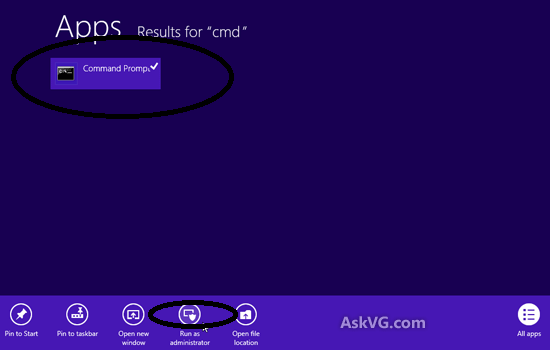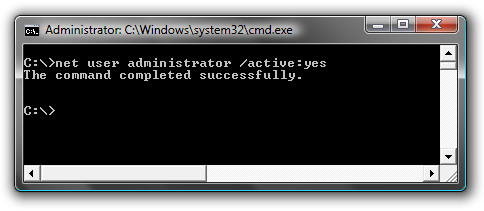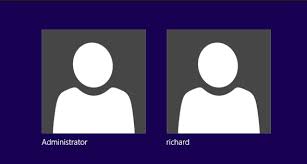- Home
- Download & Install
- Discussions
- Re: Can't open any Adobe CC programs with Windows ...
- Re: Can't open any Adobe CC programs with Windows ...
Copy link to clipboard
Copied
I have recently upgraded to Windows 10. For some reason, after a few weeks, I now cannot open any Adobe CC files ie Photoshop, Lightroom, Bridge, CCloud. When I click on desktop Icons, nothing happens. I have tried opening exe files as administrator, and again, nothing.
I am tempted to uninstall & re install, but not sure if this will resolve issue.. or if in- fact I can.
Hope you can help out!
 1 Correct answer
1 Correct answer
Sure thing , looks like Operating System's System Files issue to me..
Note :
Just in case , if you are going for Re-formatting PC Operating System as Fresh Installation , before that you may try complete removal and reinstall process of Adobe apps and its associated folders.
Steps :
End all Adobe related processes from Task Manager,
Run Adobe Cleaner tool and select Clean all option ..
Enable Hidden Files and Folders view.
Step 1)
You need to delete Adobe folders from below 5 locations or rename it t
...Copy link to clipboard
Copied
Try compatibility troubleshooter once .
Disable Third party plugins and try to launch,.
Adobe Photoshop plug-ins troubleshooting
Example :
Hold down the Shift key and launch Photoshop. A dialog appears during launch that reads “Skip loading optional and third-party plug-ins?”

Click Yes to skip loading optional and third-party plug-ins.
Still same ??
Copy link to clipboard
Copied
No luck..still nothing
Copy link to clipboard
Copied
I have no plugins in the Generator folder
Copy link to clipboard
Copied
Also check whether the Graphics card driver is up to date or not .
If not update it .
Copy link to clipboard
Copied
Chances are there that, there might be issue with System files during up-gradation of OS.
Run SFC Scan command once and then try to launch CC apps and check.
Copy link to clipboard
Copied
Copy link to clipboard
Copied
looks like I have more issues than just Adobe! I may have corrupted my O/S .. so will do a bit of investigation and will get back to you if I still cant open anything. Thanks.
Copy link to clipboard
Copied
If you wish you can try with Advanced Start up :
Try launching CC apps from Safemode once.
Still same?? You can try repairing computer.
Also , you may try launching CC apps from Hidden Admin account.
Additional Tips :
Make sure Windows Installer and Windows Module Installer services are Started and set to manual as Start up type.
Run chkdsk.exe command in command prompt and then try to run SFCScan command again.
Copy link to clipboard
Copied
Looks like it may be a repair job.. nothing happens in Safe Mode. Is is worth re installing the applications?
Copy link to clipboard
Copied
You can try it ..
However , as mentioned earlier , enable and login to Hidden Admin account once and run SFC Scan and then try to launch the Apps and check.
Copy link to clipboard
Copied
Enable built in Hidden Administrator account and login to same .
Then launch Adobe Premiere pro cc app and check.
Steps to Enable Hidden Admin account on WIndows 8/ 8.1 computers :
" For Windows 10 , type in Cmd in the search box on Task Bar." right click on it and select Run as Administrator.
Windows 8.1 : Click on Start button and go to Windows Tiles menu .
For Windows 8 , simply press Windows key ( located between Ctrl and Alt buttons) to go to Windows Start tiles menu.
Type as CMD , it will list Command Prompt option in the searhch results.
Important : Right click on " Command Prompt" option and select " Run as Administrator" option .
It will open Command Prompt window in elevated mode.
Step 2)
Now copy below command then right click on Command Prompt black screen window and select Paste option and press Enter key.
net user administrator /active:yes
You should see a message that the command completed successfully.
Step 3)
Restart the computer and login to user account named " Administrator" .
Copy link to clipboard
Copied
Running as Administrator.. ran the scannow command -- again stops at 2% saying cant continue. ,,:(
Gonna throw it in for tonight.. will drop it off to the repair guys up the road in the morning.. Will let you know if they find anything..
Copy link to clipboard
Copied
Sure thing , looks like Operating System's System Files issue to me..
Note :
Just in case , if you are going for Re-formatting PC Operating System as Fresh Installation , before that you may try complete removal and reinstall process of Adobe apps and its associated folders.
Steps :
End all Adobe related processes from Task Manager,
Run Adobe Cleaner tool and select Clean all option ..
Enable Hidden Files and Folders view.
Step 1)
You need to delete Adobe folders from below 5 locations or rename it to Adobe-old.
- C: > ProgramData> Adobe.
- C: > Program Files > Adobe.
- C: > Program Files(X86) > Adobe.
- C: > Program Files > Common Files > Adobe.
- C: > Program Files(X86) > Common Files > Adobe.
Step 2)
Press Windows button (located between Ctrl and Alt buttons) along with R button together at a time , you will get a run command window.
Type in below command and hit 'Enter' key.
appdata
It will open Appdata folder .
You need to delete Adobe folders from below 3 locations or rename it to Adobe-old.
Appdata> Local > Adobe.
Appdata > Locallow >Adobe.
Appdata > Roaming > Adobe.
Step 3 :
Click on the below link and download Creative Cloud setup file and use the same to install the Creative Cloud Desktop application.
https://ccmdls.adobe.com/AdobeProducts/KCCC/1/win32/CreativeCloudSet-Up.exe
Then install one of CC 2015 app and check.
Copy link to clipboard
Copied
Good morning... I have done all of the above.. I have downloaded CC however I cannot sign it.. when I do sign in from the CC login screen with my email & password, it pops up with message, 'Creative Cloud is Restarting' and nothings happens.
Copy link to clipboard
Copied
Finally re loaded Win 10.. it was corrupt.. just reloaded CC , Photoshop, Bridge & Lightroom. Fingers crossed all ok!
Copy link to clipboard
Copied
I have a problem with all adobe software ,I am trying to but within two min it was freezes
Copy link to clipboard
Copied
can you tell me what was the problem