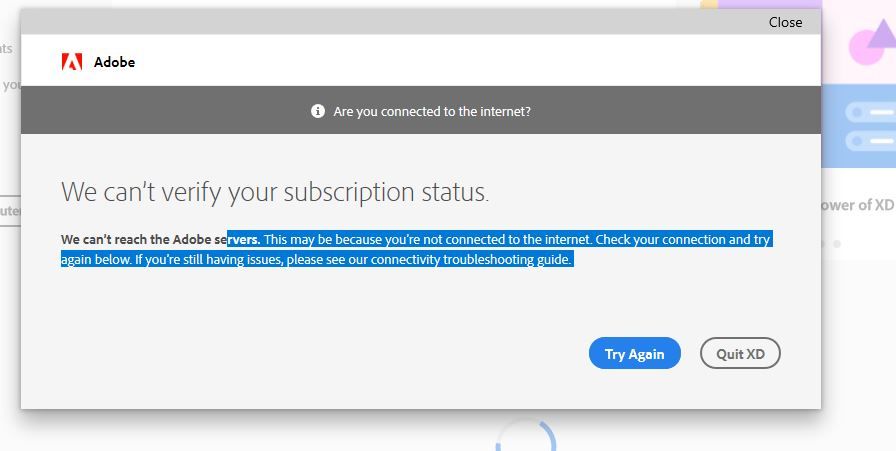- Home
- Download & Install
- Discussions
- Re: Can't verify subscription status
- Re: Can't verify subscription status
Copy link to clipboard
Copied
I'm connected to the internet. No connection problems with anything else, only with Adobe.
Can't access Lightroom Classic or Acrobat DC.
Responses received:
1) We can't verify your subscription status.
2) We can't reach Adobe servers.
This problem reoccurs. I've had lengthy online chats with Adobe technical staff and somehow they fix it. Then when I try it on another occasion, the same thing happens again.
HELP!
 1 Correct answer
1 Correct answer
If you're using Windows 7 this may help: https://community.adobe.com/t5/download-install/win-7-users-getting-error-p206-unable-to-reach-adobe-servers-amp-we-can-t-verify-subscription-status/td-p/12238403
Copy link to clipboard
Copied
Same exact thing happening to me. Tried the same remedies, but no luck. Crazy frustrating.
Copy link to clipboard
Copied
I am currently having the same problem. I believe that it is a problem on Adobe's end.
Copy link to clipboard
Copied
agree - they had me go into credential manager on windows and remove anything that says adobe but am I supposed to do this each and every time? It only happens on one computer - not all my computers.
Copy link to clipboard
Copied
logging out of creative cloud and then back in and then opening app works.... sometimes 🙂
Copy link to clipboard
Copied
"We can’t verify your subscription status.We can’t reach the Adobe servers. This may be because you’re not connected to the internet. Check your connection and try again below. If you’re still having issues, please see our connectivity troubleshooting guide."
Copy link to clipboard
Copied
If you're using Windows 7 this may help: https://community.adobe.com/t5/download-install/win-7-users-getting-error-p206-unable-to-reach-adobe...
Copy link to clipboard
Copied
i had same problem. i am running windows 7.
i added two keys into the registry and it worked. i will post these solutions if anyone is intersted, just reply here and when i see it i will post the info.
Copy link to clipboard
Copied
Would love to see these registry fixes please.
Am going round in circles here, and tried everything else Adobe has suggested, but still no fix.
Thanks
Copy link to clipboard
Copied
Gangeek, please post solutions.Thanks.
Copy link to clipboard
Copied
This was the most helpful post ever Adobe support just told me they couldn't help me and this solved all my issues THANK YOU SO MUCH!!!
Copy link to clipboard
Copied
i just purchased ps and bridge and having this issue: we cant verify ur subscription status. what am i supposed to do?
Copy link to clipboard
Copied
start here - https://helpx.adobe.com/manage-account/kb/stop-creative-cloud-trial-mode-after-purchase.html
if that fails to solve your issue, does your account show an active subscription?
Copy link to clipboard
Copied
I'm also having the same issue, but on a Mac. I've tried changing the clock, signed out, closed everything down, re-signed in, etc and nothing has worked so far. I moved house and basically ever since (even though my internet is working) I keep getting the error.
Copy link to clipboard
Copied
I have the same problem with my CC subsribtion using computer with Windows 10. My Internet connection is very good. This hapen once before but was solved by Adobe. This time I have no any valid help, just waisting all day and getting in trouble not reaching the deadline for assignment. Frustrated? Yes, very.
Copy link to clipboard
Copied
I can't believe that here it is now almost July of 2022 and this sh*t is still happening with no fix from Adobe. Used Acrobat on Saturday and now getting a 'can't verify your subscription' error. FIX THIS, ADOBE!
Copy link to clipboard
Copied
My apologies that this reply is so late. I did not check back in here after getting this to work many months ago.
Although it is late now, I will still post the solution I used in case someone else runs into this problems.
And keep in mind I am running Windows 7 64-bit still, so I am unsure if this works for any other OS but it is worth a try. Here is solution:
Enable TLS 1.1 and 1.2 on Windows 7 at the SChannel component level
Per the TLS-SSL Settings article, for TLS 1.1 and 1.2 to be enabled and negotiated on Windows 7, you MUST create the "DisabledByDefault" entry in the appropriate subkey (Client) and set it to "0". These subkeys will not be created in the registry since these protocols are disabled by default.
Create the necessary subkeys for TLS 1.1 and 1.2; create the DisabledByDefault DWORD values and set it to 0 in the following locations:
For TLS 1.1
Registry location: HKEY_LOCAL_MACHINE\SYSTEM\CurrentControlSet\Control\SecurityProviders\SCHANNEL\Protocols\TLS 1.1\Client
DWORD name: DisabledByDefault
DWORD value: 0
For TLS 1.2
Registry location: HKEY_LOCAL_MACHINE\SYSTEM\CurrentControlSet\Control\SecurityProviders\SCHANNEL\Protocols\TLS 1.2\Client
DWORD name: DisabledByDefault
DWORD value: 0
Copy link to clipboard
Copied
Having same problem on win 11 ,suddenly started for no apparent reason . Logged into creative cloud ok all other cc apps work fine internet connection good subscription up to date. Pulling hair out now thinking of cancelling subscription and going to On1 raw. Help needed please dont want to go bald.
Copy link to clipboard
Copied
using a browser that allows popups and cookies, contact adobe support by clicking here, https://helpx.adobe.com/contact.html?rghtup=autoOpen
in the chat field (lower right), type AGENT
be patient, it can take quite a while to reach a human
p.s. if you're contacted by anyone (via email or private message), it's much more likely to be a scammer than an adobe representative. ie, double check for an employee badge if contacted in the forums and look for an adobe.com domain in the email address if you click reply to an email. then check again and be very suspicious. any other method of contacting (or offering to contact you) is almost certainly a scam, https://community.adobe.com/t5/using-the-community-discussions/staying-safe-in-the-adobe-support-com....
p.p.s you can also use phone (but chat is usually quicker), https://helpx.adobe.com/contact/phone.html
p.p.p.s. you can also use twitter to tweet @AdobeCare.
Copy link to clipboard
Copied
Thanks kglad will give that a try.
Copy link to clipboard
Copied
you're welcome (and keep us posted).
Copy link to clipboard
Copied
I'm on Mac OS 12.6 Monterey. Same problem as above. I checked my account, credit card is active and was billed last month for $54.95. That's a lot of monthly fee for an app that is still buggy after 30 years. I need to get my monthly invoices out and can't. It's 2023 Adobe, not 1983. This problem should NEVER happen. There were several great companies that had software that NEVER crashed. Steve Jobs was alway correct about Adobe.
Copy link to clipboard
Copied
start here - https://helpx.adobe.com/manage-account/kb/stop-creative-cloud-trial-mode-after-purchase.html
if that fails, proceed to these steps - https://helpx.adobe.com/enterprise/kb/resolve-trial-and-license-expired-errors.html
if that fails, https://helpx.adobe.com/download-install/kb/adobe-license-issues-keychain-credential-mgr.html
if those all fail, change your cc language. eg, try international english
if that fails, change the install location
Copy link to clipboard
Copied
Did you ever get a solution and get it working for you? I'm having the same issue
Copy link to clipboard
Copied
region", then "date and time", then selected the "internet time" tab, then
unchecked the box to "desynchronize" with the internet server, then hit
"ok". Hope that helps!
--
*Nichy Lebovits*
-
- 1
- 2