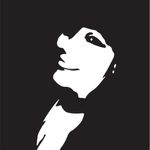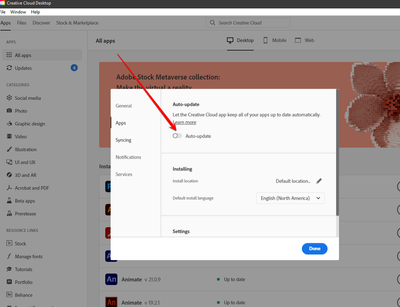- Home
- Download & Install
- Discussions
- Re: Constant updates to the Creative Cloud app
- Re: Constant updates to the Creative Cloud app
Constant updates to the Creative Cloud app
Copy link to clipboard
Copied
Is this the worst written Adobe app or are the 2 – 3 updates a week required to keep all other apps flourishing?
Today the app showed illustrator, InDesign, and photoshop had updates, but again the Creative Cloud had an updates, after which the three apps showed as up-to-date. This happens at least twice a month.
Copy link to clipboard
Copied
you are not required to update.
in the cc app click file>preferences>notices and disable the notices that you no longer wish to see.
Copy link to clipboard
Copied
What is the nature of these updates?
Copy link to clipboard
Copied
about every 2-3 months adobe updates its cc programs usually fixing a few bugs and sometimes adding new features (which often create other bugs).
for specifics on each program, you should google: <adobe program name and version> "what's new"
for example, for adobe animate, Fixed issues in Animate release (adobe.com)
Copy link to clipboard
Copied
"about every 2-3 months"? I'm getting updates for all major programs (Photoshop, Illustrator, After Effects, Premiere) at least once a week. This extremely annoying.
Copy link to clipboard
Copied
It just happened again. I go to Adobe Cloud and there are 3 apps waiting for me to update. Both Photoshop and Illustrator are already at those versions on my Mac. XD is the only actual new one. After about 2 minutes only XD remains waiting to be updated; the other two dissappeared.
All the time.
Copy link to clipboard
Copied
i noticed two quick updates to ps and checking further i see it's not unusual for ps releases to occur once per month, and because of the way updates roll-out to various users, it's entirely possible to receive two updates within a few days of each other.
but overall, there are NOT updates once per week for any one program. that's not the same as saying you don't see notifications once per week, especially if you're stating you see a notification about one program or another about once per week.
Copy link to clipboard
Copied
"You are not required to update." How is this helpful? We don't know what the updates are for, they could be crucial. Who knows? All I know is that every day when I load my computer Adobe consumes my TIME which I'll never get back. I can NEVER just open up Creative Cloud and begin working. NEVER. And it's getting to be quite frustrating. Either the main apps themselves have updates or Creative Cloud wants to make sure I'm all paid up with the "repair" requirement. Either way, I repeat, I can NEVER, just load up Creative Cloud, load my app and get to work. I've been seriously injured and only have so many "good hours" per day. The fact that I'm PAYING for this over and over is ridiculous. I wonder how much TIME and MONEY all of us Adobe users combined have LOST due to these monotonous updates. What is the reason for these CONSTANT, TIME CONSUMING updates that tie designers' hands behind their backs?
Copy link to clipboard
Copied
adobe suggestions have greater effect if made elsewhere.
for applicable apps, you can make (some) suggestions to adobe here, https://helpx.adobe.com/ie/x-productkb/global/how-to-user-voice.html
for others, use https://www.adobe.com/products/wishform.html
Copy link to clipboard
Copied
I'm not making suggestions. I'm expressing my frustration with the excessive updates.
Copy link to clipboard
Copied
Adobe uses up too much of my time. My Creative Cloud app on my work computer seems to need updates weekly. If I don't install the update, I start having problems with app performance. If I do install the update, I lose about a half hour of productivity because I have to quit the apps I'm using and, after the update, relaunch them. (InDesign takes a minimum of 10-15 minutes to quit.) Today I tried not closing my apps and ran the update anway. Result: the whole computer slowed to a crawl until I did the close/relaunch dance. You're too big, Adobe. You're no longer user friendly, just Adobe friendly.
Copy link to clipboard
Copied
when there's an update, there's no need to stop everything and update. wait until your lunch, dinner, bed break and then close the programs you want to update, start the update and go eat your lunch or dinner or go to sleep.
Copy link to clipboard
Copied
Except that we have to stop everything we're doing because these constant updates time out our computers and what we're working on. Please just patch it once and get out of the way and let us work. These three to five updates in a week are too much.
Copy link to clipboard
Copied
do you have a team or enterprise acct?
Copy link to clipboard
Copied
I have Enterprise.
Copy link to clipboard
Copied
if you have an enterprise subscription, contact your admin, https://helpx.adobe.com/in/enterprise/kb/contact-administrator.html
Copy link to clipboard
Copied
I also have 100 apps personal. How is contacting anyone going to change this repetitive and universal problem?
Copy link to clipboard
Copied
Copy link to clipboard
Copied
I have Enterprise.
By @GRAFXbyV
With Enterprise licences, the admin has control on the updates, except if they decide to give that power to the users, what I did for our Teams licence. We are 5 licences, so that is very small, and it's easier for the admins. For a bigger team, I would have opted for centralized updates, as that sets everyone to the same level at the same time. That can be done unattended, so there is no usertime lost.
Copy link to clipboard
Copied
You're talking about individual app updates. Creative Cloud won't even let you get to that point until it does it's thing and I don't pay by the month, there's no reason that I can think of for the need to "repair" creative cloud that often. It's ridiculously time consuming and we can never get TIME lost, back.
Copy link to clipboard
Copied
The Creative Cloud app does not update that often. I see it updating, but it does not disturb my workflow. Individual applications can be updated as needed. And if a specific software is not used, do not install it, it won't update.
Copy link to clipboard
Copied
Good for you. You stand alone though.
Copy link to clipboard
Copied
I think adobe exagerate on the updated.
I would think more that is a security update each time, because theres an update Everyday with all the apps clouds
Its annoyiong because sometime, some apps would closed by themself and you say, huh! wtf is going on again.
and you say to yourself, not an update again!! Go see on the cloud and BOOM!! 3 updates.
Very annoying, with lots of third party plugins install as well.
Copy link to clipboard
Copied
disable auto-updates:
the update notice is then a non-intrussive red dot on cc app (which disappears after opening the app).
Copy link to clipboard
Copied
IF we dont update then Error occur, program close by itself, program not opening.
So we are stuck to get the update.
Theres windows update, nvidia update, adobe update
we past half of our work to update lolll
Find more inspiration, events, and resources on the new Adobe Community
Explore Now