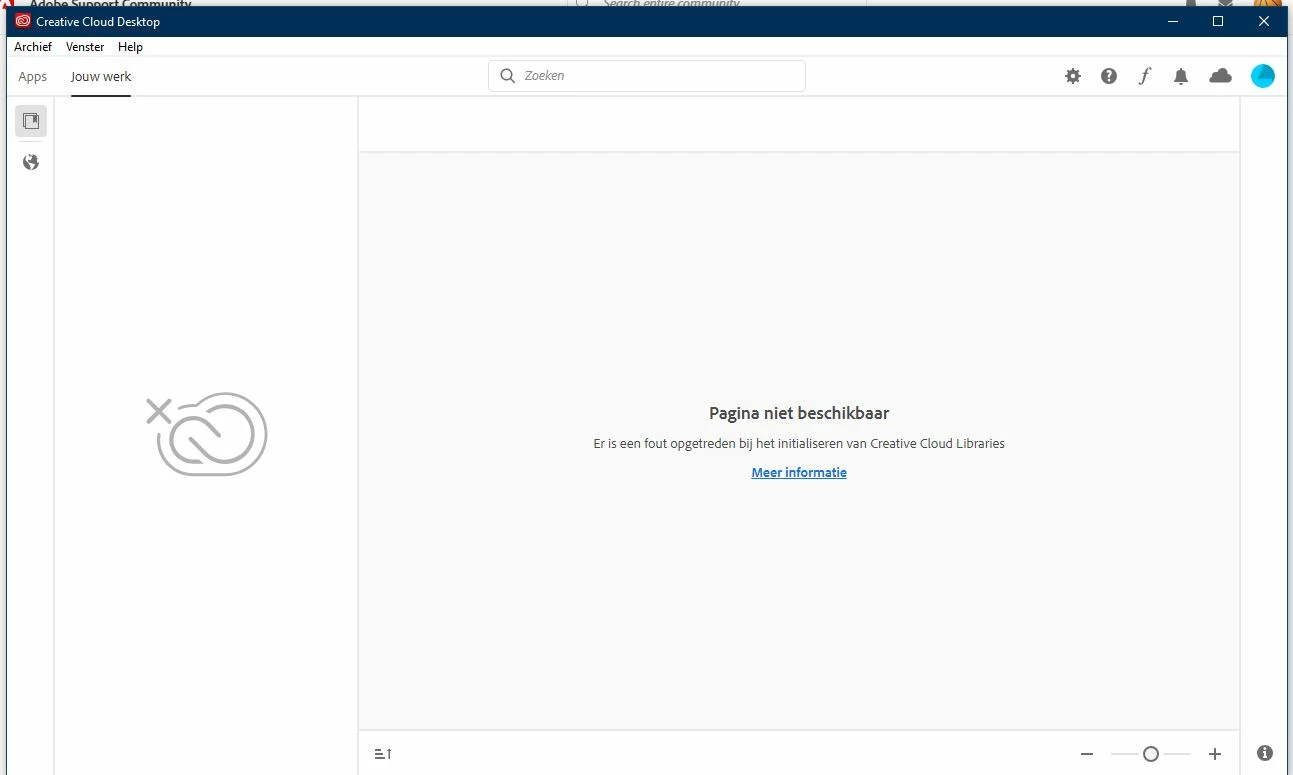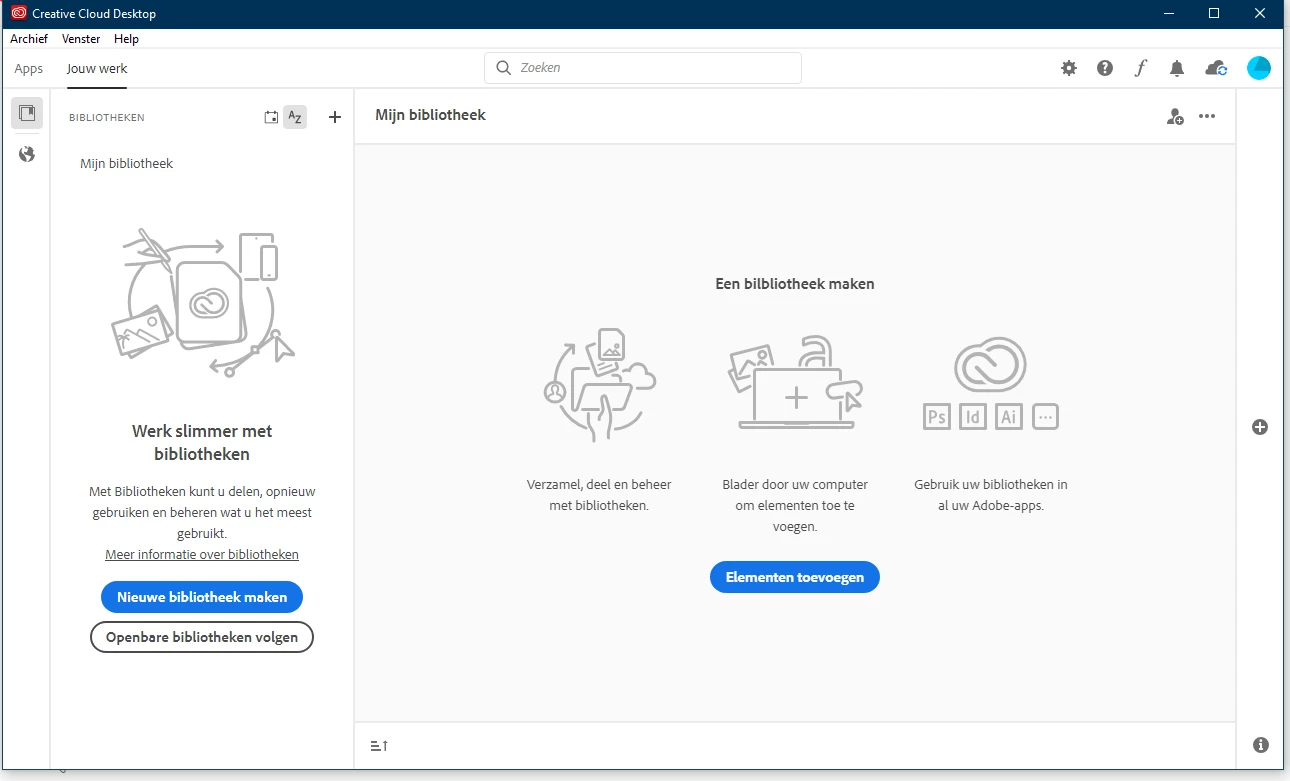Creative Cloud App - Continuously trying to start library
After the latest update to the Creative Cloud application, my applications work, my cloud sync works aswell however my Creative Cloud app is constantly trying to start cclibraries and it doesnt work.
My mouse is constantly showing something is trying to load and I can see the CCLibrary.exe process closing and opening non stop, same for the node.exe process.
I have followed every guide I could find, done a clean install of Creative Cloud, the libraries and more and it will not just not work.
The eventvwr is showing clear errors that node.exe is crashing and as far as I can see, this also is linked to the sync process.
Has anyone seen a problem similar to this?
I have included a screenshot of the 2 states that the app keeps swapping between.