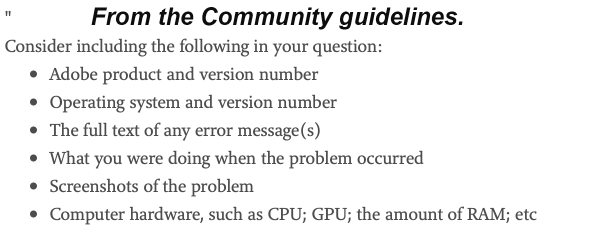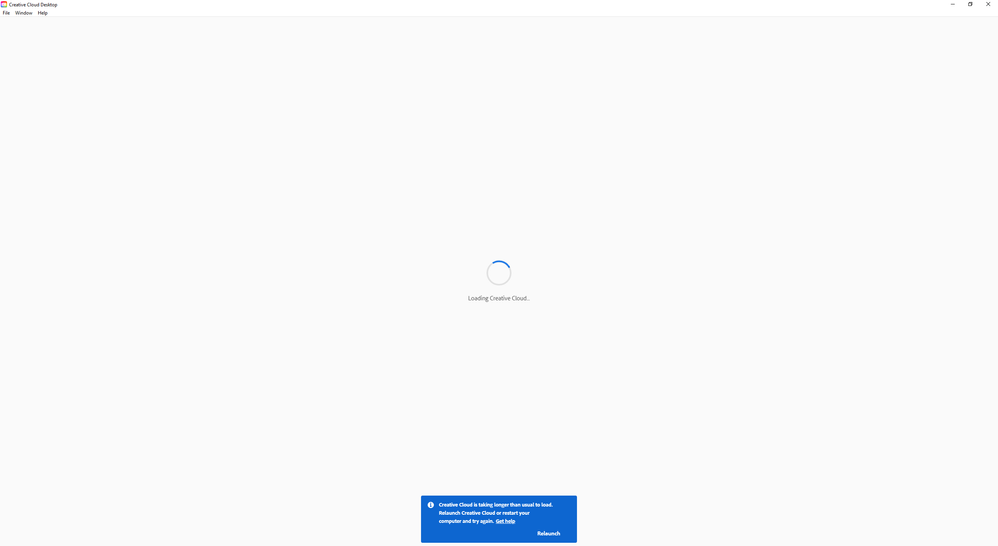- Home
- Download & Install
- Discussions
- Betreff: Creative Cloud App won't run
- Betreff: Creative Cloud App won't run
Creative Cloud App won't run
Copy link to clipboard
Copied
I've been trying to get the Creative Cloud App to run on my PC but it just doesn't want to. It just gives me a progress wheel.
I've tried everything on here but nothing seems to work. It still gives me the progress wheel.
Is there anything else that I can try to make it work?
Copy link to clipboard
Copied
Copy link to clipboard
Copied
everytime i open the creative cloud desktop app, it is stuck at this screen.
as for what i was doing, i had just installed the creative cloud desktop app and was trying to get it to open.
Copy link to clipboard
Copied
Please take a look here: https://helpx.adobe.com/creative-cloud/kb/creative-cloud-app-doesnt-open.html
If this doesn't help please give us more informations about your system as I wrote in my former post.
Copy link to clipboard
Copied
Okay.
My OS is Windows 10 Home Edition (64-bit)
Version 2004
OS Build 19041.508
Creative Cloud Version is 5.2.1.441
Apps 5.2.0.436
Here are my PC specs:
CPU: Intel(R) Core(TM) i7-6700K CPU @ 4.00 GHz
RAM: 16 GB
Copy link to clipboard
Copied
Oh, I forgot to mention that the methods that you gave didn't work, so yea