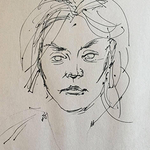- Home
- Download & Install
- Discussions
- Re: Creative cloud applications keep asking me to ...
- Re: Creative cloud applications keep asking me to ...
Copy link to clipboard
Copied
Creative cloud applications keep asking me to login every time I launch an application on a same machine.
How to solve this problem?
Windows 7 Professional.
 2 Correct answers
2 Correct answers
Hi irish sunshine,
Please try to update CC desktop: https://creative.adobe.com/products/creative-cloud and let us know if still the same issue.
Regards,
Romit Sinha
Please ensure you have the latest version of the Creative Cloud app installed
http://helpx.adobe.com/creative-cloud/release-note/cc-release-notes.html
We also have this solution for the having to sign in on every product launch
http://helpx.adobe.com/creative-cloud/kb/unable-login-creative-cloud-248.html
If you're continuing to have issues please post back
Thanks,
- Dave
Copy link to clipboard
Copied
I've reach my breaking point today with cc14-15 and downgraded everything I can to cs6. I have enough of that crap Adobe is serving us. 3 year has passed and they still don't have clue.
Copy link to clipboard
Copied
Well here is my interesting problem with the login issue.
- I only have the stand alone LR6 and have refused to go the CC route;
- Very often I get a "Sign in Required" window asking me to enter my Adobe ID to access my membership and register my product;
- As you can imagine I have accessed and registered the… Whatever, product hundreds of times to no avail!!!
- and the most interesting part is: sometimes I get to use LR immediately despite the sign in requirements while at other times I just cannot use the product I paid for and registered unless I go through this stupid ritual.
I would appreciate if anyone can provide me with a solution to this vexing problem.
Antoine
Copy link to clipboard
Copied
Having same issue.... persistent window popping up and now I can't even get into PS. Tell me again why people pay for this service.
Copy link to clipboard
Copied
Same issue, tried new windows username, same problem. opm.db is useless fix. When I was on CS6 it was a sleep issue, I don't know how i discovered it, but if the computer went to sleep I'd get the log-in screens. Now I'm on CC and the problem is all the time.
Copy link to clipboard
Copied
I CANNOT open my file in Premiere because it thinks it is a trial version and there aren't any codecs. I used to be able to open the program, sign in crap, and then shut it down, re open and Premiere CC would be licensed and codecs will work. Now, nothing. Every time I open Premiere it thinks it is trial version.
Copy link to clipboard
Copied
Dont worry, thats all part of the Adobe experience.
Just wait untill they call you up directly to sort it out and then never get back to you. Only a few special people, like me, get that experience, on this problem, years ago.
Earlier on today Photoshop threw me out of everything including Firefox. I dont understand, but there was a loud BING, Photoshop alerted me with an EXCEPTION and Photoshop and Firefox vanished. Adobe are reaching new heights as I was unsure there could even be a connection between the two programs. I just restarted it all and after 20 minutes trying to log into Photoshop it was all back up and running no problems. It just happens. I thought it was normal.
Copy link to clipboard
Copied
Just wait until they move up a cup size to DD. The problems will be really big then, a real handful.
You'll find you cant cut and paste images between applications and all your VW width divs are 2 feet long in design view. Its fantastic. At least they get to eat biscuits in meetins and sho w each other powerpoint presentation every morning and tell each other they are all special and fantastic and everything each day.
Copy link to clipboard
Copied
Dont mention the VANISHING CSS when you press return!!! Thats a special bug for special people like me. the fix is easy, stop pressing return to create a new line, just type in one long massive single line, Its easy with ADOBE DREAMWEAVER.
Copy link to clipboard
Copied
OH GOD, just dont mention ADOBES inability to ftp anything greater than 4mb in volume, you know, like a folder of psd files. Just dont mention it, because it would make them look really silly if everyone knew that it kept failing and casing file errors meaning the images were corrupt and people had to use filezilla for anything bigger than 50kb like a plugin etc. Its probably just me as im a noob with only 14 years experience, and im probably just jaded with memories of Macromedias glorious programthat you OWNED ON YOUR HARD DRIVE AND WORKED.
Copy link to clipboard
Copied
Theres a little Orange crcle near my avatar that doesnt have myt picture in it even though I uploaded it. I guess the avatar is just for the DB to appeciate and not other rent paying minion. But theres nothing there to see, no messages or anything. Im worried incase im missing an important message. Its in Orange so it must be important right, but theres nothign there. Should I go to Adobe Classes to learn how you use the ORANGE BOX WITH A NUMBER IN IT?
I was wondering what 'This question has been Answered.' meant? Its on the post labelled Gohunter 20-Sep-2013 08:27
I dont understand, what does 20-Sep-2013 mean? Is that a string or a function?
I read the solution, reinstall Creative Cloud app, yep did that.
The next part I filed along with INVENT A TIME MACHINE, LEARN SKYLAKE 14nm I7-67ooK SOLDERING and DISCOVER THE TIME MACHINE ALREADY INA BOX UNDER MY BED.
We also have this solution for the having to sign in on every product launch
http://helpx.adobe.com/creative-cloud/kb/unable-login-creative-cloud-248.html
If you're continuing to have issues please post back
Lol, that last part makes me laugh almost as much as getting an email in my inbox from someone else posting on this thread. Just what does 20-Sep-2013 08:27
mean? Is it in Pascal or Fortran?
Copy link to clipboard
Copied
Money back! Nothing works now! What's going on at Adobe???
Deirdre
Copy link to clipboard
Copied
You need to get a job with a governemnt psyops department.
How the hell to I unsubscribe from this patheticf crap?
Press the Orange button maybe? Or just jump out of a window.
Copy link to clipboard
Copied
All of your suggestions, I have tried. No success. I'm getting ready to start looking for my CS5 disc and kick Adobe to the curb. Spent my entire day trying to remedy this issue. Sucks. Totally.
Copy link to clipboard
Copied
Same thing right I the middle of the night and the technician India wanted to take over my screen?! Are you kidding? We all need to collectively demand money back for last month or two and no fees until this is fixed.
Deirdre
Copy link to clipboard
Copied
Any resolution on this yet? I'm dead in the water here. My case# 0217898224 is still open? Moderators? Any insight?
Copy link to clipboard
Copied
If you're on a Mac try my solution at post #104 of this thread. It cured it for 28 macs in the office but at 30-45 minutes per machine it wasn't a quick fix. If you're on windows then I can't help you at all although my steps may help. Not that you or I, or any user, should be going to such lengths.
I think Adobe have just buried their heads in the sand with this one. A deep coding error on authentication, affecting all platforms. My steps have worked with no re-occurrence of the issue. I hop they are of some help. Don't hold your breath waiting for Adobe. You'll suffocate.
Copy link to clipboard
Copied
Doesn't work.... nothing works, so far. Been a subscriber for three years. Case # 0217898224 has been open since Feb 22. Still an open, unresolved issue. People are saying Adobe not acknowledging there's a problem? Maybe they can see my case has been unanswered. Do they acknowledge that?
Copy link to clipboard
Copied
Hi all!
Unfortunately, I should admit the issue persists. I use Windows 7 64-bit and Adobe CC. And it keeps logging me out. I deleted 'opm.dat' file, it helps for a couple of days, no more. I already have a shortcut to this folder to quick find this file and delete it 🙂
And for me the problem persists for over 1,5 years of more, since the very beginning I upgraded to CC from CS6.
I think Adobe should make something about it eventually...
Copy link to clipboard
Copied
Hi Adobe folks!
Now I CC logs me out every 5-6 minutes 🙂 It it very annoying. And more, as you are keeping silence, I suppose you think it's OK. Users can bear, right?
Copy link to clipboard
Copied
I'm getting this now too.
What's the deal? It started happening at the last creative cloud update. Now every time I quit and restart cc14 or cc15 I get a 'verifying licence' or a 'please sign in' dialogue on all our PC's at work. Very very annoying.
Copy link to clipboard
Copied
hi everyone
This issue just happened to me this morning, I did solve it though. I have administration access to the 'manage team' facility in creative cloud. I simply removed the licence rights associated with my email address, which removed me from the team, reassigned it to the exact same email address and that worked.
Hope this helps.
Copy link to clipboard
Copied
The Adobe sign-in problem is a never ending headache that I have had to deal with for over a year now, and it just happened to me again today. WTF? It's ridiculous.
I have done every possible thing that has been posted on multiple forums which includes deleting the opd file, uninstalling the Creative Cloud app and reinstalling, updating the creative cloud app, uninstalling and reinstalling all of the Adobe Creative Cloud Apps, and finally I did a clean install of macOS Sierra and installed all the Adobe Creative Cloud Apps from scratch and I still get the effin' sign in request.
Please fix this annoying as hell problem Adobe. I'm so sick of their crappy software and will move to Affinity once they release Publisher. Adobe is such a waste of my time and money. And yes, its time to start cussing cause this is bullshizt.
Copy link to clipboard
Copied
Try my solution at post 104 of this thread 104.
I've done it on 24 Macs in our office and cured them of this..... affliction. Be careful of the cold boot. If you do a restart instead of a cold boot at that step, it won't fix it and you'll be back to square one. This is still a terrible, terrible bug that Adobe simply refuse to admit to. Our office is now paying over a grand a month to Adobe. Stuff like this shouldn't be happening and that's an understatement.
My post is all I can do to help, I hope it does. Good luck.
Copy link to clipboard
Copied
I've tried this Psmudger, and it didn't work for me. Twice actually. Although it seemed to be the most comprehensive step by step solution I found.
I have also tried a fresh install of OSX. I have also uninstalled all adobe products, sifted through my entire user and system files to remove every last trace of Adobe crap... then reinstalled creative cloud and all the Adobe apps I use. The issue still persists, and Adobe support seems too thick skulled to admit this might be an issue on their side... they are adamant it's a unique issue, and an issue that is on my computer and unrelated to their perfect software.![]() The amount of convincing it required to even get them to collect my log files was hard enough.
The amount of convincing it required to even get them to collect my log files was hard enough.
I even endured them poking around on my machine via remote desktop for hours on end... eventually breaking everything to the point where Adobe application manager, creative cloud, Photoshop and Lightroom simply refused to launch... and I was left to clean up the mess by downloading all the apps again on a slow and capped internet connection.
To best describe Adobe's attitude to the situation, is that "No shits are given" I've wasted hours and many tens of gigabytes of data trying to sort this persistent problem, all the while I have clients that rely on me doing my job, who would simply laugh at me if I made excuses the calibre Adobe gives me.
Copy link to clipboard
Copied
I'll give it a try and get back to you. I work as a contract designer for a mobile company. After I did a clean install of mac OS Sierra and Adobe CC apps, I signed in at home.
The next day I went to my contract job and it didn't ask me to sign in. However, once I got back home the whole sign in process began again and it hasn't stopped. I'm sure Adobe has some issue with logging from another network, so I'm thinking that could be the culprit as well. If Adobe doesn't recognize a network it asks you to sign in. The same thing happens with my coworker.
Also, is there any chance that security software could be causing problems?
Find more inspiration, events, and resources on the new Adobe Community
Explore Now