- Home
- Download & Install
- Discussions
- Creative Cloud apps don't open correctly
- Creative Cloud apps don't open correctly
Copy link to clipboard
Copied
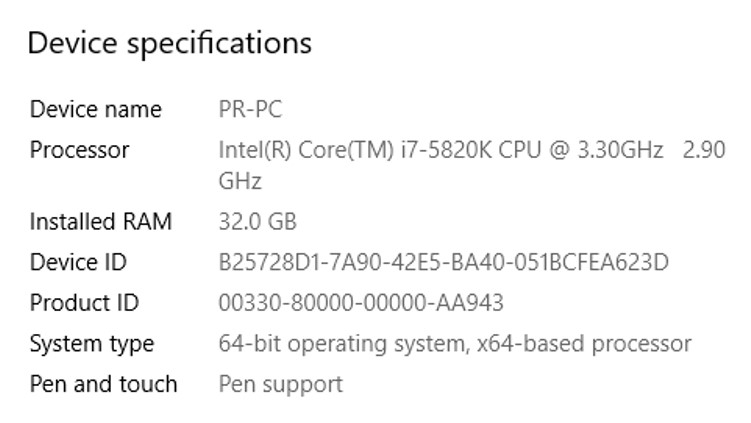
This is my machine.
I have had 2 sessions with Adobe chat support, but to no avail.
All CC apps don't open correctly.
I can use the apps, but when they open, instead of a splash screen with open recent or new file etc, it's a blank white screen.
See image below;
I can close the splash screen and use the app correctly, but it does this with all CC apps.
Both support chat sessions have used CC Cleaner and done clean re-installs, but neither has worked.
My graphics card is a Quadro K4200 and drivers are up to date as of today.
Any ideas of un-notified conflicts with the OS or other apps?
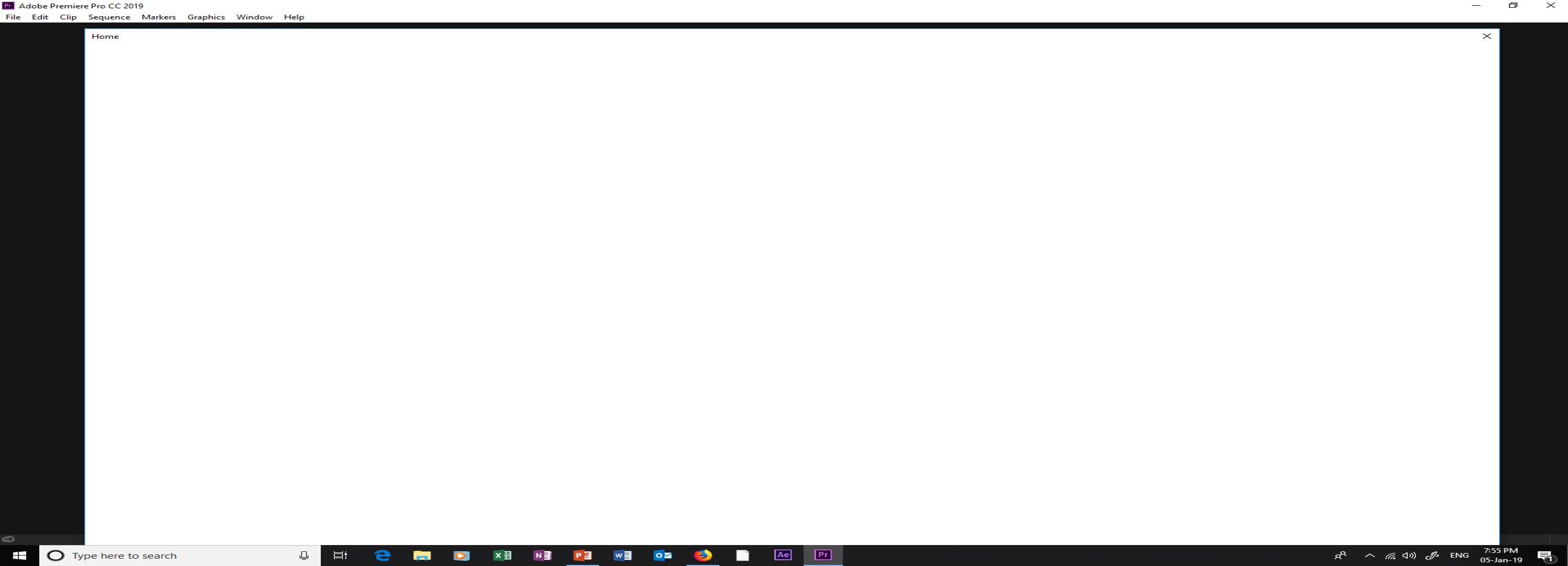
 1 Correct answer
1 Correct answer
Probins01, I am sorry you are facing a blank white screen when opening CC applications. You mentioned you have been working with our support team. Do you have a case number that I can review? For information on how to locate and interact with your recent support cases see https://helpx.adobe.com/x-productkb/policy-pricing/customer-support-portal.html.
Copy link to clipboard
Copied
you can try updating your graphics' card driver and resetting each program's preferences.
Copy link to clipboard
Copied
Thanks, but that has been done, with no resolution to the problem.
Copy link to clipboard
Copied
you're welcome.
Copy link to clipboard
Copied
Hi kglad,
OP says that your solution has not solved his problem. I suppose you misread the answer... 😉
Copy link to clipboard
Copied
no, i read it correctly. i tried to help and the op thanked me.
Copy link to clipboard
Copied
OK, then I did misinterpret your answer. You do not have a different solution (as I don’t have...). 😞
Copy link to clipboard
Copied
correct. after adobe support failed, i‘m pretty sure the op knew anything suggested would be low probability.
Copy link to clipboard
Copied
Moving this query to Creative Cloud Download & Install community.
Copy link to clipboard
Copied
Probins01, I am sorry you are facing a blank white screen when opening CC applications. You mentioned you have been working with our support team. Do you have a case number that I can review? For information on how to locate and interact with your recent support cases see https://helpx.adobe.com/x-productkb/policy-pricing/customer-support-portal.html.

