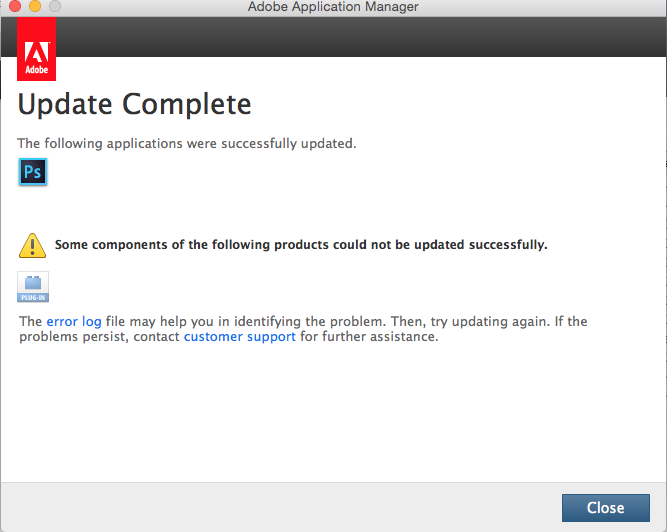- Home
- Download & Install
- Discussions
- Re: Creative Cloud Connection update error - U43M1...
- Re: Creative Cloud Connection update error - U43M1...
Copy link to clipboard
Copied
Received an update request from the Adobe Application Manager for the "Creative Cloud Connection". The error states "The download appears corrupted. Press Cancel, wait a few minutes and try again (U43M1D204). I tried this several times receiving the same error. Please advise how to correct.
MAC OS 10.8.3
 1 Correct answer
1 Correct answer
Can you try deleting all data from following location on your machine and try updating again.
~/Library/Application Support/Adobe/AAMUpdater/1.0/
Let me know if that works.
Copy link to clipboard
Copied
They had also provided link here :
Copy link to clipboard
Copied
I finally got rid of mine. I went to a direct download page for the updates. Make sure you download the photoshop, lightroom and cameraRaw updates. and install them. Try
Copy link to clipboard
Copied
this is ridiculous.. so i went to Adobe - Bridge : For Macintosh : Adobe Bridge CC 6.0.1 Update : Thank You to try and update bridge because its giving me the same problem as ps. but i downloaded but i still see the same problem.. i dont understand why i'm waisting my time when i pay for something that i expect to work properly lol
Copy link to clipboard
Copied
Preach
Copy link to clipboard
Copied
Copy link to clipboard
Copied
Click on Error log option and let me know the exact error message listed .
Guess some plugin is not getting installed . Camera raw I guess.
Copy link to clipboard
Copied
Did you tried installing Camera Plugin installer using below link ??/
Copy link to clipboard
Copied
Yep, I downloaded that installer and followed the steps... before downloading, I didn't get as far as the window in my previous post. This is the message I get (I assume others got this window as well):
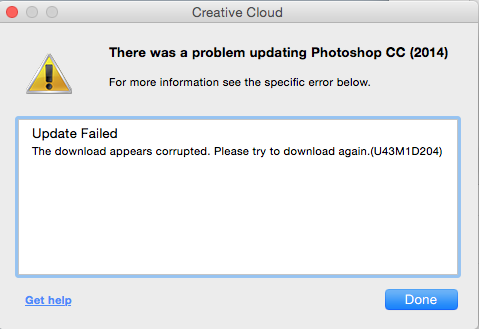
Copy link to clipboard
Copied
Okay, Launch Photoshop cc 2014 .
Click on Help menu and select Updates option.
Let me know the names of available updates listed.
Copy link to clipboard
Copied
I did that, and got this:
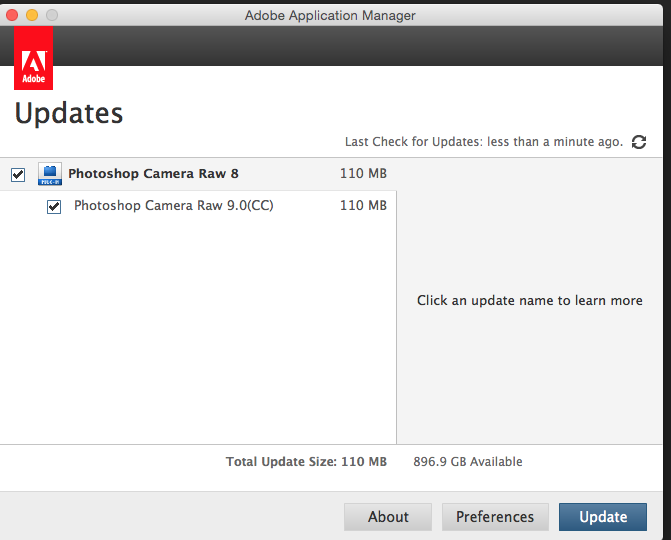
After clicking update, I get the "Update Failed" error.
Copy link to clipboard
Copied
-----------------------------------------------------
1) Right click on Finder icon and select "Go-To" Folder option.
2) You will get a text box, type-in below command and then hit 'Return' key.( Do not miss ~ symbol)
~/library
3)Then navigate to Application Support>Adobe>AAMUpdater .
Open AAMUpdater and rename 1.0 folder to Old-1.0.
---------------------------------------------------------------------------
1) Right click on Finder icon and select "Go-To" Folder option.
2) You will get a text box, type-in below command and then hit 'Return' key.
/library
3)Then navigate to Application Support>Adobe>AAMUpdater .
Open AAMUpdater and rename 1.0 folder to Old-1.0.
----------------------------------------------------------------------
Then uncheck Adobe Photoshop Camera Raw 8 and try to update Camera Raw 9 alone
Copy link to clipboard
Copied
Still same issue ??
Again Download Camera Raw 9 update :
http://swupdl.adobe.com/updates/oobe/aam20/mac/PhotoshopCameraRaw8-8.0/9.0.592/setup.dmg
Then try to install and check.
Copy link to clipboard
Copied
Success! ![]()
I couldn't uncheck Adobe Photoshop Camera Raw 8 since it was shared with Camera Raw 9, so I did your above steps, and *then* downloaded the update on the link you gave. FINALLY update message is gone.
Thanks so much!
Copy link to clipboard
Copied
You are most welcome ![]()
Copy link to clipboard
Copied
Thanks all for your posts. I've found the hidden files and followed the suggestions. Still not working. Adobe, please fix this.
Copy link to clipboard
Copied
This didn't work; got the same error.
Copy link to clipboard
Copied
Fixed by running patch for CameraRaw -- Links are here: Camera Raw Update Links.
Camera Raw 9.1 for Photoshop CC/2014/2015:
- Camera Raw 9.1 Macintosh : http://swupdl.adobe.com/updates/oobe/aam20/mac/PhotoshopCameraRaw8-8.0/9.1.60/setup.dmg
- Camera Raw 9.1 Windows : http://swupdl.adobe.com/updates/oobe/aam20/win/PhotoshopCameraRaw8-8.0/9.1.60/setup.zip
WINDOWS: Downloaded setup.zip -- unzipped it in Winrar - - extracted all files and folder to a temp folder and ran the included AdobePatchInstaller.exe
This puts a file into <user>/AppData/Local//Adobe/AAMUpdater/1.0/Install/PhotoshopCameraRaw8-8.0/9.1.60 folder ( watch it when running the patch)
U need to restart windows and when launching Creative Cloud u see that PS, AE and FL are all now up to date !
Copy link to clipboard
Copied
I am getting the same error as other people: U43M1D204
This happens for several Adobe CC products, I purchased the entire suite and have been using it on the same computer with no issues for a few weeks.
I am on Windows 8.1, I tried to use the above fixes but couldn't locate the file path.
Any help would be appreciated, this is extremely frustrating.
Thanks.
EDIT:
Im getting this on Photoshop and AE at this time, but I have not tried to install all programs.
Copy link to clipboard
Copied
If you're on windows delete the files here:
C:\Program Files\Adobe\Adobe\AdobePatchFiles
And then try updating again.
Copy link to clipboard
Copied
This did not work for me. I am still getting the error when installing PS CC 2015 and AE CC 2015, on Windows 7. Other apps installed fine.
Copy link to clipboard
Copied
See this post for a solution that worked for me: Re: CC 2015 update problem error U43MID204 on photoshop and bridge.
Copy link to clipboard
Copied
Between the answers on this thread and the one that johnrellis posted, I came up with a fix on my Windows machine which had not successfully updated with all the suggestions above. Posting it here as well in case it helps someone.
---
I may have an answer for Windows folks who are able to update Photoshop but not Bridge. Here's what worked for me. (You need Admin privileges on your user account.)
1. Follow the steps in prior posts regarding deleting the installer 1.0 folder contents from YOUR user AppData folder.
2. Update Photoshop successfully.
3. Enable the hidden Administrator account in Control Panel. (Hidden by default because companies shouldn't make users have to go there and muck about)
4. Restart and log in to the Administrator account.
5. Delete the same 1.0 folder contents from the ADMINISTRATOR's AppData folder.
6. Update Bridge
7. Restart and login to your account.
8. Disable the Administrator account.
It may be that you can just delete everything from the updater 1.0 folder in both the Administrator and your own AppData folders and update from either one, but this is the order I followed.. I don't know why the same files existed in two places in the first place - maybe there's a conflict between the various updater services Adobe runs on our machines.
Hopefully this works for others having the same problem!
Copy link to clipboard
Copied
Thank you all for your suggestions. Unfortunately, nothing worked for me and I ended up signing out of my account, deleting Photoshop cc 2015 and reinstalling Photoshop cc 2014 from the download page. CC 2015 app do not show up on the Program update page yet, and when they do, I may try to update from there again. I can't find anything other than an update from Bridge, so for now I will do without.
Very disappointed in Adobe's customer support on this,
Best,
Greg
Copy link to clipboard
Copied
06/25/15 15:13:16:178 | [INFO] | | UPDATER | CORE | | | | 9100 | ThreadDownloadUpdates: Downloading installer for update refID: PhotoshopCameraRaw8-8.0/9.1.60
06/25/15 15:13:16:178 | [INFO] | | UPDATER | CORE | | | | 9100 | getValidationType: Going for AGV validation for the downloaded installer
06/25/15 15:13:16:196 | [INFO] | | UPDATER | CORE | | | | 9100 | ThreadDownloadUpdates:: Initializing Download
06/25/15 15:13:16:197 | [INFO] | | UPDATER | CORE | | | | 9100 | GDEDownloader:: GDEInitialize Successful
06/25/15 15:13:16:200 | [INFO] | | UPDATER | CORE | | | | 9100 | GDEDownloader:: GDEInitDownloader Successful
06/25/15 15:13:16:244 | [INFO] | | UPDATER | CORE | | | | 9100 | GDEDownloader:: GDEGetFileSize Successful
06/25/15 15:13:16:244 | [INFO] | | UPDATER | CORE | | | | 9100 | ThreadDownloadUpdates:: ERROR: FileSize Mismatch
06/25/15 15:13:16:271 | [INFO] | | UPDATER | CORE | | | | 9100 | GDEDownloader:: GDE Closed
06/25/15 15:13:16:271 | [INFO] | | UPDATER | CORE | | | | 9100 | ThreadDownloadUpdates:: ERROR: Download Stopped
06/25/15 15:13:16:271 | [INFO] | | UPDATER | CORE | | | | 9100 | ThreadDownloadUpdates: ERROR: File Size Mismatch, between what is given in manifest and what is that of bob.
06/25/15 15:13:17:244 | [INFO] | | UPDATER | CORE | | | | 21064 | SetDownloadUpdatesInProgress : = 0
06/25/15 15:13:17:244 | [INFO] | | UPDATER | CORE | | | | 21064 | UCGetprogress : WARNING - Download failed due to file size mismatch at server.
06/25/15 15:13:17:251 | [INFO] | | UPDATER | CORE | | | | 21064 | SetDownloadUpdatesInProgress : = 0
06/25/15 15:13:17:251 | [INFO] | | UPDATER | CORE | | | | 21064 | UCGetprogress : Updates download returning state for reffId = PhotoshopCameraRaw8-8.0/9.1.60
06/25/15 15:13:17:251 | [INFO] | | UPDATER | CORE | | | | 21064 | UCGetprogress : Updates download returning state = 43
06/25/15 15:13:17:251 | [INFO] | | UPDATER | CORE | | | | 21064 | UCGetprogress : Updates download returning outError = 204
06/25/15 15:13:17:251 | [INFO] | | UPDATER | CORE | | | | 21064 | UCGetprogress : Updates download returning percent = 0
06/25/15 15:13:17:251 | [INFO] | | UPDATER | CORE | | | | 21064 | UCGetprogress : Updates download returning unique error code string = U43M1D204
Clearly a manifest issue. Fix your $#!@ Adobe. WTF are we paying you for? My day has been wasted because of this.