- Home
- Download & Install
- Discussions
- Re: Creative Cloud desktop failed to install on MA...
- Re: Creative Cloud desktop failed to install on MA...
Copy link to clipboard
Copied
My Creative Cloud desktop failed to install on MAc OSX 10.8.5
 1 Correct answer
1 Correct answer
Hi Itisja,
Try the following steps and let us know if it helps:
- Please download and run Creative Cloud Cleaner Tool: http://www.adobe.com/support/contact/cscleanertool.html
- Run Creative Cloud Cleaner tool and choose option 3 and then option 1 to complete the cleaning process.
- Once done please rename OOBE Folder from these locations to OOBE.old
MAC: Macintosh HD>Library>Applciation support>Adobe>OOBE
- Go to creative.adobe.com -> Download Center -> Download Creative Cloud
Thanks!
Ankit
Copy link to clipboard
Copied
Hi Itisja,
Try the following steps and let us know if it helps:
- Please download and run Creative Cloud Cleaner Tool: http://www.adobe.com/support/contact/cscleanertool.html
- Run Creative Cloud Cleaner tool and choose option 3 and then option 1 to complete the cleaning process.
- Once done please rename OOBE Folder from these locations to OOBE.old
MAC: Macintosh HD>Library>Applciation support>Adobe>OOBE
- Go to creative.adobe.com -> Download Center -> Download Creative Cloud
Thanks!
Ankit
Copy link to clipboard
Copied
Hi Ankit
It works, Thank you ^_^
by tha way, the applications in the Creative Cloud Connection showed the sign to install. Should i reinstall them?
Thank again, Ja
Copy link to clipboard
Copied
No, if the software's are installed then they might be in a different language. Change the language in Creative cloud here: http://helpx.adobe.com/creative-cloud/kb/change-installed-language.html
Copy link to clipboard
Copied
Hello Ankit,
I've tried all of these steps, on my Mac Pro but I still receive an error message about not being able to install.
When I run the CS Cleaner Tool, I remove "Adobe Creative Cloud Destop" and "Adobe Applicatio Manager/Creative Cloud for Win XP, Vista & Mac OSX10.6 (I've installed Maverick, by the way). There is no option 3 and then option 1 visible anywhere in the Cleaner Tool. I have also renamed my OOBE folder as instructed, but again, this didn't work.
I've tried numerous times to properly install it (when I first installed it, it worked fine, but for some reason I unistalled it later, perhaps inproperly?) and am about to give up.
Any suggestions?
Thanks for the help Ankit!
Guy
Copy link to clipboard
Copied
Hi Ankit, I have the exact same issue as Photyug, (mavericks - creative cloud wont install - absolutely no way to install any apps from Adobe), I also tried your method, but cannot see any option 1 or 3 in the cleaning tool. No matter what I try, creative cloud keeps declaring "installation failed contact customer support". Please provide assistance, as this issue prevents me from using or buying any Adobe applications or subscriptions.
Copy link to clipboard
Copied
The solution described here solved the problem for me:
http://forums.adobe.com/message/5780749
I think manually installing the application manager did the trick.
Copy link to clipboard
Copied
I'm sorry, but this does not help. I have deleted all of adobe products. I have run cleaner several times, deleted all the folders containing "adobe". I've updated my OS, rebooted and shut down my mac. But Creative Cloud Installer just hangs every time I am trying to run it. 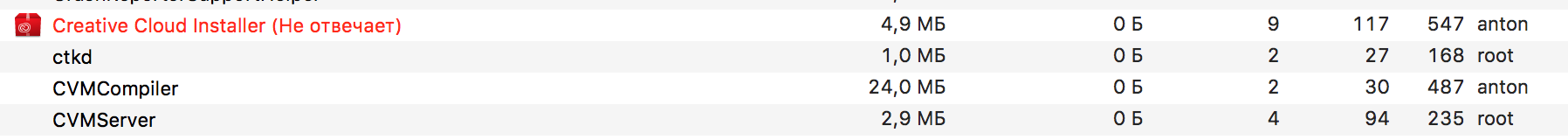
Find more inspiration, events, and resources on the new Adobe Community
Explore Now