- Home
- Download & Install
- Discussions
- Re: Creative Cloud Expired Before Expiration Date
- Re: Creative Cloud Expired Before Expiration Date
Copy link to clipboard
Copied
I have a creative cloud student/teacher one year subscription. A few days ago Adobe alerted that it has expired, so I bought a renewal subscription via my college. But when it comes time to redeem, I was met with error "Oops! This code has already been redeemed". And, on the manage plan page, it actually shows an expiration date in the future (7/15/2017) and the message "Your plan has expired".
So I end up with an expired plan that should not have expired, and a newly paid redemption code that has somehow already been redeemed.
On top of that, the contact support page is erroring out with unknown errors, see screenshot as well.
Any pointers would be appreciated.
Thanks.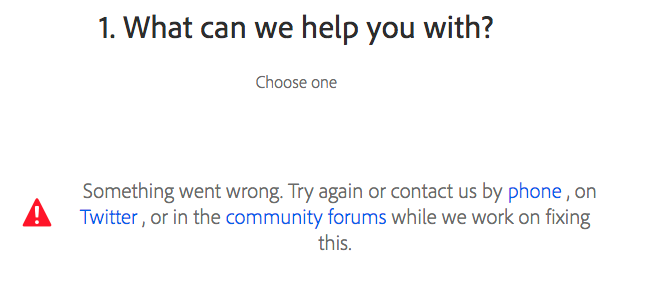

 1 Correct answer
1 Correct answer
check your account to verify your subscription is what you expect and to verify your adobe id (used in the next step), https://www.adobe.com/account.html
if your account shows
a. your subscription is active,
1. sign out and then back in to your cc desktop application using the same adobe id above to verify your subscription: http://helpx.adobe.com/creative-cloud/kb/sign-in-out-creative-cloud-desktop-app.html
2. if that fails, https://helpx.adobe.com/creative-cloud/kb/cc-reverts-to-trial.html
if y
...Copy link to clipboard
Copied
check your account to verify your subscription is what you expect and to verify your adobe id (used in the next step), https://www.adobe.com/account.html
if your account shows
a. your subscription is active,
1. sign out and then back in to your cc desktop application using the same adobe id above to verify your subscription: http://helpx.adobe.com/creative-cloud/kb/sign-in-out-creative-cloud-desktop-app.html
2. if that fails, https://helpx.adobe.com/creative-cloud/kb/cc-reverts-to-trial.html
if your account shows
b. you have no subscription and you're paying for one
1. using a browser that allows popups and cookies, contact adobe support during pst business hours by clicking here and, when available, click 'still need help', http://helpx.adobe.com/x-productkb/global/service-ccm.html
Copy link to clipboard
Copied
kglad wrote
contact adobe support during pst business hours...
PDT. Daylight savings time in California began on March 12 and ends November 5.
Nancy
Find more inspiration, events, and resources on the new Adobe Community
Explore Now
