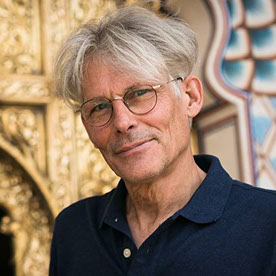- Home
- Download & Install
- Discussions
- Creative Cloud icon grayed out in menu bar.
- Creative Cloud icon grayed out in menu bar.
Copy link to clipboard
Copied
Creative Cloud icon grayed out in menu bar.
Pulldown shows no apps or updates at all.
Have restarted a few times.
I did recently restore my system from a Time Machine backup.
Any help?
Thanks in advance!
 1 Correct answer
1 Correct answer
Thanks David,
I was able to get it resolved via Adobe support chat.
Pretty easy, as it turns out.
Just had to trash the opm.db file, which can be found via this path:
username > Library > Application Support > Adobe > OOBE > opm.db
Thanks again!
Copy link to clipboard
Copied
Hi Abstract Truth,
I would recommend trying to uninstall and reinstall the Creative Cloud app, I suspect the Time Machine backup may have somehow affected the installation.
Quit the Creative Cloud app, run the uninstaller in the Creative Cloud folder in Applications, and then reinstall it from Download Center at https://creative.adobe.com/products
Hope that helps,
-Dave
Copy link to clipboard
Copied
Thanks David,
I was able to get it resolved via Adobe support chat.
Pretty easy, as it turns out.
Just had to trash the opm.db file, which can be found via this path:
username > Library > Application Support > Adobe > OOBE > opm.db
Thanks again!
Copy link to clipboard
Copied
Glad you were able to get it fixed. Thanks for posting the solution.
Copy link to clipboard
Copied
Removing that opm.db file worked for me as well.
Thanks.
Copy link to clipboard
Copied
Thanks - had the same issue and advice like this is just great!
GW
Copy link to clipboard
Copied
Hi David,
I am having the same problem. Grayed out menu. Application keeps locking up.
I got an error message saying the "application manager" needed updating, was either missing or damaged.
But then I got a download error.
I tried downloading the newest version of CC today, but got an error message too.
I tried uninstalling, but got the message that "Can't delete because items on desktop were using it" I was out of all applications.
Tried deleting OBE file folder & file contents and rebooting.
Nothing is working..?!
Please help!
Hayat & Alexis
Copy link to clipboard
Copied
Hi Alexis,
I had the same issue. Try this: Re: CC-icon greyed out, can't download or update any programs
It worked for me.
Mathieu
Copy link to clipboard
Copied
Thanks Mathieu.
That didn't work either. I called support (don't know why i waited so long?!)
They did a manual uninstall, scrub & reinstall.
Seems to have done the trick...?!
Thanks!!
Alexis
Copy link to clipboard
Copied
As an update... I found that having 2 monitors running on mac os x 10.9.x prevented the CC app to run properly
Copy link to clipboard
Copied
I had the exact same problem, but this solution didn't work for me. After talking to an Adobe agent, the solution was to trash Adobe Application Manager and Adobe Creative Cloud. It was necessary to go into the Activity Monitor and stop the Adobe related processes, including Cory Sync, Creative Cloud, and AAM (something). Once it was trashed I could reinstall Application Manager and it worked like a champ.
Copy link to clipboard
Copied
Can you tell me more about this process? I tried deleting the OBE file & contents (and restarting) but didn't work.
Can't Uninstall, I get an error message that "Items on my desktop require it to function"
I am chasing my tail & at a loss ...and i have a deadline!
Please help.
Thanks
Alexis
Copy link to clipboard
Copied
Hey all, Here's my transcript from customer service, I'm on Yosemite 10.10.4...
info: You are now chatting with 'Rakshith'
Rakshith: Hello. Welcome to Adobe Technical Support.
Rakshith: Hi Melissa.
Rakshith: I understand that you are unable to use the product as it is grayed out is that correct?
Melissa Schmidt: yep
info: Your chat transcript will be sent to [email removed by moderator] at the end of your chat.
Rakshith: What operating system are you using?
Melissa Schmidt: Yosemite 10.10.4
Rakshith: Thank you for the information, I will be glad to help you with this.
Rakshith: Please quit all the Adobe Processes, Creative Cloud, CC Libraries and Core sync processes from the Activity Monitor.
Melissa Schmidt: Okay, I think I've done that, I quit everything that had the CC icon next to it.
Rakshith: Good. But please end all the Adobe processes too.
Melissa Schmidt: I don;t know what that means, how do I do that?
Rakshith: Please open the Activity Monitor.
Melissa Schmidt: k
Rakshith: In the search space please type as Adobe.
Rakshith: And end the processes which ever lists.
Melissa Schmidt: okay, that's done
Rakshith: Good.
Rakshith: https://helpx.adobe.com/creative-cloud/help/uninstall-creative-cloud-desktop-app.html
Rakshith: Please download the CC desktop app uninstaller for MAC.
Melissa Schmidt: okay, it's downloaded
Rakshith: Please run the file and uninstall the CC desktop app.
Melissa Schmidt: successfully uninstalled
Rakshith: Good.
Rakshith: Close it.
Rakshith: Now go to the Utilities folder and trash : Adobe application manager folder.
Melissa Schmidt: trashed.
Rakshith: http://download.macromedia.com/SupportTools/Cleaner/mac/AdobeCreativeCloudCleanerTool.dmg
Rakshith: Please download the Adobe CC cleaner tool from the above link.
Rakshith: Please let me know once it is installed, do not click on "Clean All".
Melissa Schmidt: installed
Rakshith: Please select Adobe Application Manager for MAC OS X 10.6 and click on Clean-up selected.
Melissa Schmidt: That's not listed...
Rakshith: Then close the Cleaner Tool.
Melissa Schmidt: okay
Rakshith: http://www.adobe.com/support/downloads/thankyou.jsp?ftpID=4774&fileID=4438
Rakshith: Please download the Adobe Application Manager from the above link.
Melissa Schmidt: okay, done
Rakshith: Please install it.
Melissa Schmidt: installed
Rakshith: From the utilities > Adobe application manager > Core > launch PDApp.
Melissa Schmidt: Okay, it says its updating adobe Application Manager. I'll let you know when it's done.
Rakshith: Good.
Melissa Schmidt: it' done
Rakshith: Please sign in to CC desktop app.
Melissa Schmidt: Hey hey! It's working again!
Rakshith: Good.
Rakshith: Is there anything else I can help you with?
Melissa Schmidt: That's it! Thanks so much!
Copy link to clipboard
Copied
Melissa,
I can't thank you enough for posting this chat! All I did was follow along with it, and FINALLY got this problem fixed. The opm.db trash technique didn't work for me, but this did. Many, many thanks.
Finally! Thank you!
Mike
Copy link to clipboard
Copied
I followed along with this and fixed mine as well. Thank you!
Copy link to clipboard
Copied
Thank you for posting that entire chat! It was perfect and helped me finally get this fixed!!!!!
Copy link to clipboard
Copied
followed the transcript step by step; worked like a charm! here's a condensed version:
- quit all Adobe and Creative Cloud apps (make sure to kill all Adobe and CC-related process from Activity Monitor as well)
- download and run the CC Desktop Uninstaller, found here.
- after uninstalling go to /Applications/Utilities (or possibly ~/Applications/Utilities) and trash the Adobe Application Manager folder
- download and install the Adobe Application Manager app, found here.
- in your Utilities folder again open up the Adobe Application Manager folder and...
- in that folder launch the PDApp, and then log in to Creative Cloud
pretty easy, really.
Copy link to clipboard
Copied
Thanks for this simple list!
Copy link to clipboard
Copied
THIS WORKED FOR ME!!!! Been fighting this thing for a week after finally succumbing to upgrading to Mac OS 10.11 and then to CC 2015 at the beginning of the week! I tried all other suggestions to no avail. But the removal and reinstalling of the Application Manager was the key to the success in mine and yours problem. Hazzah!
Copy link to clipboard
Copied
I just used this chat transcript to fix five workstations that had quit running CC. Total lifesaver. Thank you for posting it.
Copy link to clipboard
Copied
Thank you SO much MelKel ![]()
Copy link to clipboard
Copied
MelKel's chat feed did the trick. Thanks!
Takes about 15-20 mins.
Find more inspiration, events, and resources on the new Adobe Community
Explore Now