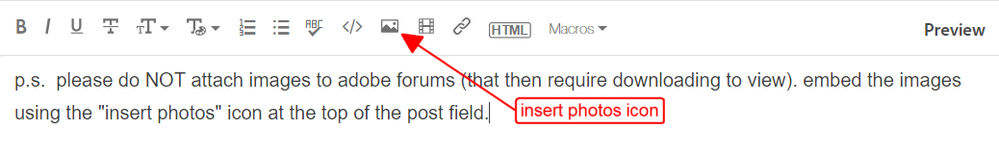- Home
- Download & Install
- Discussions
- Re: Creative Cloud installation failed (error: 702...
- Re: Creative Cloud installation failed (error: 702...
Copy link to clipboard
Copied
About a week ago creative cloud signed me out, and since then I am not able to login into Creative Cloud and use any of the products.
Every time I reinstall I get an error message, "The installer was unable to access a file or directory. (Error code: 702)"
I have contacted the support team numerous times. They finally reached out to me. I shared my screen to resolve the issue but didn't work out. The next step was talking to the senior team, but even though I scheduled a phone call 3 times, they never called me or left a voice message or email.
I am getting really frustrated about this. Because I can't use any of the design tools to do my daily task, and this impacts my main source of income. I'm in desperate need of advice.
 1 Correct answer
1 Correct answer
I think we found the problem to this issue. As it turns out, if you are using some kind of security profile on a business machine, it seems to mess up the file permissions in the /tmp/ directory. I'm sure there are other ways the permissions can get messed up, but we simply used the following command after logging into TERMINAL.
Copy link to clipboard
Copied
Copy link to clipboard
Copied
Thanks for the reply. I have already tried that and it's giving me the same error message.
Copy link to clipboard
Copied
create a different user account and try using that.
Copy link to clipboard
Copied
I just tried it, but no luck.
Copy link to clipboard
Copied
using a browser that allows popups and cookies, contact adobe support during pst business hours by clicking here, https://helpx.adobe.com/contact.html
click contact us (in the lower right)
in the chat field, type AGENT
be patient, it can take quite a while to reach a human
Copy link to clipboard
Copied
Ok there is something else going on, On your computer. The Adobe CC desktop app does Not just Sign you out and not allow you to Sign Back In without something being wrong with your system. It just Does Not Happen.
So something happened on your computer just before this problem started that You are Not telling us.
Without all the info about what was, is, and continues to happen on your computer there is no way for us to help you.
Copy link to clipboard
Copied
Thanks for your feedback.
Just fixed the issue. After sharing my screen with four different support team members and a lot of waiting, we finally made it work by updating the software to Big Sur from Catalina.
There wasn't any unusual event that happened while I was using the computer during the past week. I am still not sure what caused the issue and how did updating software solve the issue. But super excited to use products again!
Copy link to clipboard
Copied
how did you solve this issue?
Copy link to clipboard
Copied
Copy link to clipboard
Copied
I think we found the problem to this issue. As it turns out, if you are using some kind of security profile on a business machine, it seems to mess up the file permissions in the /tmp/ directory. I'm sure there are other ways the permissions can get messed up, but we simply used the following command after logging into TERMINAL.
Copy link to clipboard
Copied
I have had this issue happen to my work Mac twice now – I don't remember how I solved it the first time but this command line worked the second time (after many failed attempts at running first aid through disk utility). Thank you for sharing!
Copy link to clipboard
Copied
worked for me too! I couldn't install photoshop. Thanks!
Copy link to clipboard
Copied
worked for me! Thanks~!
Copy link to clipboard
Copied
Thank you! Works like a charm! - July 2022
Copy link to clipboard
Copied
W orked for me, thanks!!!
Copy link to clipboard
Copied
Worked for me. Thanks!
Copy link to clipboard
Copied
worked for me!
Copy link to clipboard
Copied
Replying in 2022. This worked for me! Thank you so much.
Copy link to clipboard
Copied
I tried this but it wouldn'd allow me to put my password in after entering the command
Copy link to clipboard
Copied
This terminal permission fix worked for me as well. Just an FYI that the terminal does not show your password or anything as you type it. It is invisible.
Copy link to clipboard
Copied
This terminal command worked for me, just the way you described. And, as you said, the PW did not display as I typed it. Great fix! Thanks to you and Kary Burns for your contributions to this thread. Made my day.
Copy link to clipboard
Copied
Worked for me just now! Thank you!! I've been hammering at this proiblem for hours.
Copy link to clipboard
Copied
Worked for me as well.. Phew!
Copy link to clipboard
Copied
TERMINAL. sudo chmod 1777 /tmp/ worked for me as well!