- Home
- Download & Install
- Discussions
- Re: Creative Cloud is charging the CPU at 99% sinc...
- Re: Creative Cloud is charging the CPU at 99% sinc...
Copy link to clipboard
Copied
The two processes that are making the processor run at max are CCLibrary and CCXProcess. Any idea?
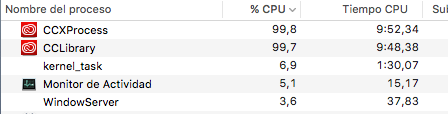
 1 Correct answer
1 Correct answer
This issue should be addressed by an update to the Creative Cloud app that was released yesterday.
You'll want to uninstall and reinstall the Creative Cloud app to get the 3.4.2.187 version. It won't appear as an update within the app. These would be the steps I'd recommend
1) Close all open Adobe products
2) Quit the Creative Cloud desktop app
3) Close all Adobe related processes using Activity Monitor or Task Manager, list of processes below:
- Creative Cloud
- Adobe CEF Helper
- Adobe Desktop Service
- Adobe
Copy link to clipboard
Copied
The Adobe engineering team has been investigating and working to the address this issue as soon as it was reported. Thank you for sharing your log files. We're very sorry for the inconvenience those faced in relation to the issue. Adobe plans to release a fix which addresses this as soon as possible, hopefully in the next few days.
Copy link to clipboard
Copied
At the moment, it seems that the latest update( 3.4.2.187 ) is working properly and has calmed things down a bit. Seems library is now back in PS. Fingers crossed that all will continue to function properly. Will continue to monitor today.
Copy link to clipboard
Copied
This issue should be addressed by an update to the Creative Cloud app that was released yesterday.
You'll want to uninstall and reinstall the Creative Cloud app to get the 3.4.2.187 version. It won't appear as an update within the app. These would be the steps I'd recommend
1) Close all open Adobe products
2) Quit the Creative Cloud desktop app
3) Close all Adobe related processes using Activity Monitor or Task Manager, list of processes below:
- Creative Cloud
- Adobe CEF Helper
- Adobe Desktop Service
- AdobeIPCBroker
- Adobe Installer
- AdobeUpdateService
- AdobeServiceInstaller
- CreativeCloud(URIHandler)
- AAM Updates Notifier
- CCLibrary
- node
- CoreSync
4) Remove the Creative Cloud app using the app uninstaller from here:
Uninstall the Creative Cloud desktop app
https://helpx.adobe.com/creative-cloud/help/uninstall-creative-cloud-desktop-app.html
5) Reboot the computer
6) Download and reinstall the Creative Cloud app from here: https://creative.adobe.com/products/download/creative-cloud
7) Launch and confirm the latest version is installed by checking the app preferences display version 3.4.2.187
Hope that helps,
- Dave
Copy link to clipboard
Copied
I ran into this today on a routine update that the CC app installed on its own when I launched it.
Why on earth does this automatic update install the broken 181 version rather than the newer 187? This seems very clunky and not at all an acceptable situation, especially since it is a month after this problem apparently had a known cause and solution.
Copy link to clipboard
Copied
@KiloHoku150 v3.4.3.189 seems to be the latest. I just installed that.
Copy link to clipboard
Copied
Just wanted to post that uninstalling, rebooting, and reinstalling as the instructions suggest has solved the multiple instances of "Adobe CEF Helper" and has greatly solved the CPU usage for my Win 7, i7, 6GB memory laptop. I was running a version prior to 3.4.2.187 and installed the latest as of this date. I do wonder why the automatic update does not handle this scenario however ...
Copy link to clipboard
Copied
The latest update of Creative Cloud (3.4.2.187) has fixed the issue for me… Thanks!
Copy link to clipboard
Copied
Same issue here, since ~3 weeks.
Copy link to clipboard
Copied
The latest update of Creative Cloud (3.4.2.187 released on 12/11/2015) has fixed the issue for me.
Get ready! An upgraded Adobe Community experience is coming in January.
Learn more