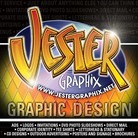- Home
- Download & Install
- Discussions
- Re: Creative Cloud keeps asking to repair
- Re: Creative Cloud keeps asking to repair
Copy link to clipboard
Copied
When start Creative Cloud App, after a long waiting (about one minute), the
Adobe Creative Cloud, needed to resolve the problem, is missing or damaged. You can try to repair to fix the issue. If the problem persists, download and install the new copy from http://www.adobe.com/go/adobecreativecloudapp.
shows up and my only option is to exit.
I have tried Adobe Creative Cloud, needed to resolve this problem, is missing or damaged but had no luck
 1 Correct answer
1 Correct answer
Ok, if you don't have any additional questions then please contact our support team at Contact Customer Care for direct assistance to determine why the installation of the Adobe Creative Cloud desktop application continually becomes damaged on this computer, Yupenggu.
Copy link to clipboard
Copied
Yupenggu, were you able to locate and rename the OOBE folder or do you receive an error message?
Copy link to clipboard
Copied
Yes, I was able to locate and rename OOBE folder.
Copy link to clipboard
Copied
I am sorry to hear that, Yupenggu. This is the step that is often overlooked and causes individuals to continue to encounter this error. Do you have any specific questions regarding the steps listed in How to fix the "Failed to install" error when installing Adobe Creative Cloud desktop app ?
Copy link to clipboard
Copied
The "Failed to install" error never occurred in my case. I was able to successfully install the cc app multiple times.
Copy link to clipboard
Copied
Ok, if you don't have any additional questions then please contact our support team at Contact Customer Care for direct assistance to determine why the installation of the Adobe Creative Cloud desktop application continually becomes damaged on this computer, Yupenggu.
Copy link to clipboard
Copied
So...not solved then...
This is such a common and major problem- one I don't have with any other software, that Adobe are just taking the piss by not fixing it.
Copy link to clipboard
Copied
Hi Eediot, has Adobe managed to fix this for you because i have suffered the same for a month now... and need major help
Copy link to clipboard
Copied
I have the same issue: The app states that it needs to be repaired; I repair it; it works for a week or so and then it states it needs to be repaired. What is the fix to this problem? I'm using macOS Catalina Version 10.15.6
Copy link to clipboard
Copied
I keep having this same issue. I have renamed the OOBE folder and repaired and un installed and reinstalled the CC app now dozens of times and it keeps happening! I cant get my work done because it is relying on some webfonts that i need my CC app to load...
Why is this marked as solved on every board when it hasnt been solved anywhere that I can see...
Oh BTW this is happening on 2 different Mac systems. One is older and one is recently purchased.
Copy link to clipboard
Copied
This keeps happening to me as well. Last time it happened, the repair tool messed up my computer so badly that I had to factory reset my computer. That was the only way to fix it. Now the Creative Cloud repair keeps popping up and no matter how many times it's "repaired" the box just pops up again. This is slowing my computer down to the point where I can't even use it. There has to be a fix for this.
Running (trying to run) on mac OS Catalina
Copy link to clipboard
Copied
Please log-in to your account and Contact Customer Care for technical support.
Find more inspiration, events, and resources on the new Adobe Community
Explore Now