- Home
- Download & Install
- Discussions
- Re: Creative Cloud starting up at login, even thou...
- Re: Creative Cloud starting up at login, even thou...
Copy link to clipboard
Copied
My iMac's been running slow at startup, and I'm trying to trace the problem.
Using the Activity Monitor utility at startup, I see that Creative Cloud is often not responding, and I think it's slowing down the rest of my Mac. However, I do not have Creative Cloud in my list of login items.
How do I stop Creative Cloud from starting when it's not in the login list? (I do have Adobe Resource Synchronizer there, not sure if I should delete it.) And if Creative Cloud starts up at login no no matter what, how do I get it to respond correctly?
 1 Correct answer
1 Correct answer
you could do a clean (re)install:
uninstall everything cc including preferences, https://helpx.adobe.com/creative-cloud/help/uninstall-remove-app.html
then uninstall the cc desktop app, https://helpx.adobe.com/creative-cloud/help/uninstall-creative-cloud-desktop-app.html
clean your computer of cc files per http://www.adobe.com/support/contact/cscleanertool.html
restart your computer (don't skip this)
reinstall the cc desktop app, https://creative.adobe.com/products/creative-cloud.
if you're unable to
...Copy link to clipboard
Copied
open your cc app > click preferences from the upper right dots (hamburger menu) > untick 'launch at login'

Copy link to clipboard
Copied
"Launch at login" has not been checked for a while now, so that's not the issue.
Copy link to clipboard
Copied
are you sync'g files or fonts?
Copy link to clipboard
Copied
No synching, I've only used Creative Cloud to download apps, and that was a few months ago
Copy link to clipboard
Copied
remove adobe resource sync because that's no longer used by acrobat and restart your computer.
Copy link to clipboard
Copied
Creative Cloud has still been launching at startup, even though Launch at Login is not clicked, it's not in my Mac's login items (I removed Adobe Resource Synch), and the actual app is not opening. Every time my startup is slow, I almost always can see Creative Cloud not responding in my Activity Monitor:
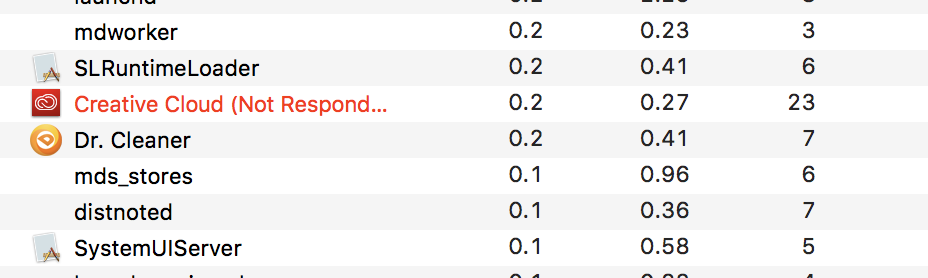
Any other advice to stop this would be appreciated.
cc:kglad
Copy link to clipboard
Copied
you could do a clean (re)install:
uninstall everything cc including preferences, https://helpx.adobe.com/creative-cloud/help/uninstall-remove-app.html
then uninstall the cc desktop app, https://helpx.adobe.com/creative-cloud/help/uninstall-creative-cloud-desktop-app.html
clean your computer of cc files per http://www.adobe.com/support/contact/cscleanertool.html
restart your computer (don't skip this)
reinstall the cc desktop app, https://creative.adobe.com/products/creative-cloud.
if you're unable to install the cc desktop app at this stage, use an administrator account (solution 3 here, https://helpx.adobe.com/creative-cloud/kb/creative-cloud-missing-damaged.html)
use the desktop app to install your cc programs/trials
Copy link to clipboard
Copied
Reloading all Adobe CC apps is not an option when using apps that are no longer available for download like AI CC 2015 and PS CC 2018. I have the same issue with Adobe AI CC 2020 loading automatically when it is NOT in the "Login Items" list. I'd like to find a solution without losing the version I use everyday. I use AI CC 2020 strictly to convert files because it will not save to an .ait file compaticle with AI CC 2015. So much for seamless technology.
Copy link to clipboard
Copied
I have been putting off upgrading my Mac OS to Catalina because it made my Adobe apps obsolete and I really can't afford the CC subscription. But I bit the bullet, upgraded my system, subscribed to CC and starting selling my plasma to pay for it. (I'm a student and really have no choice.) I am so sorry I did because CC basically undermined my OS. EVERYTHING hangs because CC has taken over, including all my system and web apps. Deselecting "Launch at login" makes no difference whatsover. I really resent the days I have already spent trying to resolve this, I resent the notion that I have to go through the process of uninstalling and reinstalling everything, and I resent the fact that I can't get any of my work done because, not only has CC taken over my computer and all of te apps on it, I can't get any of the damned CC apps to load. I have been forced to haul out my old laptop which still uses CS6. I feel that Adobe has not only stolen my money for this useless CC subscription, but also turned my $3,000 computer into scrap metal. Shame on Adobe.
Find more inspiration, events, and resources on the new Adobe Community
Explore Now