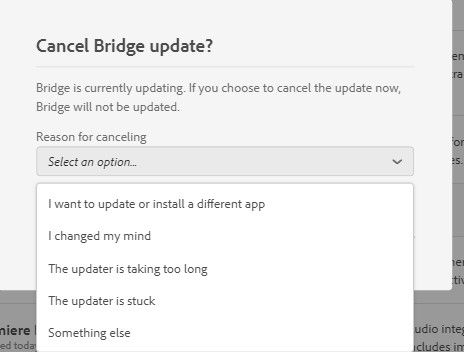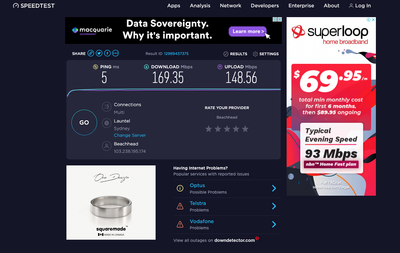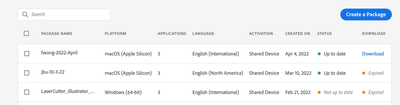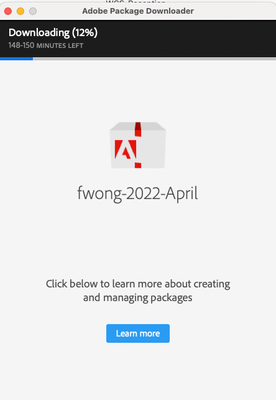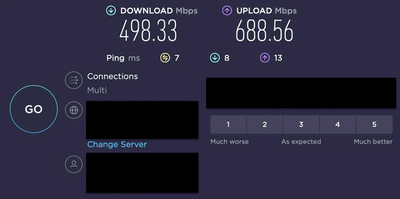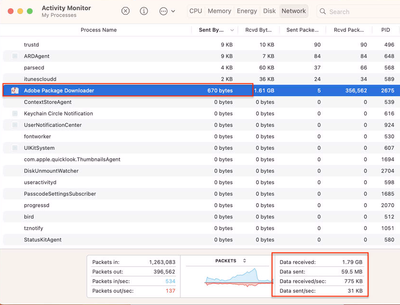- Home
- Download & Install
- Discussions
- Creative Cloud updates are too slow
- Creative Cloud updates are too slow
Copy link to clipboard
Copied
Creative Cloud updates are too slow. It's 2018 and Adobe's service is so poor it is ridiculous.
Hello Adobe ... Is anyone listening?
Is Adobe planning to fix the problem or leave it like it has been since the beginning of Creative Cloud?
 2 Correct answers
2 Correct answers
Yes, absolutely serious.
In fact, just tried another quick test with Illustrator CC...
1.5 GB installer file for macOS, and downloading took 42 seconds start-to-finish.
This is using the CC 2019 direct links with a wired Internet connection (i.e., using a cable instead of Wi-Fi)... The point is to remove as many external variables as possible (e.g., Wi-Fi speed) to test the speed & bandwidth of the actual download servers themselves.
Copy link to clipboard
Copied
Update: my CC update succeeded after a reboot.
Ref: http://theconversation.com/explained-why-a-reboot-is-the-go-to-computer-fix-65261
Copy link to clipboard
Copied
Regarding this issue, I got on a chat with a Adobe Support tech. He/She sent me the direct-download links, but upon installing one app I noticed it was actually an older version of what I already had on my pc. Eventually our chat led to the tech remoting in to my pc and uninstalling and reinstalling the Adobe Creative Desktop app. After that, updating wasn't lightning fast, but at least it didn't hang anymore. Eventually everything DID update to the 2020 versions.. I doubt you would need an online tech to do this, however. Here, you can see how to do it yourself.
https://helpx.adobe.com/creative-cloud/help/uninstall-creative-cloud-desktop-app.html
Copy link to clipboard
Copied
Nonsense. I have never downloaded anything from Adobe at less than a snail's pace. I have a 200 MBS connection. It takes close to an hour to download ANY of the APPs. I am reinstalling now. Just downloading the installer app (not a program) is taking six minutes.
Copy link to clipboard
Copied
Why should users have to deal with a common problem? My guess is the server is close to you hence quick updates for you. My internet service is fine and, for example, Office apps update fast and don't stall.
Copy link to clipboard
Copied
Well in fact, Adobe uses a CDN (Akamai Technologies) and thus the actual content delivery servers are geolocated all over the globe...
Akamai is the world's largest CDN, so that each user will pull content from the network endpoint closest to them.
Copy link to clipboard
Copied
I have the same problem. Updating Adobe Cloud or updating photoshop, After Effects, etc just takes way too long. With my internet connection it should take a few minutes. After about an hour it is at 8% complete when trying to update Adobe Cloud. I have tried different browsers, etc. This is unacceptable. I don't have this problem with any other software that I am running.
Copy link to clipboard
Copied
Sorry but this has been an issue with Adobe downloads for years. I'm using AdobeUpdateServerSetupTool.exe to download my updates to my AUUST server and it takes forever even if I use "AdobeUpdateServerSetupTool.exe --root"x:\folder" --incremental --filterProducts="ILST#24.0". I started this event at 10:30am EST and the job indicated that there were 57 items to process. It is now 11:20am EST and I've only processed 6 of 57 items. It's even worst whenever I decide to do an "incremental" update, that evolution usually takes over 8hrs to complete and not without error. So to just add for validity to the issue, even with I attempt to download the updates directly from Adobe's FTP server the timeline/speed is just as bad.
Copy link to clipboard
Copied
I confirm that Adobe is using Akamai (or some other high-bandwidth CDN) for its updates. That optimises the speed of the updates, but it also makes them into network-hogs and (occasionally) CPU-hogs -- at least on my Win10 laptop on an internet-at-home connection that maxxes out at 2 MB/s. (And of course the CDN might have some difficulties with drilling through corporate firewalls, see e.g. https://www.akamai.com/us/en/support/end-user-faq.jsp)
Because I use only Adobe's Acrobat DC product on a daily basis, I have disabled CC on startup. This prevents it from doing what it is apparently designed to do: hog scarce system resources at the worst possible time it could do so (during startup). Also, I have no desire to have any of my files squirreled-away on some remote cloud; instead I greatly prefer to have all my files where I can conveniently achive them -- so the "cloud-connectivity" features of CC are not useful to me, and are occasionally-annoying intrusions on my work.
Of course (as with any other licensed software) my installed Adobe apps must be allowed to "touch" their license-server at least occasionally (once per month or at least once per year) otherwise they'll start misbehaving. And security updates *are* important, esp. for products such as Acrobat that are mucking around with possibly-dangerous files that were obtained from possibly-untrustworthy sources on the internet.
Since it has been a couple of months since I had launched CC, and because I wanted to use Photoshop, this morning I launched CC. Unsurprisingly (and appropriately, IMHO) it insisted on updating itself before it'd run. During this (approx) 5-minute update-before-launch process, my laptop was pretty much unusable for anything else. All available network bandwidth was being consumed by this network-hog; rather than (as I would hope -- it's 2020 now, after all, not the dawn of the internet age...) it being "nicely designed" so that it'd take only a fraction of the available network bandwidth. "Nice" software is designed to allow the user to do other things; but I'd say the CC update on my platform this morning was quite "nasty" in this regard. It also ran my CPU hard enough (with one thread running pretty much flat-out at 100%, I suspect) that its cooling fan turned on. Well I certainly wouldn't bother to try to run any other CPU-intensive jobs while an update is in progress... but I certainly found it annoying that my internet-browser was just about unusable during these 5 minutes.
Then (foolishly in retrospect) I decided to update Photoshop. Oh dear. You'd think I'd learn to avoid doing this until I *really* have to do it, e.g. once per year should be enough, since I'm not feeding it any dangerous (internet-harvested) "food".... ah well, it was sort-of-interesting to see how little progress Adobe has made on this long-standing usability defect.
Here are my UX notes on this Photoshop update: I wasted a minute or two puzzling over a confusing message which made me think CC was attempting to persuade my OS to launch a window to gain administrative rights (and Win10 windows can be *really* hard to find sometimes, e.g. when they're buried under another modal window that is really insistent on being on top). Eventually I decided to try "Continue" and sure enough the download started. The Akamaized CDN ran my network connection flat-out at its 2 MB/s, rendering my browser just about unsuable for the next 30 minutes. Well, hooray, the update *did* eventually complete, and Photoshop launched. But what a painful experience!
Well... to be fair: Adobe (I think understandably) charges a premium price for its very complex software with its monstrously-large feature sets. Bloat is inevitable in such software, not only because of the features and their complexity, but also because the software must be heavily defended against unlicensed use due to its price-point. Updates are problematic on bloatware, because the bloat makes it harder for the update process to avoid exhausting system resources e.g. network bandwidth, CPU cycles, and disk space.
What I don't understand about this usability defect is why it is still unaddressed! I have worked in QA, and I have also worked as a dev. My very-rough estimate is that a well-skilled QA would make great headway on this defect in CC if they were given a few months and if they have access to a test-harness that'll allow testing against various client OS, client platforms, and network performance levels. If Adobe don't yet have a good test-harness for CC, then I'd be surprised... that'd be a *serious* problem for the effectiveness of its QA and I'd expect better than this from Adobe (which has been a software house in Silicon Valley for decades).
I do see one sign of hope. I clicked on a little x (in a black circle) to the right of the %-progress display on an update I had invoked via CC. Although (strangely!) I couldn't find an affordance for "Pausing" the update, I was provided with a way to "vote" on my reason for cancelling the update. Screenshot below. This observation makes me believe that, although Adobe's QA team isn't yet convinced of the need to actually do anything to repair the defect, they are collecting data on how many of the lusers who were able to find this affordance were willing to "vote" on their cancellation reason. So... maybe maybe maybe in another few years someone on the QA team will actually repair this long-standing defect!
Copy link to clipboard
Copied
Update: kudos to the Adobe devs who improved the update software about a year ago -- possibly in response to this thread?
My experience (yours may vary!) is that the app updates are no longer hogging my network connection, but still proceed at a reasonable rate; and they don't cause the CPU fan to run on my (rather low-powered) laptop. Creative Cloud occasionally still insists on updating itself when I'm restarting Windows, causing a slower-than-usual restart (which is a minor annoyance) -- but (AFAIK) it hasn't caused any crashes or stalls or major slowdowns.
Copy link to clipboard
Copied
Hi all,
I used Adobe Creative Cloud (CC) for the first time yesterday as I wanted to learn how to use Photoshop.
I tried to download Photoshop on my new Mac Mini for the last 24 hours without success. Basically the CC installer goes at a snail's pace then stops at 20% for hours. I then tried an alternative CC installer (2019 version) which did install very slowly (1 hour) but when I tried to install Photoshop the CC automatically updated itself first then stops at 7%. On closer inspection of the Monitor Activity during the CC installing only 0.2% of the CPU, Memory, disk usage and network usage were used. This is just ridiculous. I have never had such an useless piece of Mac software since 1992. Other Mac downloads like Microsoft Office have been quick on my Mac mini.
I ended up downloading CC and PhotoShop on a couple of cheap PCs here in the last 30 mins. Exactly the same home network. The Task Manager showed that the installer used up 50-70% of the CPU, Memory, disk usage and network usage - which is typical.
The important point I am trying to make here is that the network is irrelevant where the CC installer software is concerned. It is just a pathetic bit of software for a new Mac machine. It works just fine on a Windows 10 machine.
Please do fix the bug in the CC installer software for Mac users worldwide. Yes, I have gone through the many steps recommended on the Adobe website. Must have done the uninstall/install routine 20 times.
I will be waiting for the software to be fixed then I can use Photoshop on my Mac - maybe in 2023....
Mark
Copy link to clipboard
Copied
Hi,
Its quite interesting that you had fast downloads on the same network but with different PC's. I have Windows 10 (unfortunately) and the ADOBE cloud, photoshop, After Effect, etc. updates are extremely slow to the point of not happening. Its not just on Mac. The problem I have is that a while ago I had ExpressVPN and Adobe cloud updated very quickly on the same PC. If it not a network / internet issue then why did it work well when I used ExpressVPN. Maybe Adobe slows connections for particular PC's (mac address?)? I will have to get another subscription to a VPN to re-test my theory but if it works its not cool having to have a VPN subscription just to get fast Adobe downloads.
Copy link to clipboard
Copied
Hi,
I would not call the Adobe downloads/installs fast on my two PCs (Lenovo/Dell Win10 70Mbps broadband) - it's minutes not hours though. I have not used Adobe products (except the free Adobe pdf reader) till yesterday and I am not impressed with the slow installs/downloads from Adobe - easily the worst software to download/install in my experience.
I am going to do a complete factory reset on my Mac and then see what happens with CC today.
Fingers crossed.
Mark
Copy link to clipboard
Copied
Hi all,
I reformatted my mac disks and reinstalled MacOS so my Mac mini was basically new (it is actually 3 months old!). Then I tried Creative Cloud download/install - no problem. I then downloaded and installed many other software packages (all quick) - all working fine.
Issue here is why does the creative cloud download/install not work at all when other software packages are already installed on the machine? It implies that the stupid creative cloud software will not install because of a specific file (or two) from one (or two) of the other software packages on machine.
Tip: Install CC on a completely new/factory-reset machine (PC or Mac) before installing other software.
Please fix CC software - it is not normal having to reset/reformat/reinstall the computer first.
Mark
Copy link to clipboard
Copied
Adobe CC server is slow becouse it is slow adobe does not provide adiquat bandwith so it runs way too slow. All other excuses are just that excuses.
Copy link to clipboard
Copied
I just checked out of curiosity moments ago, and I was able to download Photoshop (1.7 GB) from Adobe in 103 seconds...
Hopefully that's fast enough for most people? We do have a gigabit connection to our house so that helps, but there seemed no limitation on the speed by Adobe's servers.
Copy link to clipboard
Copied
Why do you just keep replying with how fast YOU can download?
« Offensive language removed by moderator in violation of ToS. »
Copy link to clipboard
Copied
Adobe does not care about customer complaints as long as they get subscription money. I am begining to wonder if extreamly slow downloads are not in order to facilitate time for hackers out off india to get in to your computer. I takes days to download update for Photoshop, many days from a major city with superb internet connection and a work station.
Copy link to clipboard
Copied
Totally agree with your frustration. Seems like an ongoing issue on Adobe end and they have no solution for it because the internet is littered with questions about it. I work for a school as a network Administrator and we have to ability to create our own package according to our needs. I created a package that contains only Adobe Acrobat DC and Photoshop. There is no filter blocking the connection, no bandwith throtlling on my connection. The download has been going on for nearly one hour now. Look at where it is up to. It's a joke.
Copy link to clipboard
Copied
Well, I see I'm not the only one seeing this...
I'm on a mac m1, showing ping times to google.com before download attempt in the 20-30 second range. During download, their up around 300 - 400ms, and I've seen some as high as 1400ms. Whatever Adobe is doing, they're clobbering the internet connection.
NOTHING, including MacOS updates (which are HUGE) downloads this slowly.
Copy link to clipboard
Copied
UPDATES STILL SLOW... (my intenet downloads with an average of 75 Mbps)
Start your working day and wait for updates??
I really don't understand why Adobe is not capable to solve this issue.
That's ridiculous!
Copy link to clipboard
Copied
It is so frustrating that Adobe is not actively investigating what might be causing slow download speed but is constantly their finger at the users. It really makes incensed to see posts like "check that your bandwidth is not throttled" because I am the IT admin for my school. Why would "throttle" my own bandwith? I just recently created a Adobe Reader package for a teacher which contained only one component and it took "forever" just to download that. Last time I checked I certainly didn't throttle my own bandwidth. Can someone in Adobe please take note?
Copy link to clipboard
Copied
again, these are user-to-user forums. if you want to notify adobe of something, use their bug/wish form. (link in earlier message.)
Copy link to clipboard
Copied
Hello from the distant future. Yep. Their speeds still suck butts. I have 1200mbps download speed and still take about 15 minutes to UPDATE 1 app. It's a joke and usually causes me to lose interest in the work I was planning to perform...
Copy link to clipboard
Copied
I am adding to this as another IT Administrator experiencing ridiculously slow download speeds. Our school has a dedicated 1.2GB redundant fiber connection with the state. I am consistently getting around 500Mbps downloads while the adobe packager is creeping along. While getting the 500Mbps download speeds, that process is 670bytes/sec or approximately 0.01Mbps.... this is beyond unacceptable for a service that our school pays an absurd amount of money for just like everyone else using their products. I deployed three new Macs today, updated them from Catalina to MacOS Ventura over the internet, a 12+GB file and they were all done in under 17 minutes for the download. It is obvious that there is throttling in place on the adobe side. Do not tell me to use outside links when we are forced to use the adobe package downloader with our EDU licensing to create and install shared pacakges for use on multiple machines. This is a limitation that Adobe puts in place on the customer, yet at the current rate of download, this package will not finish downloading until late this evening.
Copy link to clipboard
Copied
@Wacom5f84, these are user-to-user forums. if you want to communicate with adobe, for applicable apps use https://helpx.adobe.com/ie/x-productkb/global/how-to-user-voice.html
for others, use https://www.adobe.com/products/wishform.html
Find more inspiration, events, and resources on the new Adobe Community
Explore Now