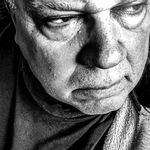Adobe Community
Adobe Community
- Home
- Download & Install
- Discussions
- Error 1001 when updating under macOS 10.11.6
- Error 1001 when updating under macOS 10.11.6
Copy link to clipboard
Copied
Hallo everybody
A message tells me that the automatic upgrade of desktop Creative Cloud (4.5.0.331) failed (it stopped when it was only 2%).
Error code: 1001
Could it be that my OS X is too old? (10.9.5)
Thanks a lot!
Pablita
 1 Correct answer
1 Correct answer
Ivor, thank you for the update.
For everyone currently affected by Error 1001, while installing the Creative Cloud desktop app, on macOS 10.11.6, please see "Failed to install" error received when installing Adobe Creative Cloud desktop app for an updated version of the Creative Cloud desktop app that will address this error.
Please update this discussion if you have any questions or face additional errors when applying the update.
Copy link to clipboard
Copied
Still having the same problem (already uninstalled everything, ran cleaning tool, restarted computer, ect..) Downloaded 4.5.0.331 locally, installer crashes as soon as it opens. Ran the installer in a terminal and got this message:
Starting Installer...
2018-05-03 07:14:34.192 Install[451:6745] Failed to connect (updateDialog) outlet from (AppController) to (NSWindow): missing setter or instance variable
Running El Capitan 10.11.6
Copy link to clipboard
Copied
Exactly the same problem, even after downloading and installing Adobe Creative Cloud desktop application 4.5.0.331.
I am getting a little bit irritated now!
Copy link to clipboard
Copied
Thanks for the update, Bobbyr17012735, and Macrothwell. As a next step can you also try installing the Creative Cloud desktop app while in Safe Mode. Details regarding the process can be found at Use safe mode to isolate issues with your Mac - Apple Support .
Copy link to clipboard
Copied
I've tried to install the new version (ACCCx4_5_0_331.dmg) on a clean (and fresh) system without any adobe products.
I get a quick flash window (maybe a progress bar) and then it never installs...
I'll try in safe mode right now and will let you know.
Thanks
Copy link to clipboard
Copied
Same just happened to me with the new version (dot 331) of Creative Cloud. I haven't tried the Safe Mode method yet.
Thanks!
Ivor
Copy link to clipboard
Copied
Same as for Excuse me and BobbyR, the installation of version dot 331 in Safe Mode didn't work for me. As soon as the installation progress window appears it disappears in a flash.
Ivor
Copy link to clipboard
Copied
Ok, thank you all for the update. Please work directly with our support team at Contact Customer Care so that your individual installation errors can be addressed and escalated.
I will update this public forum if there are any additional troubleshooting steps which can be performed. I appreciate everyone's feedback regarding the steps already offered. Error 1001 is not being resolved using the methods which have been successful previously.
Copy link to clipboard
Copied
It doesn't appear we have individual installation errors, it appears we have collective installation errors. We have all tried various methods in order to address the issue, therefore I am not sure what different solutions Contact Customer Care can provide.
We seem to be going round in circles!
Copy link to clipboard
Copied
Hi Ian,
I'm sending you a PM. Please follow the steps and let me know if it fixes the issue.
//Vinay
Copy link to clipboard
Copied
Hi Vinay, i haven’t received any message.
Copy link to clipboard
Copied
Macrothwell, I would encourage you to open a support case with your current error if you have not already done so. If you would prefer to wait for additional suggestions in this public forum discussion you are welcome to do so. For the most expedient resolution though I do recommend opening a support case at Contact Customer Care .
When opening a support case please also include a copy of the installation logs. The log collector tool is available for download at Log Collector Tool and will collect the necessary files and place them in a compressed ZIP archive on the desktop.
Information on how to manage open support cases can be found at View Adobe Support cases .
I appreciate everyone's patience. I will update this public forum discussion as additional solutions become available.
Copy link to clipboard
Copied
I must be having a bad day....
When I go to the support page and choose my plan (individual) the ONLY support option I am offered is this Public Forum even though the support description seems to indicate that chat, phone or public forum support might be available.
Is there a way to get support?
Copy link to clipboard
Copied
Same for me as for AugustFalcon. Only option is the Public Forum, and then I'm not sure what to do.
Ivor
Copy link to clipboard
Copied
Ivor and AugustFalcon if the chat option is not available at Contact Customer Care, then please use an alternate web browser to begin the session.
The current web browser settings may be blocking your access to the chat option. I did confirm that you both have active memberships so are fully entitled to begin a chat session. If you are unable to establish a chat session in a different browser then please use an alternate computer, or smartphone or tablet to begin the session.
Copy link to clipboard
Copied
Thanks, Jeff. I'll try the 2007 iMac. I’m on my 2017 27-inch iMac currently, and used Safari. (The 2007 iMac is the secondary computer.) I could try Chrome.
Ivor
Copy link to clipboard
Copied
I get the same result using Chrome, i.e., the only option to choose is the Forum and thus nothing regarding setting up a Case. I'll try the 2007 iMac next.
Ivor
Copy link to clipboard
Copied
Hi. Just to inform that I had a chat with an agent online those last hours. I explained to him and gave a recap, the forum thread, reports, etc. They don't find a solution at this time, but they are working for. I gave to him access to my computer (remote). We tried a lot of things and finally install the applications one by one, he thought that installing software like "Photoshop" could help to install CC desktop. He was right, but now I go back to square one "Error 1001" ![]() Lets wait...
Lets wait...
Copy link to clipboard
Copied
Thank you for your help!
Ivor
Copy link to clipboard
Copied
Thanks Jeff, I'll give that a try.
(I'm using the Brave browser normally, but I do have Chrome and Safari available, too.)
Copy link to clipboard
Copied
Here's the Console output when I try to install 331:
"5/3/18 12:42:57.382 PM Install[44577]: objc[44577]: Class HTTPHeader is implemented in both /Volumes/Creative Cloud/Install.app/Contents/MacOS/Install and /Library/Application Support/Adobe/Adobe Desktop Common/Core/AdobePIM.dylib. One of the two will be used. Which one is undefined.
5/3/18 12:42:57.382 PM Install[44577]: objc[44577]: Class ProxyManager is implemented in both /Volumes/Creative Cloud/Install.app/Contents/MacOS/Install and /Library/Application Support/Adobe/Adobe Desktop Common/Core/AdobePIM.dylib. One of the two will be used. Which one is undefined.
5/3/18 12:42:59.254 PM Install[44597]: objc[44597]: Class HTTPHeader is implemented in both /Volumes/Creative Cloud/Install.app/Contents/MacOS/Install and /Library/Application Support/Adobe/Adobe Desktop Common/Core/AdobePIM.dylib. One of the two will be used. Which one is undefined.
5/3/18 12:42:59.255 PM Install[44597]: objc[44597]: Class ProxyManager is implemented in both /Volumes/Creative Cloud/Install.app/Contents/MacOS/Install and /Library/Application Support/Adobe/Adobe Desktop Common/Core/AdobePIM.dylib. One of the two will be used. Which one is undefined.
5/3/18 12:43:01.101 PM diagnosticd[33849]: error evaluating process info - pid: 44597, puniqueid: 44597
5/3/18 12:43:01.207 PM com.apple.xpc.launchd[1]: (com.apple.ReportCrash[44599]) Endpoint has been activated through legacy launch(3) APIs. Please switch to XPC or bootstrap_check_in(): com.apple.ReportCrash
5/3/18 12:43:02.133 PM com.apple.xpc.launchd[1]: (com.adobe.Install.897632[44577]) Service exited with abnormal code: 4
5/3/18 12:43:11.118 PM ReportCrash[44599]: Saved crash report for Install[44597] version 4.5.0.331 (4.5.0.331) to /Users/owner1/Library/Logs/DiagnosticReports/Install_2018-05-03-124311_iMacjb.crash
5/3/18 12:45:42.000 PM syslogd[55]: ASL Sender Statistics"
This is consistent every time I have tried the install or the update.
I'm going to upload the crash report to a public server and then post the link just in case anyone from Adobe might want to look at it.
Copy link to clipboard
Copied
Here's the link to the crash report:
Copy link to clipboard
Copied
Safe mode doesn't work too.
Clean & Fresh OSX 10.11.6 (15G18013) without any adobe products.
I get again and again a quick progress bar window (flash during less than 1sec)
[CreativeCloudInstaller.dmg] or [ACCCx4_5_0_331.dmg] same fight!
I made a video capture and extract a screenshot to make it seeable.
Sorry it's in french here is the translation : Install program Initialization - 0% done
THE END! No more activity
![]()

Copy link to clipboard
Copied
Safe mode doesn't work for me either. Same problem.
Copy link to clipboard
Copied
I've choose Creative Clouds > Premiere pro to access to the chat.
You can't find Creative Clouds Desktop...
Copy link to clipboard
Copied
Thank you.
Ivor