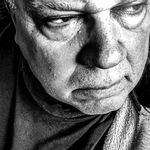Adobe Community
Adobe Community
- Home
- Download & Install
- Discussions
- Betreff: Error 1001 when updating under macOS 10.1...
- Betreff: Error 1001 when updating under macOS 10.1...
Copy link to clipboard
Copied
Hallo everybody
A message tells me that the automatic upgrade of desktop Creative Cloud (4.5.0.331) failed (it stopped when it was only 2%).
Error code: 1001
Could it be that my OS X is too old? (10.9.5)
Thanks a lot!
Pablita
 1 Correct answer
1 Correct answer
Ivor, thank you for the update.
For everyone currently affected by Error 1001, while installing the Creative Cloud desktop app, on macOS 10.11.6, please see "Failed to install" error received when installing Adobe Creative Cloud desktop app for an updated version of the Creative Cloud desktop app that will address this error.
Please update this discussion if you have any questions or face additional errors when applying the update.
Copy link to clipboard
Copied
Thanks Jeff A Wright. My apologies, I missed that the new version was already posted for download and thought I needed to contact support to get a copy of the release to test. I appreciate the clarification. I just got home from the office and getting ready to give the new version a go now. I'll report back shortly.
Thanks for all your help Jeff A Wright (and also all the feedback from everyone to assist in resolving this quickly). This was a great community effort to get this resolved and a big shout out to Adobe for resolving this issue so quickly for all of us.
Also, thank you garryf69613411 for all the help and feedback too. Great job everyone!
Copy link to clipboard
Copied
Hey everyone, just a quick note to say the updated build with the fix can be located at "Failed to install" error received when installing Adobe Creative Cloud desktop app
I have just installed the new build 4.5.0.332 and it works fine for all those experiencing issues on the MAC. Well done to the software engineers and support team in India - great job.
Cheers......Garry
Copy link to clipboard
Copied
Hello,
I am having the same issue and am disappointed with the complications associated with the new Adobe platform in general.
Why do I need Adobe Cloud to access Indesign?
What do I need to do to gain access to Indesign.
Thanks HJZ
Copy link to clipboard
Copied
Hi Joseph
Adobe has centralized softwares management through Creative Cloud Desktop. When it works it's really useful. However, if you have problems installing InDesign, you can still download a standalone one.
Creative Cloud apps | Direct download (If you are facing issues while downloading your Creative Cloud apps, use the download links in the table below) Download Creative Cloud apps
You will have obviously to login via InDesign. This is a solution until the developers find a way.
Best.

Copy link to clipboard
Copied
Thanks everyone for the help, I am back up and running again and downloading the latest updates for several applications now!
This link is to the latest release of the app, it is the same that is officially mentioned above by Jeff A Wright
"Failed to install" error received when installing Adobe Creative Cloud desktop app
Thanks to all the Adobe Staff and technical team, much love!
Copy link to clipboard
Copied
Hallo everybody, I'm the one who opened the thread about this issue with Creative Cloud desktop app. I just want to thank you all. Excuse me if I didn't give useful feedback, but I saw that people who wrote here were more expert than me, so I just stayed here and read and just tried to understand...
Now I was able to download the new version and it works!
So thanks a lot to the community, you were all very helpful! And thank you, Jeff A Wright!
I'm in debt to you all for yur help!
Greetings from Italy ![]()
Copy link to clipboard
Copied
Thank you, pablita, for starting the thread. I thought our iMac was an isolated case, so I was relieved that others were unfortunately affected, and that the Adobe team was working on the solution.
Ivor
Copy link to clipboard
Copied
Thank you, Pabilta, Ivor, Garry, Excuse me Mr., AugustFalcon, Ianstewart1960, Myfriendlewis, Bobbyr17012735, Macrothwell, Art Box, Ryancdavis, AristryInLight, and everyone, for the confirmation that the updated build of the Adobe Creative Cloud desktop application available at "Failed to install" error received when installing Adobe Creative Cloud desktop app, is resolving Error 1001 under Mac OS 10.11.6.
My apologies for the difficulties you have all faced while waiting for a solution to become available. I appreciate the positive feedback and thankful messages and will make sure to pass them on to Vinay and the rest of our Engineering team who made this resolution possible. For more details on enhancements that have been implemented in the Adobe Creative Cloud desktop application see Release notes for the Adobe Creative Cloud desktop app .
Copy link to clipboard
Copied
You're welcome Pablita...!
Thanks you so much everyone (again)!
Let's work now ![]()
Copy link to clipboard
Copied
I have tried all of Jeff's solutions, install window still won't open for me to reinstall Creative Cloud App. Running 10.11.6
Copy link to clipboard
Copied
Hello Emilie,
You must download the new version of Creative Cloud (New version 4.5.0.332 and not the old 4.5.0.331)
Link : Creative Cloud desktop app for Mac
Cordialement
Olivier, quelque part en France...
<);o)
❀ Adoptez l’« écoattitude », n’imprimez ce mail que si c’est nécessaire
Copy link to clipboard
Copied
Adobe Online Chat solved my problem by giving remote access to Adobe. Go to bathroom 1st and have a snack handy. Wait time was excellent and tech support couldn't have been better.
Nothing worked for me. See below.
iMac 2007 - ElCapitan 10.11.6
Desktop app updates to 2%
ACCCx4_4_1_298.dmg
Desktop app crashes
ACCCx4_5_0_331.dmg
The past 10 days changed or tried
• New admin login
• App Mgr;
• OOBE;
• Reboot
Copy link to clipboard
Copied
Hello,
with Creative Cloud app v4.9.0.504 the error is back on my late 2007 MacBookPro3,1 (A1229), with OS X El Capitan 10.11.6.
The automatic upgrade of Creative Cloud app (4.9.0.504) failed at 2% with a 1001 error. The manuell upgrade also failed with a none working installer.
Looping in Jeff A Wright for quick help.
Copy link to clipboard
Copied
Jand4282469, please use the solution that is marked correct. If you are facing problems implementing the instructions in https://helpx.adobe.com/creative-cloud/kb/creative-cloud-missing-damaged.html then please exit the public discussion forums and contact our support team directly at https://helpx.adobe.com/contact.html.