Error 101 when trying to download using the Adobe Download Assistant
Copy link to clipboard
Copied
I am having the exact same problem with CS 5.5 Design Premium. 445 Gigs Free, Win 7, Intel i7, loads of ram. "Error 101" "Error extracting the product installer (Error 101). Check fo available disk space on your system and try downloading the product again." - This from Adobe Download Assistant...
I have rebooted twice, downloaded product 4-5 times, always the same error at the end.
Copy link to clipboard
Copied
Moved this to a new thread as there was insufficient information in the previous thread to determine if this is related or not.
TerraSpan how much available hard drive space do you have available?
Copy link to clipboard
Copied
Currently 430Gigs free. Sorry, I was unavailable earlier. I am currently downloading Creative Suite 5.5 Design Premium again.
Copy link to clipboard
Copied
Just an Update.
It finally installed, don’t know if you guys tweaked something to make it happen but thanks for your time.
Copy link to clipboard
Copied
Excellent happy to hear that your difficulties are resolved TerraSpan. We haven't done any adjustments on our in so it is likely that there may have been some other program or startup item which might have been causing the difficulties.
Copy link to clipboard
Copied
i am having problems downloading cs5.5 creative suite trial on my laptop that has 490GB of free space and it has a Error 101 when it downloads i have tried repeatedly for the past week and it keeps doing it even after i shut my computer down and restart it a lot.
Copy link to clipboard
Copied
Akaiser01 which operating system are you using? How much space do you have on the drive which contains your operating system? Where are you trying to save the download too?
Copy link to clipboard
Copied
i am using windows 7 home edition 64 bit operating system. i have like 400 or more gigabytes of space on my computer which is what my operating system is on. i am just downloading it in the default download spot that the adobe download assistant puts it in. but how would i be able to see exactly where it is downloading without restarting the download?
Copy link to clipboard
Copied
Now I am confused if you are receiving an error 101 then it would not be downloading. It should be downloading to your documents folder by default. Can you please go to Computer, right lick on you C drive and select properties and report back with the what it states for free space. Also what type of network are you on? Are you in a corporate environment?
Copy link to clipboard
Copied
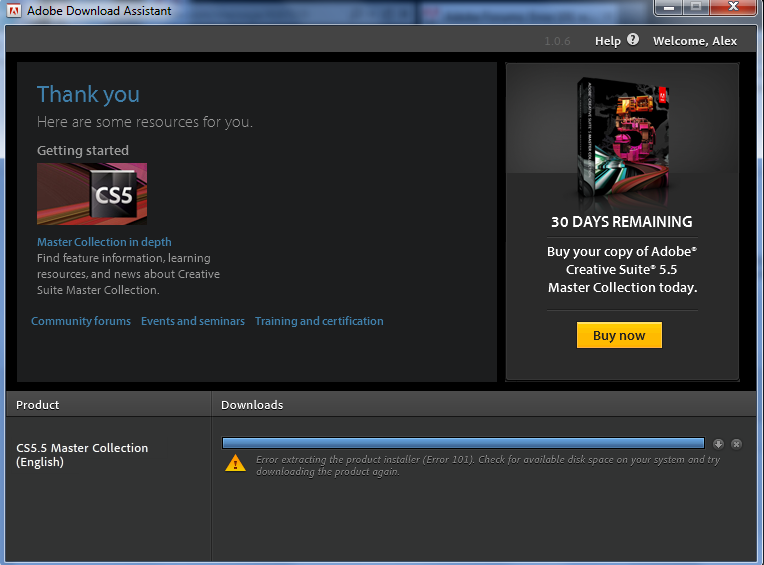 this is my problem and i know i have enough space to install it because this computer i am using is new out of the box. i am on a home network and why would the network matter because as long as i have internet it should install. and btw i know more about computers and i dont understand why it is saying this because i know i have enough space to download it. i also have 4gb of RAM.
this is my problem and i know i have enough space to install it because this computer i am using is new out of the box. i am on a home network and why would the network matter because as long as i have internet it should install. and btw i know more about computers and i dont understand why it is saying this because i know i have enough space to download it. i also have 4gb of RAM.
Copy link to clipboard
Copied
I was inquiring because a corporate network would be a lot more complicated than a home network. There could be proxy servers involved, you might be using a roaming profile, etc.
I would still be curious to know how much free space there is on your C: drive even though it is a new computer. In addition you might also try creating a new adminsitrator account to help determine if it is an issue with the permissions on your current user account or not.
Copy link to clipboard
Copied
my account i have now is an administrator account. and the free space on my C: drive is 390 GB.
Copy link to clipboard
Copied
Akaiser01 at this point I would recommend contacting our support team. For the best assistance, I recommend our chat support at http://adobe.ly/yxj0t6. Our chat representatives can provide a personalized experience to resolve the issue you have described.