 Adobe Community
Adobe Community
Copy link to clipboard
Copied
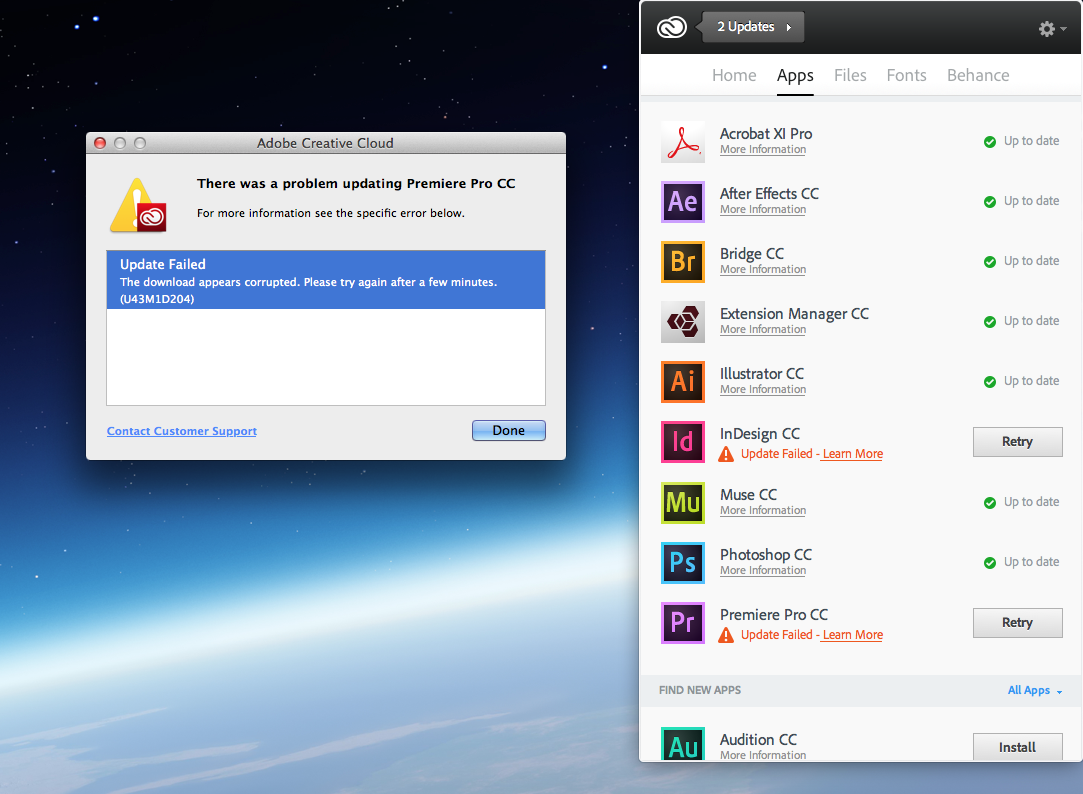 I get a error code when trying to update ID & Premiere Pro cc corrupt file. When will this be fixed?
I get a error code when trying to update ID & Premiere Pro cc corrupt file. When will this be fixed?
 1 Correct answer
1 Correct answer
Ezebediah67 wrote:
I've found a solution!!!
...The file to be downloaded is http://swupdl.adobe.com/blahblahblah etc etc.
Copy the link and paste in Safari, download and manually install it.
Now close the AAC.
Relaunch it and redo the same thing for all the errors.
It worked for me!
...
Well, this may help make your life a little easier instead of going through all that... We received many requests for these standalone patches – folks wanting to download the individual CC updates without the AAM or C
...Copy link to clipboard
Copied
Hi Jazzeve69,
please refer to the following threads.
Please refer the threads:
http://forums.adobe.com/thread/1136626
http://forums.adobe.com/thread/1071473
http://forums.adobe.com/thread/912168
Regards,
Rajshree
Copy link to clipboard
Copied
Same problem here... Please help us...
Copy link to clipboard
Copied
I've found a solution!!!
If you have an error U43M1D207 try to download an update from ACC (take note of hour and minutes).
In Mac OS, go to Username/library/Logs/AdobeDownload/DLM.log
You'll find at the end of the file (corresponding hour and minutes) a string like so:
The file to be downloaded is http://swupdl.adobe.com/blahblahblah etc etc.
Copy the link and paste in Safari, download and manually install it.
Now close the AAC.
Relaunch it and redo the same thing for all the errors.
It worked for me!
It's incredible Adobe don't find a solution and a simple user find a workaround... and post the solution instead of a link to the same useless discussions!
Sorry for my bad english!
Copy link to clipboard
Copied
Worked fine! Thanx Ezebediah67! InDesign CC is fixed!
Copy link to clipboard
Copied
Great job Ezebediah67 worked like a charm!
Copy link to clipboard
Copied
Thank you Ezebediah67,
this worked fine!
Copy link to clipboard
Copied
This worked for me. Thanks
Copy link to clipboard
Copied
Ezebediah67 wrote:
I've found a solution!!!
...The file to be downloaded is http://swupdl.adobe.com/blahblahblah etc etc.
Copy the link and paste in Safari, download and manually install it.
Now close the AAC.
Relaunch it and redo the same thing for all the errors.
It worked for me!
...
Well, this may help make your life a little easier instead of going through all that... We received many requests for these standalone patches – folks wanting to download the individual CC updates without the AAM or Creative Cloud Desktop app...
So we put together two complete sets of downloads with all the current updates for all CC tools (and will be keeping it up-to-date going forward). Here they are and hope they help someone:
Copy link to clipboard
Copied
Copy link to clipboard
Copied
Had the same error with Flash CS6. Used the Ezebediah67 and worked perfectly... Thanks a lot!
On Windows I found the 'AdobeDownload' folder in the Temp directory (Start > Run > %temp%)
Copy link to clipboard
Copied
hi all i have the same probleme with Indesign CS5 but i can t find the appropriate patch file pls help
Copy link to clipboard
Copied
Vaoussama can you please confirm you are receiving a U43M1D207 error with Creative Suite 5? Can you please post a screen shot of the error as well? Also which operating system are you using?
Copy link to clipboard
Copied
I can post a screen later i m using cs5 indesign with ios 10.6.8
Copy link to clipboard
Copied

Copy link to clipboard
Copied
Thank you Vaoussama. I am curious do you have any newer Adobe Creative software titles installed as well?
Please download the update directly from Adobe - InDesign : For Macintosh. If you continue to experience difficulties then please run the available uninstallers located in the Applications/Utilities/Adobe Installers folder. Once the uninstall is complete you should then be able to reinstall and apply the directly downloaded updates successfully.
Copy link to clipboard
Copied
here you can find my other topic:
i have installed CS 5.5 and it s working, but only with evaluation.
now i m realy stuck with this problem.
Copy link to clipboard
Copied
Vaoussama after reading the other topic I would still recommend and uninstall and reinstall. If you receive any errors then you may also want to use the CC Cleaner Tool. You can find more details at Use the CC Cleaner Tool to solve installation problems | CC, CS3-CS6 - http://helpx.adobe.com/creative-suite/kb/cs5-cleaner-tool-installation-problems.html.
Copy link to clipboard
Copied

i ve done all and i have got this for now
Copy link to clipboard
Copied
Excellent Vaoussama it appears progress is being made. I would recommend reviewing the installation log for the InDesign 7.0.3 update to determine the remaining failure. Please see Troubleshoot with install logs | CS5, CS5.5, CS6 - http://helpx.adobe.com/creative-suite/kb/troubleshoot-install-logs-cs5-cs5.html for information on how to locate and interpret your installation log files. You are welcome to post any specific errors you discover to this discussion.
Copy link to clipboard
Copied
i ve tried all updates and it gives nothing
http://www.adobe.com/support/downloads/product.jsp?product=31&platform=Macintosh
btw i m using middle eastern 7.0 that wont update at all pls help
Copy link to clipboard
Copied
Vaoussama when you get nothing does that mean you are unable to locate the installation log files for the update? Or you found the logs and searched on the words ERROR and FATAL and got 0 results?
Copy link to clipboard
Copied
where exactey can i get this logs
Copy link to clipboard
Copied
For Mac OS it is located at /Library/Logs/Adobe/Installers/. Please see Troubleshoot with install logs | CS5, CS5.5, CS6 - http://helpx.adobe.com/creative-suite/kb/troubleshoot-install-logs-cs5-cs5.html for additional details on how to review the log files.