- Home
- Download & Install
- Discussions
- Has anyone had a POP-UP problem? I get a pop-up wi...
- Has anyone had a POP-UP problem? I get a pop-up wi...
Copy link to clipboard
Copied
I haven't clicked on "more info" yet. Afraid it's phishing.

 1 Correct answer
1 Correct answer
This is indeed legitimate, although the circumstances and causes of its appearance have been confusing in some cases. You can find more information at this link, including frequently asked questions:
This could be a result of software that has been tampered or modified, or a licensing issue. In any case, you should try to reach Adobe for help in correcting the issues causing this pop up.
Mike
Copy link to clipboard
Copied
Hi,
They did contact me and it appeared to be resolved ! However this morning it is back again!!! This is completely unacceptable!!By the way this is what what the test results show
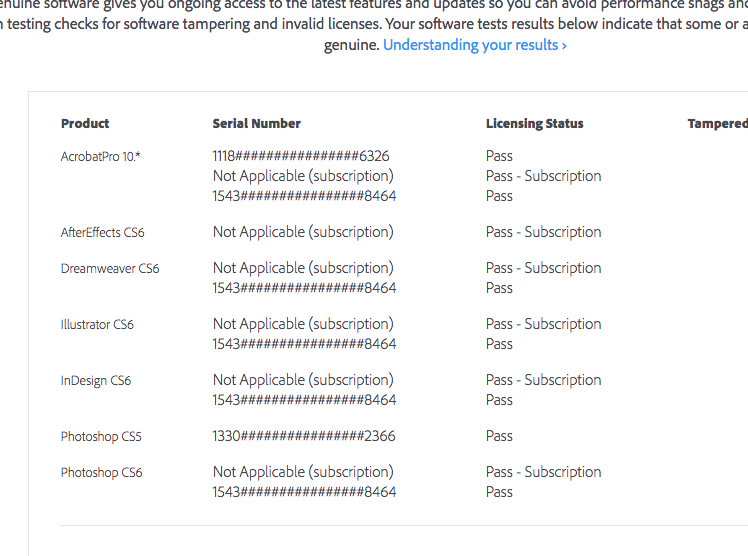
And per the website this is what they mean!!
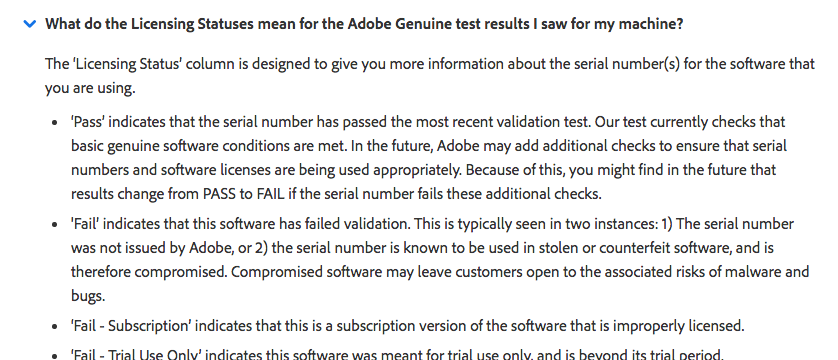
Pass!!! My software gets a pass for every product!!!
Copy link to clipboard
Copied
Hi Caroline, I work in the Adobe Genuine team and I've reported this for escalation. Apologies!
Copy link to clipboard
Copied
Hi Debbie,
I had a call today from the support team and it is possible that the issue is resolved. I had an old version of CS5 still on my computer and I had also downloaded the cloud briefly before cancelling in favor of just purchasing the software. The guy had me uninstall the cs5 and trash the cloud file, he thought that my computer was sending conflicting information because of the multiple versions of the software. So far it has worked! I have his email in case the problem comes back. Thank you and Beverly for passing this on , when the support team call they are very helpful.
Copy link to clipboard
Copied
I have the same problem. All my software was bought from Adobe. I still have CS5 installed as well as CS6. I'm not going to go to CC. Some of the plug ins that I use for work will only run on CS5 so I still have it installed. But everything is genuine, bought directly from Adobe. I guess they are just going to force us to go to CC...
Copy link to clipboard
Copied
Hi chadtrent
It appears to be the CS5 version that's causing the issue.
Please contact our support team for assistance.
Kind regards
Bev
Copy link to clipboard
Copied
Everyone of my products "Passed" the serial number check. Why am I getting dozens of this popup today? And are we each going to have to individually complain about this to hope that one single "Staff" at Adobe will respond?
Copy link to clipboard
Copied
i cant understand why is anyonwe using 3.0 . OMG its like a primitive tool for the cave man , no offense guys but audition 2015 and 2017 rocks i also use presonus and have just about every kinda vst plugin out and i think audition is like a well oiled machine it does what my other daw plus over 100 pluhins do plus more , funny i usually dont even need and effects or eq s when im tracking in adobe ,its like the interface is so warm and balanced that its sick that is so awsome . Most people dont understand why i uSE ADOBE CAUSE ITS MORE FOR MAKING movies lol shows ya how closed minded people are . i alao do love cs6 inactiveforumnotifierWoojin . Trust me the upgrade is worth it every penny of it , have a good one guys , peace out
Copy link to clipboard
Copied
I am having the same problem with CS5 on a Mac. I used live chat and they told me my version is in fact good but that I would have to re-install the programs to stop the alerts. Thanks Adobe!!! Ad spyware to my programs without my knowledge, use it to make false claims and then make ME have to go through upload hell to fix it. Can't you just mark my program serial number as verified so the pop ups stop?
Copy link to clipboard
Copied
Hi Claire,
I am not sure just reinstalling will solve the problem as others have tried that without success. The solution as far as I am concerned is for Adobe to issue you with a new serial number and for that to be used during a reinstall.
This problem stems from a 'service' introduced last Summer that detects pirated copies of Creative Suite and Cloud products. The service isn't spyware, in fact if it detects fraudulent copies of Adobe programs it doesn't even tell Adobe. Instead it's 'nuisanceware' and is designed to be annoying for software thieves. The service seems to work with everything but some installations of Creative Suite 5, this may be because Adobe didn't test thoroughly enough as CS5 is discontinued, but I doubt if the company can admit that.
Do a reinstall and see if the problem goes away. If it doesn't get back to Adobe on the 'chat' applet and tell them the Photoshop forum has told you the problem can be solved by them 'remoting' to your Mac and having a technician reinstall the program using a newly assigned serial number. You will need proof of purchase such as an Adobe invoice though to get help.
Copy link to clipboard
Copied
Hi Terri
A new serial number will not be required for re-installation when the customer has a valid serial number.
We would advise customers to contact our support team for further assistance.
Kind regards
Bev
Copy link to clipboard
Copied
Hey, Beverley. How about you guys fix your intrusion software once so that thousands of us don't have to contact your support team for further assistance? Just from these few messages it looks like a good bet that your algorithm for determining "legitimacy" is bad, especially for CS6 and earlier. It's pretty obvious you're getting a lot of false positives.
How about you just fix that and we'll applaud you as we use continue to use software that we paid for?
Copy link to clipboard
Copied
I am having the same issue, totally unacceptable.
AcrobatPro 10.*
| 1118################9359 1543################0505 | Pass Pass | ||
| Dreamweaver CS6 | 1543################0505 | Pass | |
| Illustrator CS6 | 1543################0505 | Pass | |
| InDesign CS6 | 1543################0505 | Pass | |
| Photoshop CS6 | 1543################0505 | Pass |
why is this happening!!! do not have time for this.
Copy link to clipboard
Copied
Ugh, I, too, began having issues with this today. . .
[Cougar scream].
I have a perfectly valid (and expensive!) copy of CS6 that I've happily been using on a Windows machine (8.1 now 10) for several years. I have held off on switching to CC because I live in an area with spotty internet service and sometimes have to operate "unplugged."
When I follow the "Adobe Genuine Software" alert link all my serial numbers pass, but the alert box pops-up every single time I open any Adobe program on my computer.
| Product | Serial Number | Licensing Status | Tampered Software |
|---|---|---|---|
| AcrobatPro 10.* | 1118################9359 1543################2837 | Pass Pass | |
| Illustrator CS6 | 1543################2837 | Pass | |
| InDesign CS6 | 1543################2837 | Pass | |
| Photoshop CS6 | 1543################2837 | Pass |
I am a graphic designer and a photographer and these programs are vital tools for me. Constant false accusations implying that I've pirated software that I've paid for is causing me to lose time, money, and my temper.
If a robot sent by Stanley Tools rocked up at a cabinetmaker's shop and falsely accused the proprietor of stealing tools that they had paid for with hard-earned cash every single time they used them that person's work would suffer tremendously, as mine has today.
Adobe: you must issue a fix for these false positives -- you are wasting your customer's valuable time, money, and (most importantly) patience.
Copy link to clipboard
Copied
Said the same thing to them when i called in today! Every single time i opened to do work probably 20+ times today i got this insane time consuming popup that would not just close out. Wasting valuable time, money and patience is out the door! Adobe PLEASE FIX THIS NOW. Cannot afford for this to crash on me!!!
Copy link to clipboard
Copied
I have CS6 and have had no other versions installed on this computer, I purchased the software sealed in a retail box and used the serial number from the sealed retail box to download the software directly from Adobe and have been using it for a few years with almost no problems (there was an update that broke Acrobat but Adobe eventually released a fix for it) and now I'm getting the non genuine popups on all my CS6 programs even though they all PASS the test.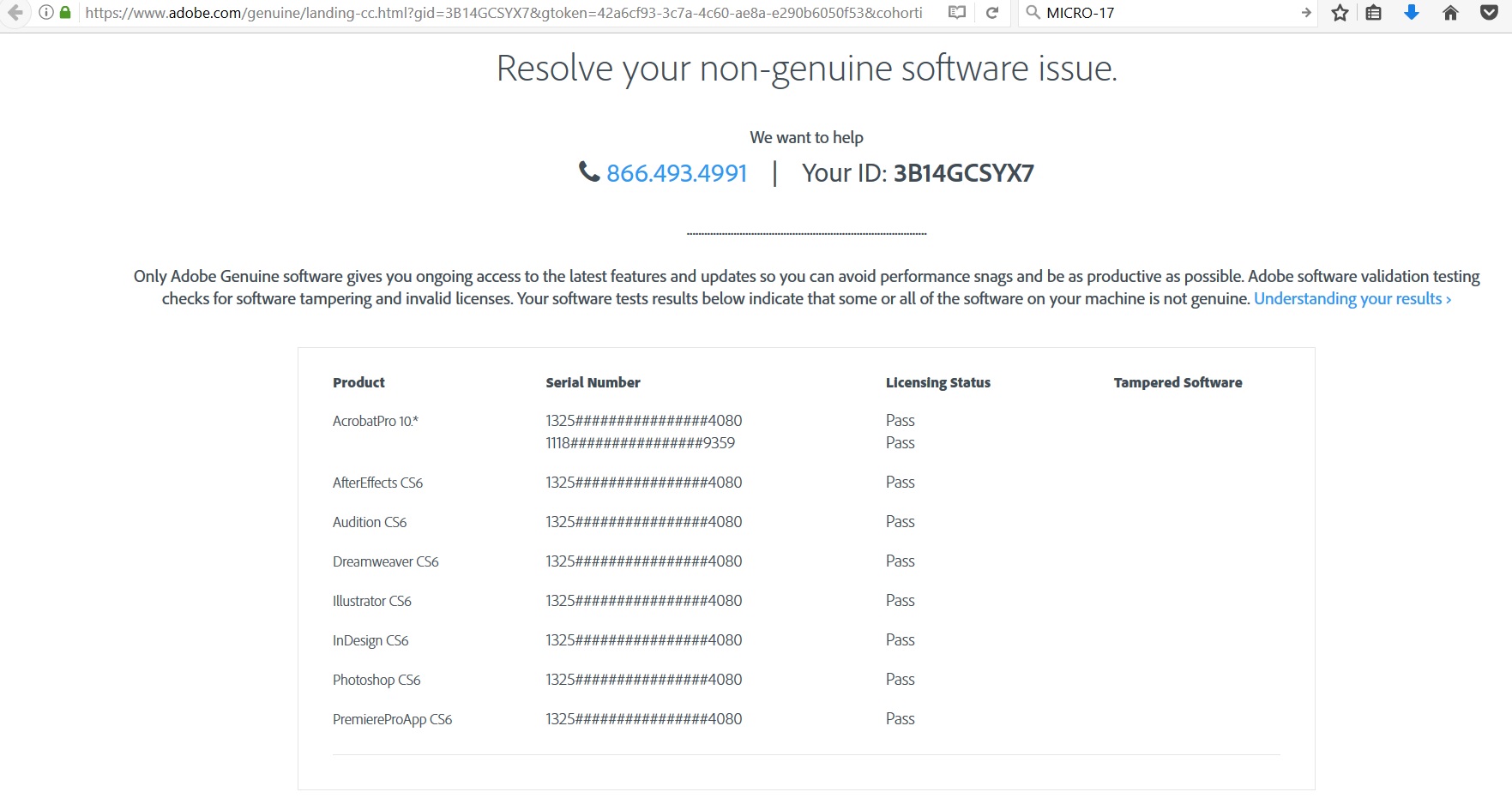
Copy link to clipboard
Copied
This problem started happening for me yesterday (April 19) with CS6 which I have been using for over 3 years. What makes me so angry is that 3 years after purchasing their product retail, Adobe suddenly tells me it is not valid. Where is the company accountability. So, you have a glitch in your validation software. Just fix it instead of pretending there is no problem. I can't help but suspect it is a ploy to force people into CC.
Copy link to clipboard
Copied
Started happening to me yesterday, April 19th. Every time I opened the CS6 to work I get the same annoying pop up. I am NOT switching to RENTING your software! I have been using Adobe software since 1995. I do not intend to RENT your software I am content to use the software I legitimately purchased. Please put a stop to this annoying pop up. You are wasting my valuable time ADOBE. FIX IT, nuf said!!! I don't know, maybe ONONE software might be the answer. I hear they are making vast strides in photo editing. I reiterate I am not buying CC!
Copy link to clipboard
Copied
Hi Nc april 14th 1, Slingingsteve, Claire Thomas, Sunniem25557558, Sammievg, Krisleeapo, DLSBFD, and David1249
I'm sorry you're encountering this issue. We are currently investigating these reports. I'll send each you a private message to collect more information and see what we can do to help.
Thanks,
- Dave
Copy link to clipboard
Copied
David_B i called on 4/18/17 at 6:39 pm and was told i would rec'd call / email, received neither, but have not received pop-up since????
Copy link to clipboard
Copied
Hi Sunnie,
Thanks for the quick reply. I'll follow up again internally and see what else I can find out. Sorry to hear no one followed up when they said they would.
- Dave
Copy link to clipboard
Copied
Hi Dave,
You can add me to the list of others having this very same problem. It started last Friday, after hours for the Adobe Genuine phone number. After some hours of working, and getting frustrated by the recurring pop-up, and after reviewing the forums, I uninstalled Acrobat and reinstalled it using the DMG for CS6 that I downloaded from adobe.com.
Neither the uninstall or the re-install was an easy process; I had many errors along the way until I deleted Adobe Application Manager, per something I'd seen on one of the Adobe forums. Long story short, I finally succeeded in getting Acrobat reinstalled and I had a whole 24 hours without pop-ups. Then they started again on Monday. I called the Adobe Genuine phone number on Tuesday and was told that it was a "technical error" and that my serial number was validated. And that I'd get a call back or an email within 24 hours. Neither of those happened. Starting yesterday (Wednesday, 4/19) evening, I stopped getting the the pop-up.
Hopefully it's been resolved by Adobe, but I'm posting as I think it important for Adobe to know that there seems to be a good number of users (particularly of CS5 and CS6) that this is happening too.
Copy link to clipboard
Copied
Thanks for following up Michael and sharing what happened. Sorry for your difficulties around this. I'll share what happened internally so we can hopefully improve the process for others.
Copy link to clipboard
Copied
Mine started a month ago and I've purchased my Indesign a year and a half ago. This is ridiculous. If you find out how to get rid of this popup please let me know. I'm sure you can go in and delete some cache or preference somewhere but I'm not sure where. I know PCs have it figured out so hopefully a Mac guru does soon!
Copy link to clipboard
Copied
Hi, I wanted to check: have you contacted the Adobe Genuine Helpline to understand more about why you have received this message? If you are unsure why, that is the best course of action. many thanks
Debbie Walsh
Copy link to clipboard
Copied
Moving to the Download & Install forum
Find more inspiration, events, and resources on the new Adobe Community
Explore Now