Has anyone had a POP-UP problem? I get a pop-up window that tells me the adobe software I have is not a genuine adobe product.
I haven't clicked on "more info" yet. Afraid it's phishing.
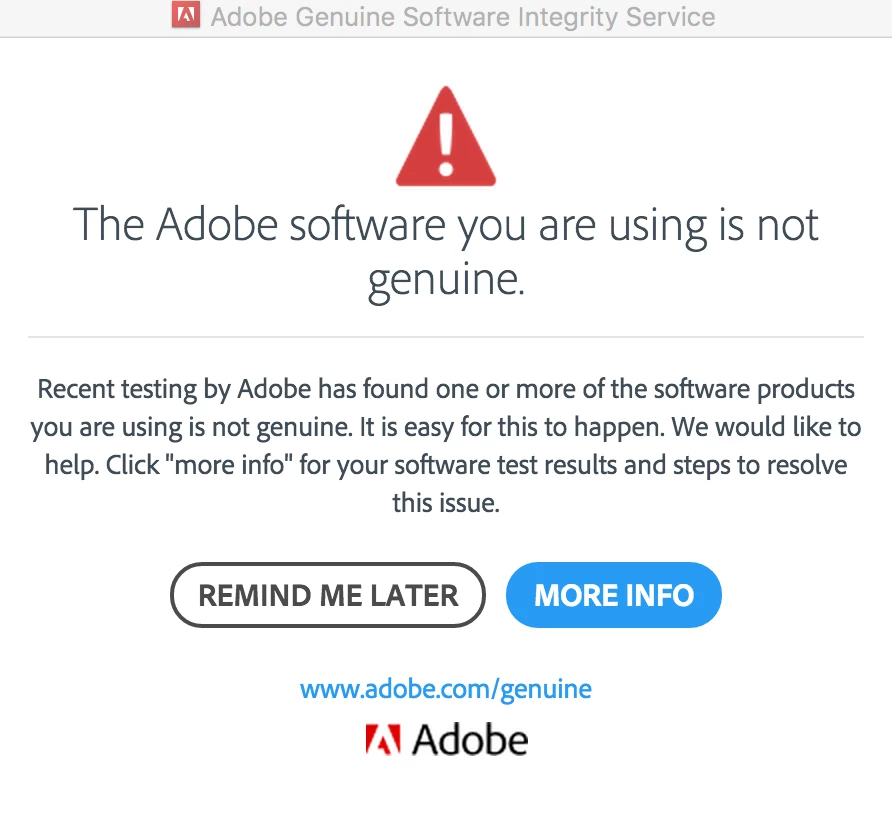
I haven't clicked on "more info" yet. Afraid it's phishing.
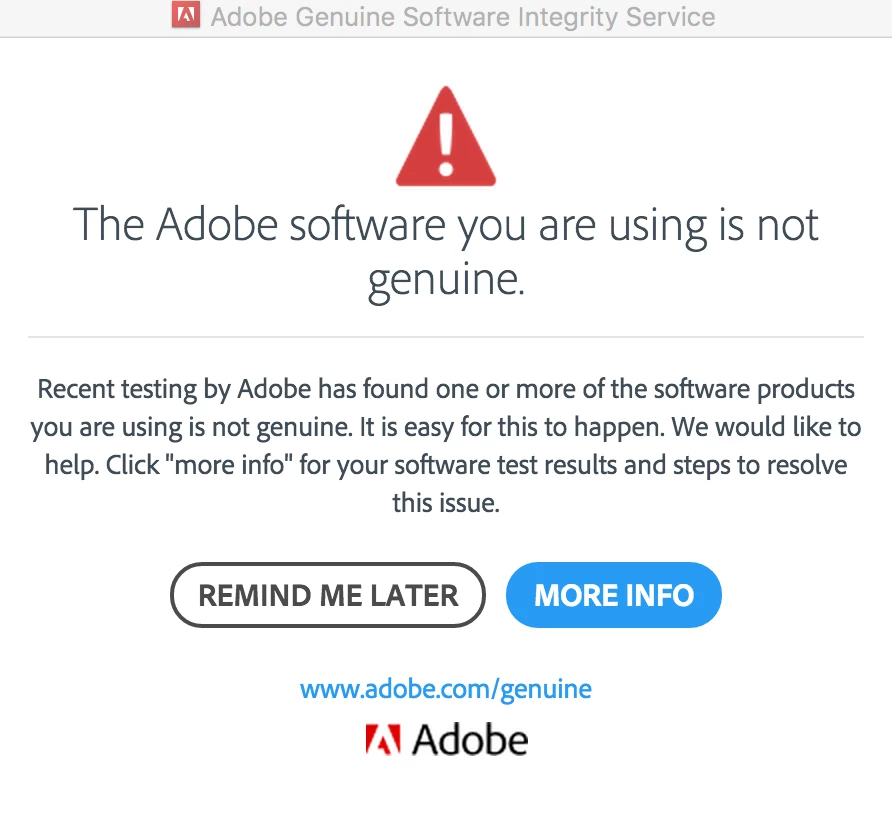
This is indeed legitimate, although the circumstances and causes of its appearance have been confusing in some cases. You can find more information at this link, including frequently asked questions:
This could be a result of software that has been tampered or modified, or a licensing issue. In any case, you should try to reach Adobe for help in correcting the issues causing this pop up.
Mike
Already have an account? Login
Enter your E-mail address. We'll send you an e-mail with instructions to reset your password.