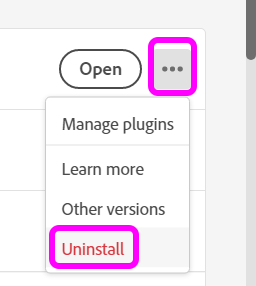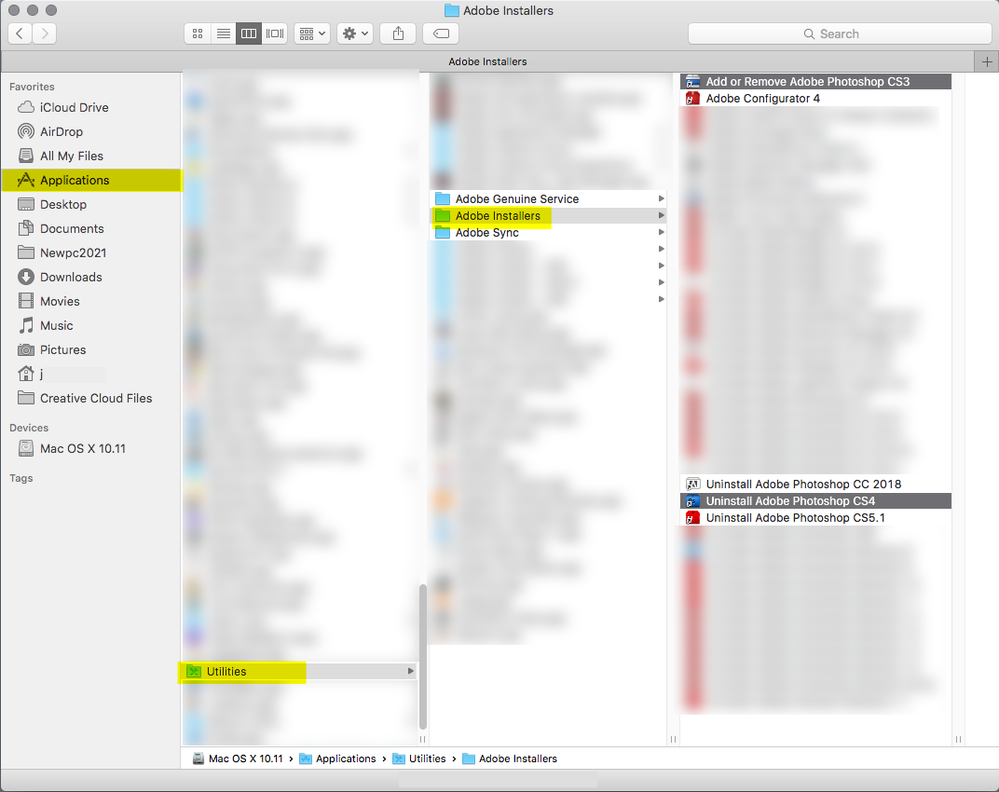- Home
- Download & Install
- Discussions
- Re: I have so many very old versions of Adobe (all...
- Re: I have so many very old versions of Adobe (all...
I have so many very old versions of Adobe (all the way down to CS3) -Can I delete it??
Copy link to clipboard
Copied
Hi Adobe ! I have so many very old versions of Adobe (all the way down to CS3) - and it takes up so much space on my computer that my computer is full. So thought to know if I can delete something the old programs.
Thank you so much!!
Copy link to clipboard
Copied
Nobody here responding to this thread is an adobe employee, just volunteers passing on there experience to others.
The correct way is to use the adobe provided unistall application, for example, use the Creative Cloud Desktop Application to remove the creative cloud (subscription software) then go to /Applications/Utilities/Adobe Installers and use the unistallers there to remove the rest of the adobe software starting from newest software to the oldest, then reinstall the software you want from oldest to newest. If you just want the most current creative cloud software then you won't need to worry about the oldest to newest part when reinstalling your creative cloud applications.
Copy link to clipboard
Copied
I gave you step by step instructions for removing files with Mac Finder.
You seem lost around a computer. Or perhaps it's the language barrier, I don't know.
Ask a friend or family member to help you.
Copy link to clipboard
Copied
I have now uninstall all CS5 - CS6 : https://prnt.sc/bvab7kheyKh5
Do I have to uninstall more? 2014 apps?
Copy link to clipboard
Copied
It's up to you.
I usually keep old CC versions until I'm certain I don't need them to support old features or plugins.
Copy link to clipboard
Copied
Sorry @Jeff Arola , this does not work for me you say here : https://prnt.sc/5gubDr-nQURo
As you see, - the cleaner tool don't find the CS3 or CS4 https://prnt.sc/JxLBPs62Do9W
Why can't a big company as Adobe make a video about this, to help us? I have now only uninstalled CS5 and CS6, - and that worked.
Copy link to clipboard
Copied
I wouldn't worry about old programs that probably don't reside the system anymore. Or maybe they were intalled under another Mac User Account.
In any case, unistall what you can and skip the rest. It's really not worth obsessing about.
You can remove old Creative Cloud apps by clicking a button in your Creative Cloud Desktop App. See screenshot.
Hope that helps.
Copy link to clipboard
Copied
Thank you so much!!
The only thing I can't do now, is to uninstall all the CS3 and CS4.
All the others program I can uninstall.
Copy link to clipboard
Copied
If you go to /Applications/Utilities/Adobe Installers do you see any related to cs3/cs4?
Copy link to clipboard
Copied
Strange I have done as you said with your image you sent, but I only have "Adobe Creative Suite 3 Design Premium": https://prnt.sc/RcLYUPa2W-Mr
the other old program is still here: https://prnt.sc/kezoBebwr64x and could not be found with the Cleaner Tool. But I cleaned and deleted the C5 and C6, - but they are still there?? I am confused?
Why can't Adobe have a movie about how to do this??
Copy link to clipboard
Copied
Restart your computer.
Copy link to clipboard
Copied
I have restarted my computer. But it does not help?
As you see, the Cleaner tool can’t find any CS3? But it is very strange, I have 6 different CS3 program: https://prnt.sc/gIFZpxxD8TZj
It only find this create cloud programs: https://prnt.sc/Sd_6RAfP7oY7
and this CC 2014 apps: https://prnt.sc/TFnVCx0Px2ed
And when press on CC Apps, - it finds a lot of CC Apps there, as: CC Apps, Create Cloud & CC product, - it finds a lot of CC Apps there, but no CS6 down to CS3?
Copy link to clipboard
Copied
The only thing I can't do now, is to uninstall CS3 and CS4.
===========
Skip it. It's not important.
If it bothers you so much, just delete the files manually with Mac Finder.
-
- 1
- 2
Get ready! An upgraded Adobe Community experience is coming in January.
Learn more