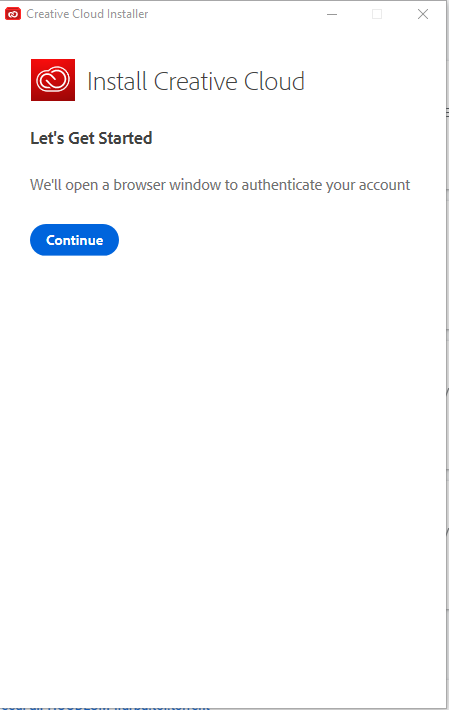- Home
- Download & Install
- Discussions
- Installer hangs on browser authentication
- Installer hangs on browser authentication
Copy link to clipboard
Copied
I've tried several apps and the main Creative Cloud installer (I have the all apps plan) and it hangs every time I get to the part requiring browser identification, here:
I get taken to the browser window (in Chrome, regardless of my default browser settings) and it says:
But the installer does not proceed, and I end up here:
If I click on "If your browser is not responding, sign in here" nothing happens. I've uninstalled, tried again, then used the Adobe CC cleaner tool and removed everything, tried again, I've gone into the registry and deleted all Adobe keys, I've run as admin and as not, I've restarted and tried installing in Safe Mode with networking. Same results. I've also tried signing out before being taken to the browser, then signing in, then getting the "You're all set!" screen again. I've tried doing that with a different account. Nothing has worked.
Prior to this I had only Photoshop installed, and it worked fine. The issue started when I switched to the 'all apps' plan and tried to install acrobat. The installer hung 1/2 way through the Acrobat install. I quit, tried again, and got the above. Then tried all the steps I mention above. I also tried installing other apps, which is why the screengrab above shows my attempt to install XD.
I've explored all the forums and FAQs and tried everything suggested in them.
(Posting again because someone marked my previous post as spam.)
 3 Correct answers
3 Correct answers
Use manual direct installer:
https://helpx.adobe.com/download-install/kb/creative-cloud-apps-download.html
July 2020 and I too had this problem, and for me I have a brand new computer and have never installed anything Adobe except flash player; that's when I realized. All Adobe GUI's (graphical user interface) are governed by Windows Internet Explorer privacy setting regardless if you are using other internet browsers. So you have to check your Windows Internet Explorer settings (not Edge) and insure that Java Script and Scripting are enabled. You can do this one of two ways. Either open Internet Ex
...to clarify @iDaze's solution:
Adobe's GUIs (graphical user interface) are governed by Windows Internet Explorer privacy setting regardless if you are using other internet browsers. so you have to check your Windows Internet Explorer settings (not Edge) and insure that Java Script and Scripting are enabled.
one way to do this is to open Control Panel (icons) > internet options > "security" tab > custom level > enable "scripting" and "scripting of java applets" (both are towards the bottom) >
...Copy link to clipboard
Copied
first try, resetting the cc app:
To reset the Creative Cloud desktop app, make sure it's in the foreground, then press: Win: Ctrl + Alt + R Mac: Cmd + Opt + R
if that fails, retry a clean cc install:clean your computer of cc files per http://www.adobe.com/support/contact/cscleanertool.html
restart your computer (don't skip this) reinstall the cc desktop app, https://creative.adobe.com/products/creative-cloud.
if you're unable to install the cc desktop app at this stage, use an administrator account (solution 4 here, https://helpx.adobe.com/creative-cloud/kb/creative-cloud-missing-damaged.html)
use the desktop app to install your cc programs/trials
Copy link to clipboard
Copied
Thanks- But I can't reset the CC app because it is not installed. The same issue comes up while trying to install the CC app itself, or any of the separate apps. (Which will auto-install the CC app if its not installed anyway.)
As mentioned, I've used the cleaner tool already., restarted and tried again already, and tried installing as administrator.
Copy link to clipboard
Copied
Copy link to clipboard
Copied
I am having this same issue. Did you ever get a solution?
Copy link to clipboard
Copied
So to summarize the possible solutions here...
First, make sure to enable JavaScript for the installer to continue:
https://helpx.adobe.com/x-productkb/multi/enable-javascript.html
If that doesn't work, try downloading & installing the Desktop app as a standalone installer (and/or any of the tools via the 2020 direct download links) – you should be able to successfully install that way, as an alternate route.
If still no luck, try resetting (or fully reinstalling) the Desktop app, if it's already installed:
Hope that helps.
Copy link to clipboard
Copied
I also have the same problem
Also i have a doubt that wheare should I unzip the alternative download
Copy link to clipboard
Copied
I have enabled Java script but
Plz help
Copy link to clipboard
Copied
I'm also having this problem as well - help would be appreciated as I've tried everything you've tried on four different browsers - am completely stumped as all solutions seem to need you to have already installed CC.
Copy link to clipboard
Copied
Use manual direct installer:
https://helpx.adobe.com/download-install/kb/creative-cloud-apps-download.html
Copy link to clipboard
Copied
I have the same problem, I don't understand why the installer is designed like this causing so much troubles, I miss CD/DVD installer so much.
Copy link to clipboard
Copied
I actually did come up with a solution that worked for me - I tried adding it before Christmas but for some reason, the post submission screen doesn't like me adding a link to the page with the solution, so I'm going to do that annoying thing where you add spaces that will need to be taken out before you can go to the link.
This is the link (copy and paste and remove the spaces): https:// helpx. adobe. com/ download- install/ kb/ creative- cloud- desktop- app- download. html
Essentially, on this page, a little way down, there's a title: Problems installing? Try alternative download links
And then for me (using Surfacebook, Windows 10) I picked 'Windows Alternative downloads and 'Windows 10 (64-bit)' and that worked for me.
Hope it helps someone!
Lisa
Copy link to clipboard
Copied
Yes! Lisa, you rock. This is the solution. Too bad Adobe couldn't bother to provide easily found instructions to resolve this issue.
Copy link to clipboard
Copied
Yay! So glad it helped someone - was such a frustrating issue!
Copy link to clipboard
Copied
I'm getting an error message when I try to install either one saying that "javascript isn't enabled". I tried temporarily disabling my firewall, but nothing seems to be working. Please help!
Copy link to clipboard
Copied
Maybe check and see if Java is up to date and see if that fixes it.
Copy link to clipboard
Copied
I am having the same issue

Copy link to clipboard
Copied
This absolutely worked! I was trying to install photoshop only. NO LUCK! Ignore all other posts. They're just the same runaround. This link includes actual installation files that actually, factually install! At least for me this worked. And I have some fairly stringent IT constraints on my machine. Thank Lisa, it worked!
Copy link to clipboard
Copied
Happy to help! 🙂
Copy link to clipboard
Copied
Yes! This works thank you so much!
Copy link to clipboard
Copied
This was so helpful, thank you!
Copy link to clipboard
Copied
Lisa, great tip!! - alternative downloads of the CC desktop worked for me so I can close that open IT ticket 🙂 Thanks for posting!
Copy link to clipboard
Copied
Hi Lisa! You have saved me so much time and prevented me from getting a headache and raging! Lol. I have to install this for a user at work (im in the IT department for a major utilities company in IN) and this guy needed the Creative Cloud for Premier. Im glad i decided to scroll a little bit more and found your comment! Now everything's installed! Thanks a ton!!!
Copy link to clipboard
Copied
Thank you so much for the help, Lisa.
Now I switched to Davinci Resolve, so I'm forced to deal with creative cloud anymore..... Such relief...
Hope Adobe can really do something to improve their software experience.
Copy link to clipboard
Copied
Thank you so much for the help, Lisa.
Now I switched to Davinci Resolve, so I'm not going to be forced to deal with creative cloud anymore..... Such relief...
Hope Adobe can really do something to improve their software experience.
-
- 1
- 2
Find more inspiration, events, and resources on the new Adobe Community
Explore Now