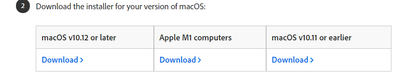M1 chip
Copy link to clipboard
Copied
I already install the creative cloud in my new Mac Mini M1 Chip. The window of the creative cloud do not do anything. It open but it won't let me click anything.
Any help?
Copy link to clipboard
Copied
Uninstal the app and reinstall using offline installer for M1 computers :
https://helpx.adobe.com/download-install/kb/creative-cloud-desktop-app-download.html
Copy link to clipboard
Copied
I am having the same problem, have uninstalled and downloaded/installed the M1 chip version, still not working.
Copy link to clipboard
Copied
Try with Solution # 3 from below link :
https://helpx.adobe.com/creative-cloud/kb/creative-cloud-app-doesnt-open.html
Also make sure Mac OS is updated
Find more inspiration, events, and resources on the new Adobe Community
Explore Now