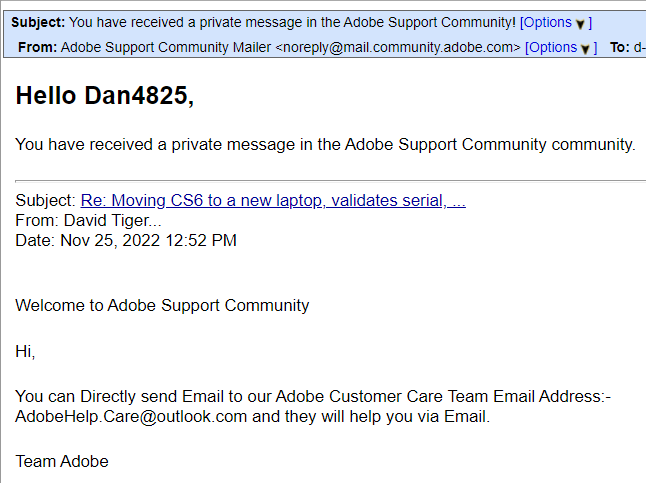- Home
- Download & Install
- Discussions
- Re: Moving CS6 to a new laptop, validates serial, ...
- Re: Moving CS6 to a new laptop, validates serial, ...
Moving CS6 to a new laptop, validates serial, but can't sign in.
Copy link to clipboard
Copied
Aodbe support sent me here as they "don't support that product anymore".
I downloaded the install file from my account and installed on a new laptop after deactivating the old install. When I try to sign in it gives me this error:
Try again later
For security reasons your access was temporarily disabled.
For more details contact Adobe Customer Support
Product shows in my account but no devices activated. (There are/were two, desktop and laptop. I assume there are now just one since I deactivated the older laptop. Any help is appreciated.
Copy link to clipboard
Copied
Other users in a public forum can't help with an account problem... you are going to have to go back to chat and ask why your account is disabled
Be sure to remain signed in with your Adobe ID before accessing the link below
Do be aware that Adobe's staffing is impacted by the virus, so wait times are long
-you MUST make sure that your browser does NOT block ads, scripts, or pop-ups
-you MUST also allow 'cookies' in your web browser for the link to work
This link will go directly to the chat option
Type "Agent" in the chat box to bypass the chatbot and be connected to a person
-Meaning type in the word Agent without the quote " " marks
https://helpx.adobe.com/contact.html?rghtup=autoOpen
- or by telephone https://helpx.adobe.com/contact/phone.html
.
Adobe does NOT do support by email, so beware of answering anyone who sends you a private message
-click for more information about scammers https://tinyurl.com/10791730
Copy link to clipboard
Copied
The chat support person said that they could see my account and that there was nothing wrong, so it must be an app isssue. I can log in to my account fine and see that the product is there and registered.
These are the directions I followed to get in touch with the chat support person. (They worked.)
Copy link to clipboard
Copied
>Adobe does NOT do support by email, so beware of answering anyone who sends you a private message.
Thanks for that heads up, is there a place to report these?
Copy link to clipboard
Copied
click the 3 dots > report as inappropriate
Copy link to clipboard
Copied
did you ever have anything adobe cc on the problematic computer?
Copy link to clipboard
Copied
No this is a new rebuild of windows 10. Are you suggesting the previous owner may have had something?
Copy link to clipboard
Copied
>new rebuild of windows 10
Did you format the drive and do a fresh install of Win10?
If not, there MAY be parts of old programs left behind
-https://helpx.adobe.com/creative-cloud/kb/cc-cleaner-tool-installation-problems.html to remove programs
Copy link to clipboard
Copied
Off-lease refurb from Dell Outlet. I would presume they reformat the drives.
I will try that though. When I first installed it, they gave me 7 days to activate. My thought then was the old laptop was still activated so I made sure the deactivate button was not available and went on about my business. When I went back to it, I got the sign-in screen and the error.
Again, no active devices show up in my account, although my desktop is still activated and the old laptop no more.
At someone's suggestion, I uninstalled and reinstalled but no joy. I will run the cleaner and try again.
Copy link to clipboard
Copied
7 days to activate cs6?
cs6 activation is required in 30 days. cc trials are 7 days.
and no, it makes no difference how you install cs6. if cc was installed and not completely removed, it (cc) will take over the cs6 licensing. imo, it behaves very badly.
uninstall cs6 (using the uninstaller), then run the cleaner. and if you're prudent, look for cc licensing to remove before reinstalling cs6:
https://helpx.adobe.com/enterprise/kb/resolve-trial-and-license-expired-errors.html https://helpx.adobe.com/download-install/kb/adobe-license-issues-keychain-credential-mgr.html
Copy link to clipboard
Copied
By "I will try that..." I meant the cleaner.
Copy link to clipboard
Copied
before you run that cleaner read ALL the directions. and while you're at it, check to see if those cc background processes are running.
Copy link to clipboard
Copied
sign in is not requested (normally) when installing pre-subscription apps like cs6.
however, if anything cc was installed on that computer and not removed completely, being prompted to sign in is expected.
Copy link to clipboard
Copied
That makes sense. See my above reply to John T.
Would it make a difference if it was installed from the download in my account or my original DVDs?
When a device is activated - or the software activated on a device - does it identify the device by hard drive/OS installation, or Hardware (i.e. CPU, Motherboard, network card, etc.?
Copy link to clipboard
Copied
>Off-lease refurb from Dell Outlet. I would presume they reformat the drives.
My general (could be wrong) knowledge is the kind of OEM Windows that the big companies install may use the license ONCE, so a reformat and install would require a new license
But... you need to ask Dell what they did, and how well the drive was wiped of all previous programs
Copy link to clipboard
Copied
I believe that Windows is a device license. With the install file on a USB, you are able to reset, refresh or restore Windows at anytime. Once installed it belongs to that machine.
Copy link to clipboard
Copied
there are incorrect statements in your last message, but i'm not sure they'll prevent you from successfully installing cs6.
Copy link to clipboard
Copied
Not at allimpossible. Oversimplified late night thoughts.
Do you suggest that I select "All" when running the cleaner?
Choose from one of the following options to clean up :
1. All
2. Adobe Flash Player 10.2
3. CC Apps, Creative Cloud & CS6 Products
4. CC Apps
5. CC 2014 Apps only
6. Creative Cloud only
7. CS6 only
8. CS5-CS5.5-CS6
9. CS5-CS5.5
10. CS3, CS4
11. Adobe Id credentials
12. Fix Host File
13. Quit
Copy link to clipboard
Copied
yes, after properly uninstalling.
Copy link to clipboard
Copied
No doubt you're using an old system to run CS6. However, your computer and browser must support TLS 1.2 connections or higher for security reasons. Maybe that's why you can't connect to Adobe's activation servers. If you're on Win7, run the EasyFix.msi from Microsoft. See below for more details.
https://helpx.adobe.com/x-productkb/multi/eol-tls-support.html
Copy link to clipboard
Copied
Not that old, both the old Laptop and my desktop are running W10 22H2 on i7 CPUs. Both are/were running CS6 quite happily. The new laptop is W11 ready.
Copy link to clipboard
Copied
To recap, I deactivated CS6 on the old laptop and installed on the new.
Serial# validated and I was given a 7 day trial. Have since learned this is is subscription behavior not CS6. I was asked to sign in to register the device.
After signing in, I was told "For security reasons" I was blocked, and to contact support.
Support chat person said my account looks fine so it must be the app, which he can't support and sent me to the community.
Other notes.
CS6 shows in my acount products as Registered and setup file access is available.
Active Devices however is empty and says no active devices - (I have two, one of which I deactivated to install on the new laptop and my desktop which is still running.
After uninstalling and confirming no CC bits on the laptop I have reinstalled it.
Serial# validated as before and I am again being asked to sign in.
Copy link to clipboard
Copied
"I was asked to sign in to register the device.
After signing in, I was told "For security reasons" I was blocked."
==========
Security implies you don't have TLS 1.2 connections support. Update Windows to latest release version.
Copy link to clipboard
Copied
to put an end to the tls discussion:
test your default browser's tls using https://clienttest.ssllabs.com:8443/ssltest/viewMyClient.html
Copy link to clipboard
Copied
you're going to need to clear out your the licensing data on your computer.
-
- 1
- 2