- Home
- Download & Install
- Discussions
- My creative cloud app wont install
- My creative cloud app wont install
Copy link to clipboard
Copied
I have followed instructions given on forum after members have complained of similar issues but to no avail. I have quit everything, logged out etc and but its almost like the app is on a constant loop with no result. I click download and it goes back to same page - click again and it may go to instructions on how but never begins.
 1 Correct answer
1 Correct answer
nicola, I experienced the same situation you did and only through much combing of the forums did I hit upon the direct link to the DMG download: http://ccmdls.adobe.com/AdobeProducts/PHSP/14/osx10/AAMmetadataLS20/CreativeCloudInstaller.dmg
I never could get it to autoupdate but it installed when I did this. Go figure.
Copy link to clipboard
Copied
Doesnt matter still os not a proper fix for the issue.
Copy link to clipboard
Copied
select your OS in msg 32, and you will be on your way to installing.
Copy link to clipboard
Copied
Are you going to be able to let us know when they've fixed this? I can't download any of the apps because it says it needs to download the new Creative Cloud Desktop App which of course won't download, so I'm stuck without anything...
Copy link to clipboard
Copied
A solution that works for some on the Access Denied message is to clear the browser cache and creative.adobe.com cookie.
For Firefox
http://support.mozilla.org/en-US/kb/how-clear-firefox-cache
This worked for me
Testing in a different browser might also be an easy thing to try.
Copy link to clipboard
Copied
Firefox on MacOS 10.7.5 : cleared cookies, reset cache, reload page, tried CreativeCloud and Bridge -- same result as before.
Copy link to clipboard
Copied
Could you try downloading CC desktop app now and check. It should be fixed now. You should not get that Access Denied error any more.
In case you do, please report back.
Copy link to clipboard
Copied
Downloading the CreativeCloudInstaller.dmg file still does not work. When I select Download after selecting Creative Cloud it just opens a new tab. If I go to an application like Photoshop and select download it downloads the Application Manager Installer from February of this year. That is not right either. The problem is not fixed. The new installer still can not be downloaded.
Copy link to clipboard
Copied
I had the same problem everyone is talking about here. I am on MAC OS X 10.8.4. Downloaded and attempted to install (5 times) the Creative Cloud update. Each time I got this message... "We've encountered the following issues: Creative Cloud desktop failed to install."
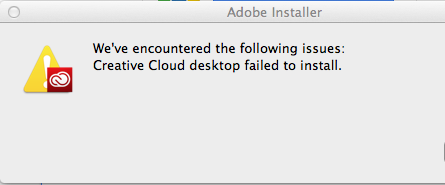
I tried most of what I read on the forums here with no luck.
I finally thought to restart in Safe Mode (restart and hold down Shift key until you see gray Apple logo). Once my system was back up I tried to install the Creative Cloud dmg file again. It worked! This time it went all the way through and I am currently updating all the apps.
I hope this is helpful to someone else.
Copy link to clipboard
Copied
YES! Safe mode was the answer - I've been trying all day on MAC with uninstallers and cleaners etc...
Copy link to clipboard
Copied
Downloading from the CreativeCloud page still loops creating new tabs.
Downloading from other app pages gets me AdobeApplicationManager, which then installs and updates into the CreativeCloud app.
Copy link to clipboard
Copied
I've got the same problem with the Creative Cloud page creating new tabs to itself everytime I click the download button.
Also, when clicking download from the other apps, it allows me to download an installer but the install won't work because it says the following:
Then it kicks me to the CreativeCloud download page that loops to itself everytime you press the download button.
I'm running OSX 10.7.5, on a Mac Pro 1,1. Do I need to uninstall CS6?
Copy link to clipboard
Copied
Install the below version of AAM and then it will update you to Creative cloud desktop app and can inturn install the CC apps.
PC: http://download.adobe.com/pub/adobe/creativesuite/cs/win/ApplicationManager7.0_all.exe
MAC: http://download.adobe.com/pub/adobe/creativesuite/cs/mac/ApplicationManager7.0_all.dmg
Copy link to clipboard
Copied
#48
Doesn't help. Progress bar goes to end and nothing happens. Ends up with no AAM installed in system. And no CC app. Sys: win7 64b.
Copy link to clipboard
Copied
Do you get any error? While downloading or installing AAM?
Try downloading the same using alternate browser and check.
Copy link to clipboard
Copied
That install does not work. It still gives me this same error:
That happens when I try to open up Adobe Application Manager.
Copy link to clipboard
Copied
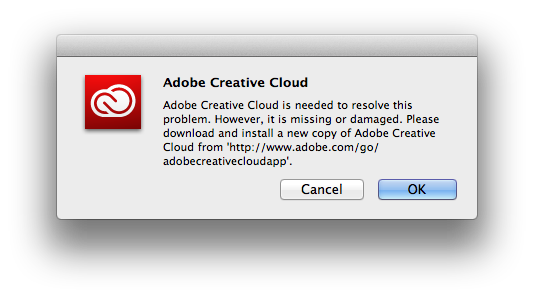
This is the error that it gives me when I try to open up Adobe Application Manager.

Copy link to clipboard
Copied
Same problem here, I cannot download Creative Cloud and have already gotten rid of the old app. I tried everything suggested on this page. No joy so far. ![]()
Copy link to clipboard
Copied
walkhumblyfilms Could you try removing the Creative CLoud desktop app using this Adobe Creative Cloud cleaner tool and then login to creative.adobe.com and download the Creative Cloud desktop app and check.
http://www.adobe.com/support/contact/cscleanertool.html
On MAC rename the below mentioned folders:
/Application/utilities/Adobe Application Manager/Library/Application Support/Adobe/OOBE
~/Library/Application Support/Adobe/OOBE
On Windows rename the below mentioned folders:
C:\Program Files (x86)\Common Files\Adobe\OOBE (on 64 bit OS) or
C:\Program Files\Common Files\Adobe\OOBE (on 32 bit OS)
C:\Users\(User_name)\AppData\Local\Adobe\OOBE
Copy link to clipboard
Copied
I'm a Creative Cloud member, and I've encountered many problems this morning to download and install the new CC apps, and I'm now stuck with installing the Creative Cloud desktop. Before that, here are the problems I've run into :
1. Adobe Application Manager won't update because of a network problem.
Solution : trying again.
2. Adobe Application Manager cannot update because of an error.
Solution : download the Application Manager from the Adobe website.
3. When I try to download and install a CC apps from creative.adobe.com, I get the AAM protocol not recognized.
Solution : delete the old Creative Cloud Connection and install the Adobe Application Manager again.
4. Finally and I don't know how, I managed to download the CreativeCloudSet-Up.exe file that apparently replace the old Application Manager. Unfortunately after trying to install, I get an error message "failed to install Creative Cloud desktop".
What should I (we) do, as I assume I'm not the only one with this issue ?
Copy link to clipboard
Copied
I am on Mac OSX 10.8.4 and was getting exactly the same scenario as walkhumblyfilms.
I tried un-installing and re-installing AAM countless times. Still got errors and AAM was damaged and would not update itself to Creative Cloud.
In desperation, I eventually just found the Adobe Application Manager folder in Applications/Utilities — and physically trashed the complete folder!
Then I did a fresh installation of AAM 7.0 and finally that worked and it updated itself eventually to the new Creative Cloud app.
Finally — after fighting this snafu for about two hours!
![]()

Copy link to clipboard
Copied
Hi Arpit,
Brilliant, thank you very much. This worked! I will try updating some of my other apps now.
Kind regards,
Gaby
Copy link to clipboard
Copied
I've run the cleaner tool after uninstalling the old Creative Cloud Desktop application, unfortunately I still get an error at the end of the Creative Cloud Desktop (it's in french) :
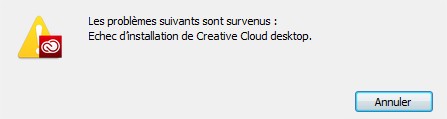
EDIT : I forgot to mention I'm running on Windows 7 64bit. I have the same issue as Kris_WCH in this thread.
Copy link to clipboard
Copied
Could you try retrying the same as we just pushed few fixes from back end.
Copy link to clipboard
Copied
Arpit, not sure what you did on the back end but it works now, thanks for fixing it so quickly !
Copy link to clipboard
Copied
Tento, Glad to here that it worked.
Find more inspiration, events, and resources on the new Adobe Community
Explore Now