- Home
- Download & Install
- Discussions
- Re: No previous Version for CC14 (after CC15 insta...
- Re: No previous Version for CC14 (after CC15 insta...
Copy link to clipboard
Copied
Hi
After i installed Version 15 i needed InDesign in CC14.
I have no previous Version CC 14 to go back for InDesign Photoshop or Illustrator.
But why?
See attached screenshot. I haven't a previous Version. BUT WHY?
My Collaegues can go back to CC14. All except me... whats wrong?
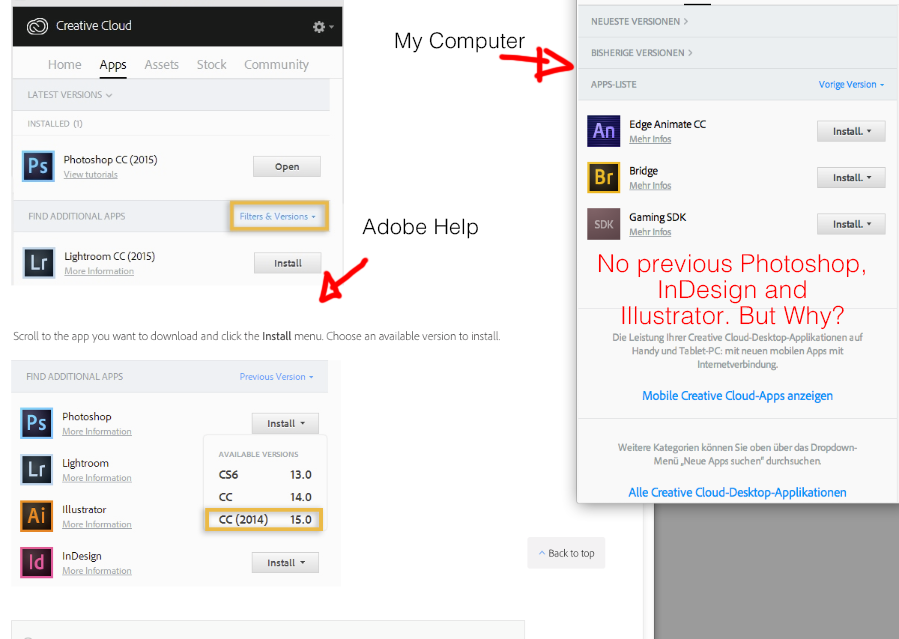
(i know this Way:
1. Uninstall the Version 2015
2. Open the Creative Cloud Desktop Application
3. Click on Apps Tab.
4. And when you will scroll down you will see a heading with blue colored text which will read as " find additional apps" on the left hand side and " all apps" with a drop down arrow on the right hand side.
5. Click on the drop down arrow and choose" previous version " and you can then download the 2014 version .)
 1 Correct answer
1 Correct answer
Copy link to clipboard
Copied
Please specify the operating system of your computer , so that we can try with troubleshoot steps.
Did you tried Signing out and Signing in again?? or restarting computer once ?
Note :
You can also install CC 2014 using direct link .
Adobe CC 2014 Direct Download Links: Creative Cloud 2014 Release | ProDesignTools
Copy link to clipboard
Copied
Hi, thank you.
Yes i tried signing out and in! And restart computer. Befor and After i deinstalled CC15.
no previous Version...
My specify:

The Direct Link for 2014 doesn't work!
Fault indication:
Access Denied
You don't have permission to access "http://trials3.adobe.com/AdobeProducts/IDSN/10/osx10/InDesign_10_LS20.dmg?" on this server.
Reference #18.1fff645f.1434530179.53648a5
Copy link to clipboard
Copied
Step 1)
Click on the below link and open Photoshop Elements download link.
Do not close the page , simply keep it open.
Download Photoshop Elements products | 13, 12, 11, 10
Then click on below link and download direct Installer file mentioned in step 2.
Step 2)
http://trials3.adobe.com/AdobeProducts/IDSN/10/osx10/InDesign_10_LS20.dmg
http://prodesigntools.com/adobe-cc-2014-direct-download-links.html
You may download Illustrator also , once you keep the Photoshop Elements page open , you will not get Access Denied error .
Copy link to clipboard
Copied
Quit Adobe Creative Cloud application /
1) Right click on Finder icon and select "Go-To" Folder option.
2) You will get a text box, type-in below command and then hit 'Return' key.( Do not miss ~ symbol)
~/library
3)Then navigate to Application Support>Adobe>OOBE. Open OOBE folder and delete opm.db file.
Once you had trashed Opm.db file , launch Adobe Creative Cloud app , Sign in and check , whether Previous option is available or not ?
Copy link to clipboard
Copied
Same problem here for Illustrator, i need very quick the solutions!
Copy link to clipboard
Copied
Copy link to clipboard
Copied
after x-times of deinstallation, signing on and off Cloud an restart it works!!
now i have all previous versions!!
thanks!!