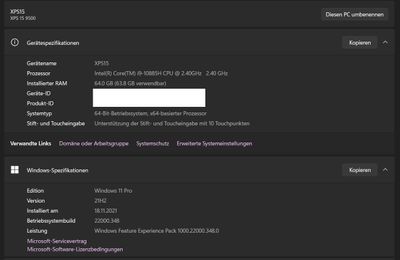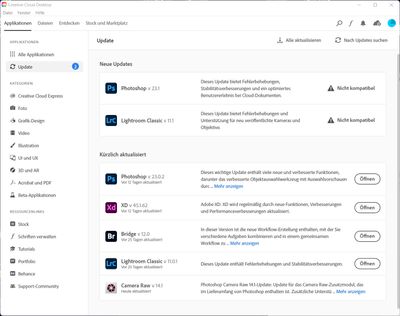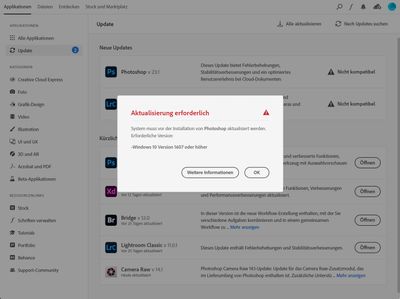- Home
- Download & Install
- Discussions
- Re: Photoshop v23 fails to install through CC on W...
- Re: Photoshop v23 fails to install through CC on W...
Copy link to clipboard
Copied
When trying to update Photoshop (v23.0.2) to v23.1 oder LRC v11.0.1 to v11.1 on a Windows 11 System it always says that I should downgrade to Windows 10 1607 or higher. It seems that there is a bug in the installer!
 2 Correct answers
2 Correct answers
This is what I was referring to, Roja - https://support.microsoft.com/en-us/windows/make-older-apps-or-programs-compatible-with-windows-10-783d6dd7-b439-bdb0-0490-54eea0f45938
It is working now! Great!
I did a repair install and after that it asked for an update of AdobeCC. Then it mentioned to install both updates, PS and LRC. Everthing is now working. Thanks a lot. It seems that during the latest update of Windows 11 AdobeCC got stuck somewhere and couldn't fix it. Even a normal install couldn't fix it but the repair install did it.
Copy link to clipboard
Copied
open your cc desktop app
click apps>updates>check for updates (upper right)
Copy link to clipboard
Copied
That doesn't work.
Copy link to clipboard
Copied
Roja, can you please post a screenshot of the error within the Creative Cloud desktop app?
Copy link to clipboard
Copied
Copy link to clipboard
Copied
Copy link to clipboard
Copied
Thanks, Roja. Is the computer managed by an organization or is this a home computer that you personally manage?
Copy link to clipboard
Copied
It is managed by myself.
Copy link to clipboard
Copied
Thanks, Roja. The error looks like the computer is stuck in compatibility mode, but I am not finding references on how to turn this off in Windows 11.
For your next steps, please begin a secure chat session at https://helpx.adobe.com/contact.html?rghtup=autoOpen so that direct assistance can be provided to guide you through the download and install process.
Copy link to clipboard
Copied
Thanks Jeff
But what exactly do you mean with compatibility mode? As far as I know (as a software developer) there is such a mode just for applications but not for Windows itself. I've tried to run CreativeCloud as an Administrator but this didn't help. There is only Microsoft Defender on this system, no other security software or else. Every other software like Luminar AI, DxO, On1 is running smooth and without any problem so far. The problem with CC is just since the latest update of Windows 11.
Copy link to clipboard
Copied
This is what I was referring to, Roja - https://support.microsoft.com/en-us/windows/make-older-apps-or-programs-compatible-with-windows-10-7...
Copy link to clipboard
Copied
It is working now! Great!
I did a repair install and after that it asked for an update of AdobeCC. Then it mentioned to install both updates, PS and LRC. Everthing is now working. Thanks a lot. It seems that during the latest update of Windows 11 AdobeCC got stuck somewhere and couldn't fix it. Even a normal install couldn't fix it but the repair install did it.
Copy link to clipboard
Copied
Excellent, thanks for the update, Roja!
Find more inspiration, events, and resources on the new Adobe Community
Explore Now