 Adobe Community
Adobe Community
Copy link to clipboard
Copied
When I press the Photoshop icon, this gets opened and it is stuck on this.
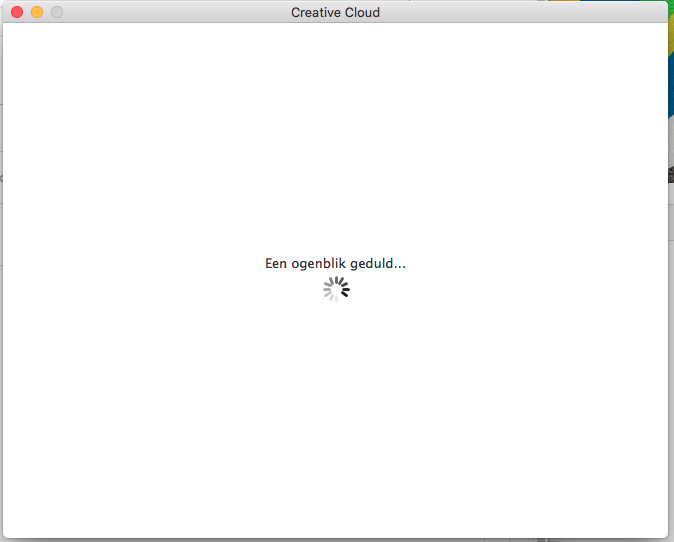
 1 Correct answer
1 Correct answer
Michielj43059048, to resolve connection errors, per Michael's suggestion in post #1, please see Resolve connection errors with Adobe Creative Cloud and Creative Suite applications .
Please update this discussion if you have any questions regarding the steps listed in the document.
Copy link to clipboard
Copied
Hi michiel,
This is the screen that usually open up telling you that you need to sign in to your Creative Cloud account. It looks like the internet connection is not able to complete.
Check your connection, and if this continues, you may want to contact customer care to help resolve this.
Mike
Copy link to clipboard
Copied
Moved to Creative Cloud Download & Install
Copy link to clipboard
Copied
Michielj43059048, to resolve connection errors, per Michael's suggestion in post #1, please see Resolve connection errors with Adobe Creative Cloud and Creative Suite applications .
Please update this discussion if you have any questions regarding the steps listed in the document.
Copy link to clipboard
Copied
That's what my screen looks like
Copy link to clipboard
Copied


